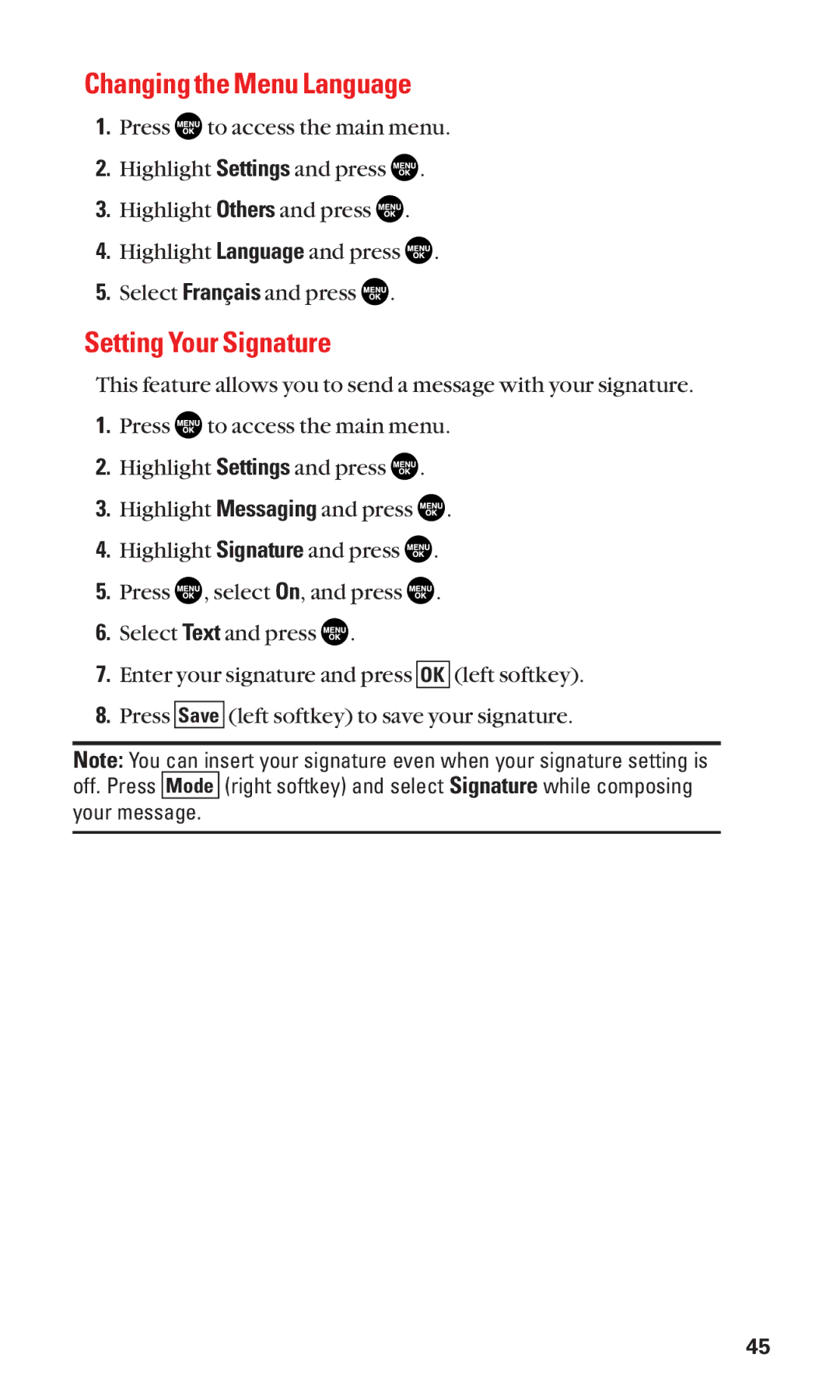Changing the Menu Language
1.Press ![]() to access the main menu.
to access the main menu.
2.Highlight Settings and press ![]() .
.
3.Highlight Others and press ![]() .
.
4.Highlight Language and press ![]() .
.
5.Select Français and press ![]() .
.
Setting Your Signature
This feature allows you to send a message with your signature.
1.Press ![]() to access the main menu.
to access the main menu.
2.Highlight Settings and press ![]() .
.
3.Highlight Messaging and press ![]() .
.
4.Highlight Signature and press ![]() .
.
5.Press ![]() , select On, and press
, select On, and press ![]() .
.
6.Select Text and press ![]() .
.
7.Enter your signature and press OK (left softkey).
8.Press Save (left softkey) to save your signature.
Note: You can insert your signature even when your signature setting is off. Press Mode (right softkey) and select Signature while composing your message.
45