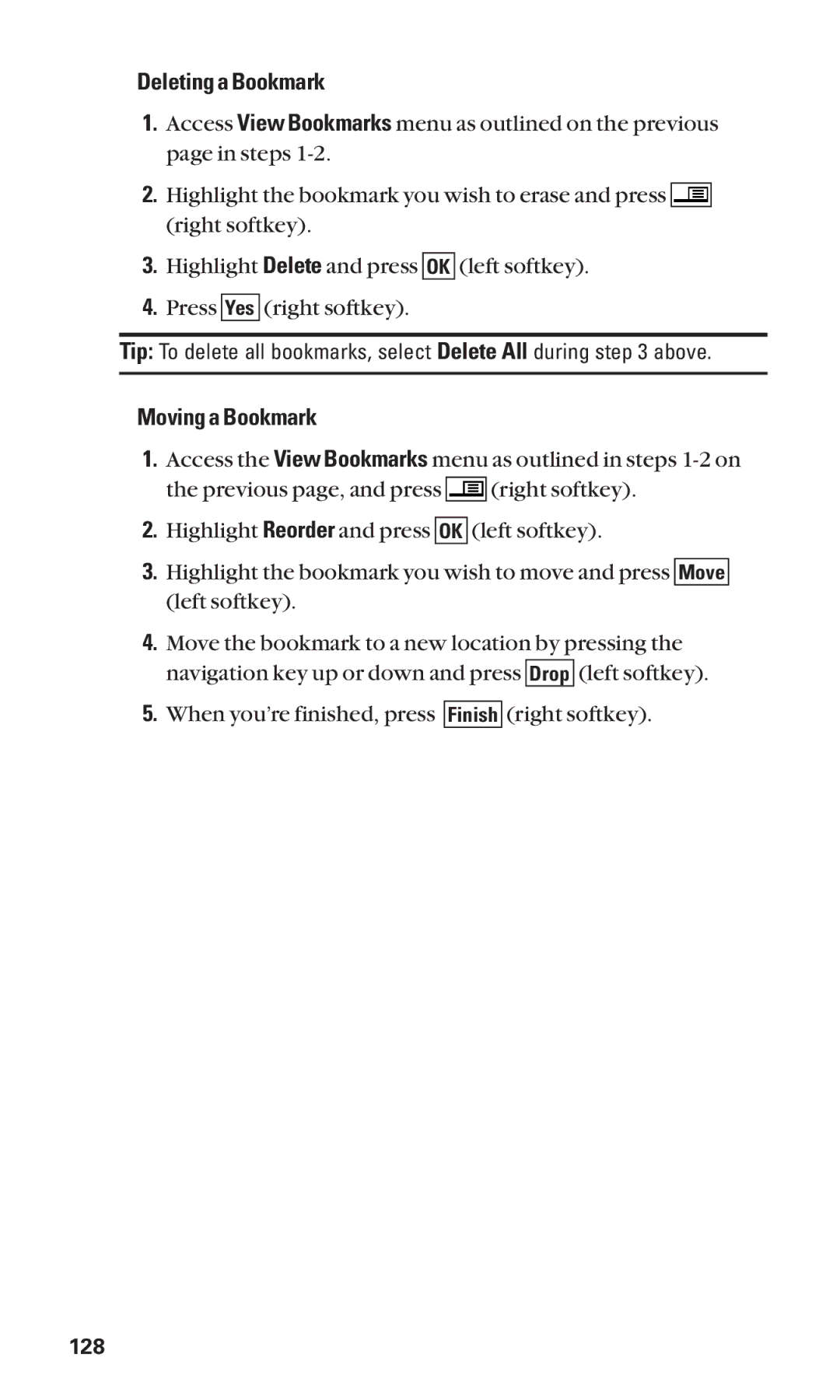Deleting a Bookmark
1.Access View Bookmarks menu as outlined on the previous page in steps
2.Highlight the bookmark you wish to erase and press ![]()
![]()
![]() (right softkey).
(right softkey).
3.Highlight Delete and press OK (left softkey).
4.Press Yes (right softkey).
Tip: To delete all bookmarks, select Delete All during step 3 above.
Moving a Bookmark
1.Access the View Bookmarks menu as outlined in steps
the previous page, and press ![]()
![]()
![]() (right softkey).
(right softkey).
2.Highlight Reorder and press OK (left softkey).
3.Highlight the bookmark you wish to move and press Move (left softkey).
4.Move the bookmark to a new location by pressing the navigation key up or down and press Drop (left softkey).
5.When you’re finished, press Finish (right softkey).
128