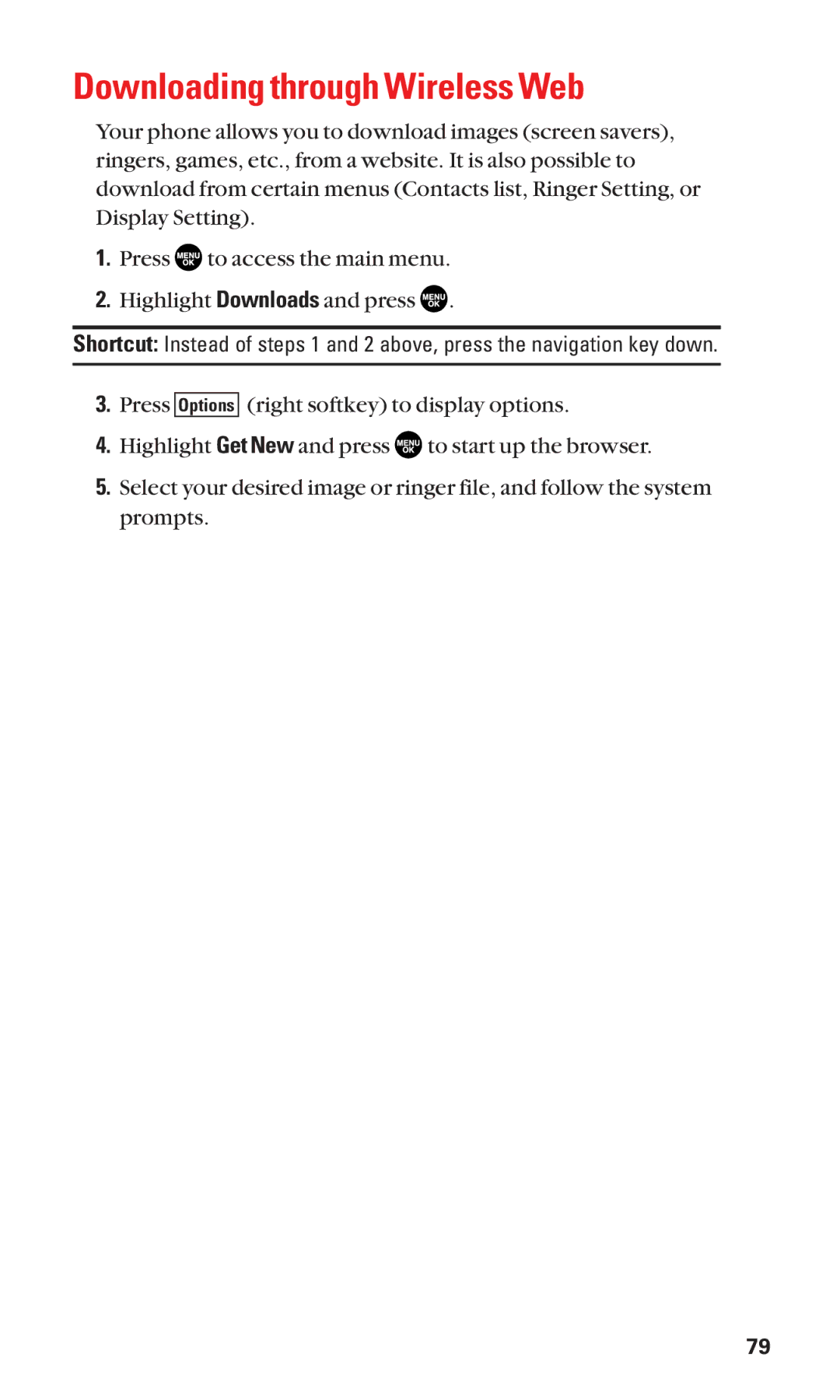Downloading through Wireless Web
Your phone allows you to download images (screen savers), ringers, games, etc., from a website. It is also possible to download from certain menus (Contacts list, Ringer Setting, or Display Setting).
1.Press ![]() to access the main menu.
to access the main menu.
2.Highlight Downloads and press ![]() .
.
Shortcut: Instead of steps 1 and 2 above, press the navigation key down.
3.Press Options (right softkey) to display options.
4.Highlight Get New and press ![]() to start up the browser.
to start up the browser.
5.Select your desired image or ringer file, and follow the system prompts.
79