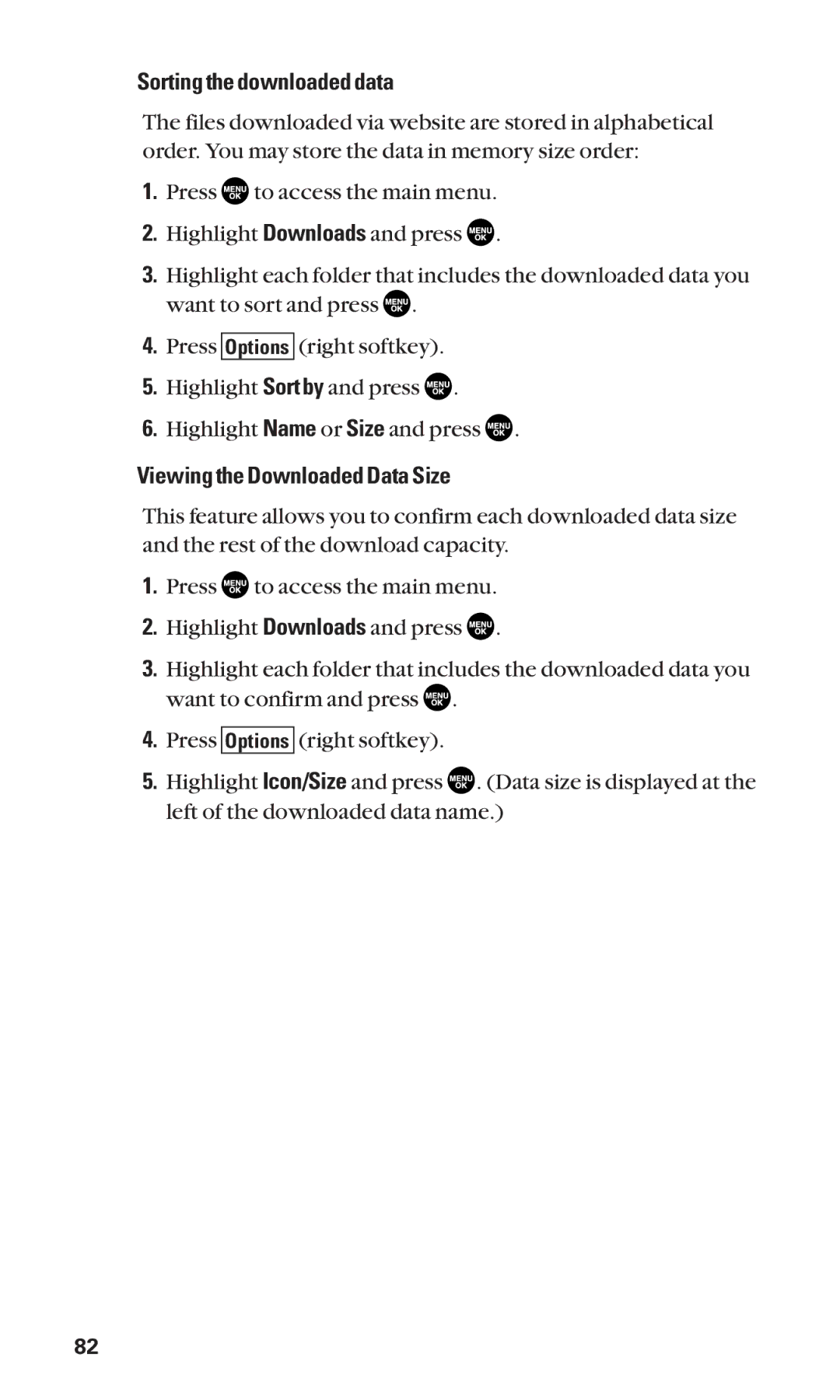Sorting the downloaded data
The files downloaded via website are stored in alphabetical order. You may store the data in memory size order:
1.Press ![]() to access the main menu.
to access the main menu.
2.Highlight Downloads and press ![]() .
.
3.Highlight each folder that includes the downloaded data you want to sort and press ![]() .
.
4.Press Options (right softkey).
5.Highlight Sort by and press ![]() .
.
6.Highlight Name or Size and press ![]() .
.
Viewing the Downloaded Data Size
This feature allows you to confirm each downloaded data size and the rest of the download capacity.
1.Press ![]() to access the main menu.
to access the main menu.
2.Highlight Downloads and press ![]() .
.
3.Highlight each folder that includes the downloaded data you want to confirm and press ![]() .
.
4.Press Options (right softkey).
5.Highlight Icon/Size and press ![]() . (Data size is displayed at the left of the downloaded data name.)
. (Data size is displayed at the left of the downloaded data name.)
82