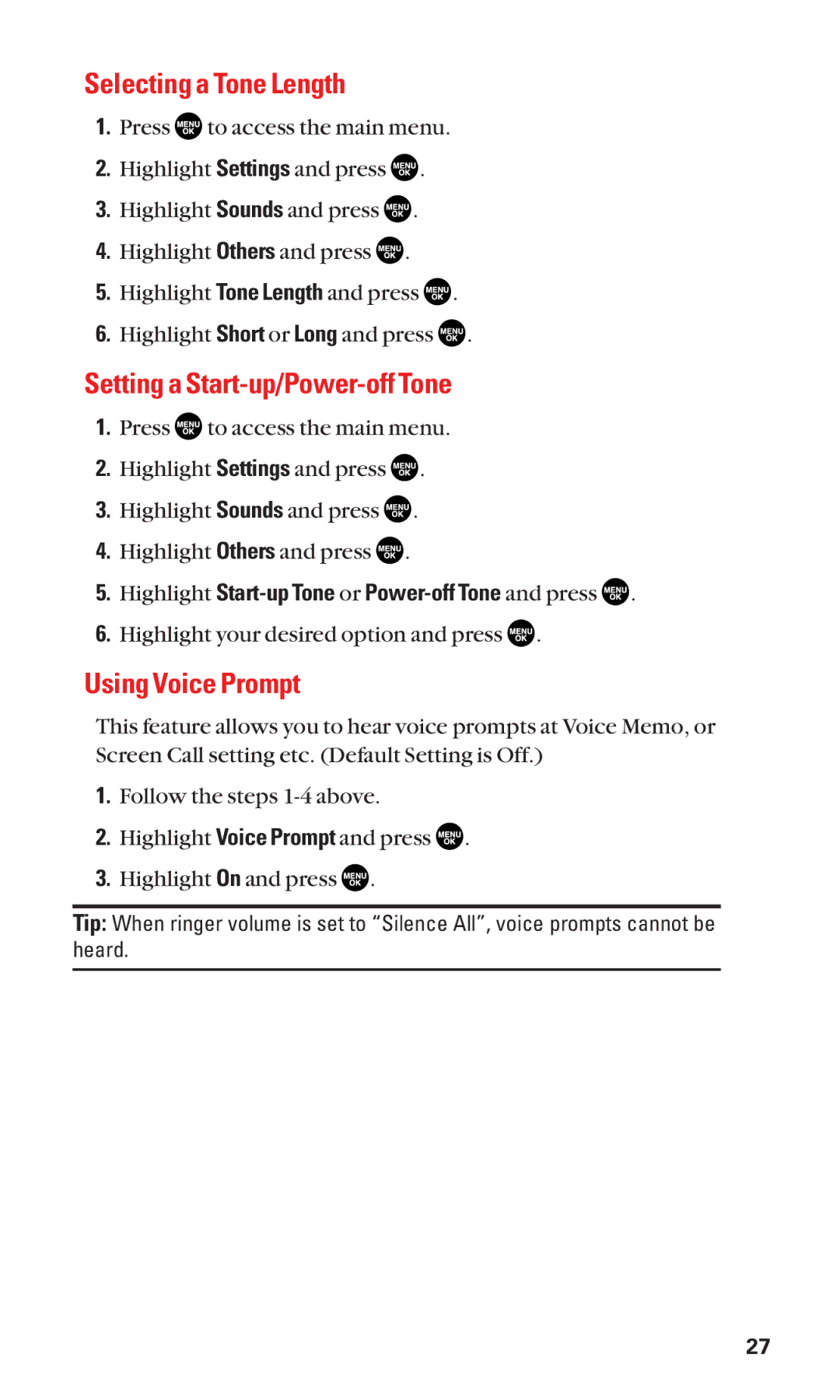Selecting a Tone Length
1.Press ![]() to access the main menu.
to access the main menu.
2.Highlight Settings and press ![]() .
.
3.Highlight Sounds and press ![]() .
.
4.Highlight Others and press ![]() .
.
5.Highlight Tone Length and press ![]() .
.
6.Highlight Short or Long and press ![]() .
.
Setting a Start-up/Power-off Tone
1.Press ![]() to access the main menu.
to access the main menu.
2.Highlight Settings and press ![]() .
.
3.Highlight Sounds and press ![]() .
.
4.Highlight Others and press ![]() .
.
5.Highlight Start-up Tone or Power-off Tone and press  .
.
6.Highlight your desired option and press ![]() .
.
Using Voice Prompt
This feature allows you to hear voice prompts at Voice Memo, or Screen Call setting etc. (Default Setting is Off.)
1.Follow the steps
2.Highlight Voice Prompt and press ![]() .
.
3.Highlight On and press ![]() .
.
Tip: When ringer volume is set to “Silence All”, voice prompts cannot be heard.
27