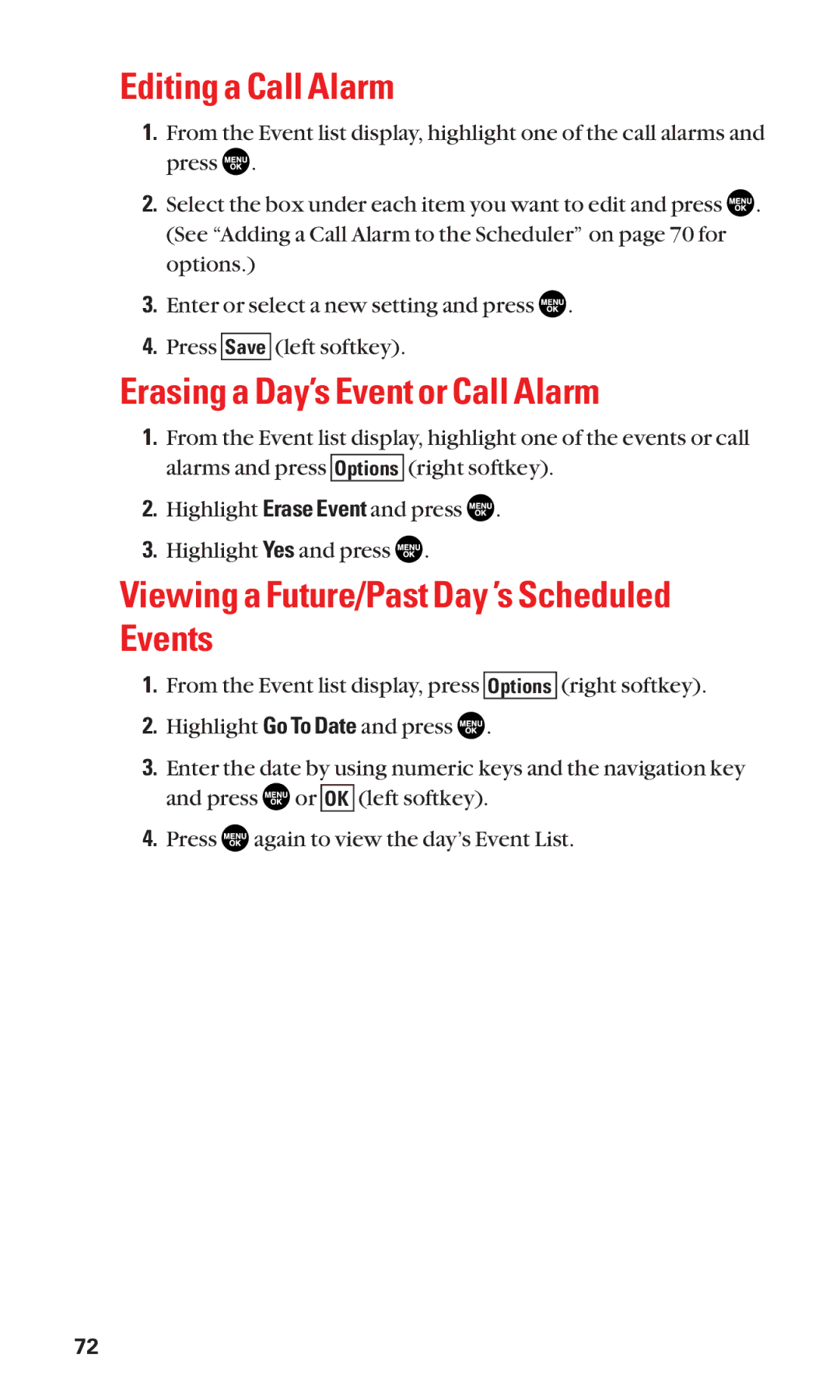Editing a Call Alarm
1.From the Event list display, highlight one of the call alarms and press ![]() .
.
2.Select the box under each item you want to edit and press ![]() . (See “Adding a Call Alarm to the Scheduler” on page 70 for
. (See “Adding a Call Alarm to the Scheduler” on page 70 for
options.)
3.Enter or select a new setting and press ![]() .
.
4.Press Save (left softkey).
Erasing a Day’s Event or Call Alarm
1.From the Event list display, highlight one of the events or call alarms and press Options (right softkey).
2.Highlight Erase Event and press ![]() .
.
3.Highlight Yes and press ![]() .
.
Viewing a Future/Past Day ’s Scheduled Events
1.From the Event list display, press Options (right softkey).
2.Highlight Go To Date and press ![]() .
.
3.Enter the date by using numeric keys and the navigation key and press ![]() or OK (left softkey).
or OK (left softkey).
4.Press ![]() again to view the day’s Event List.
again to view the day’s Event List.
72