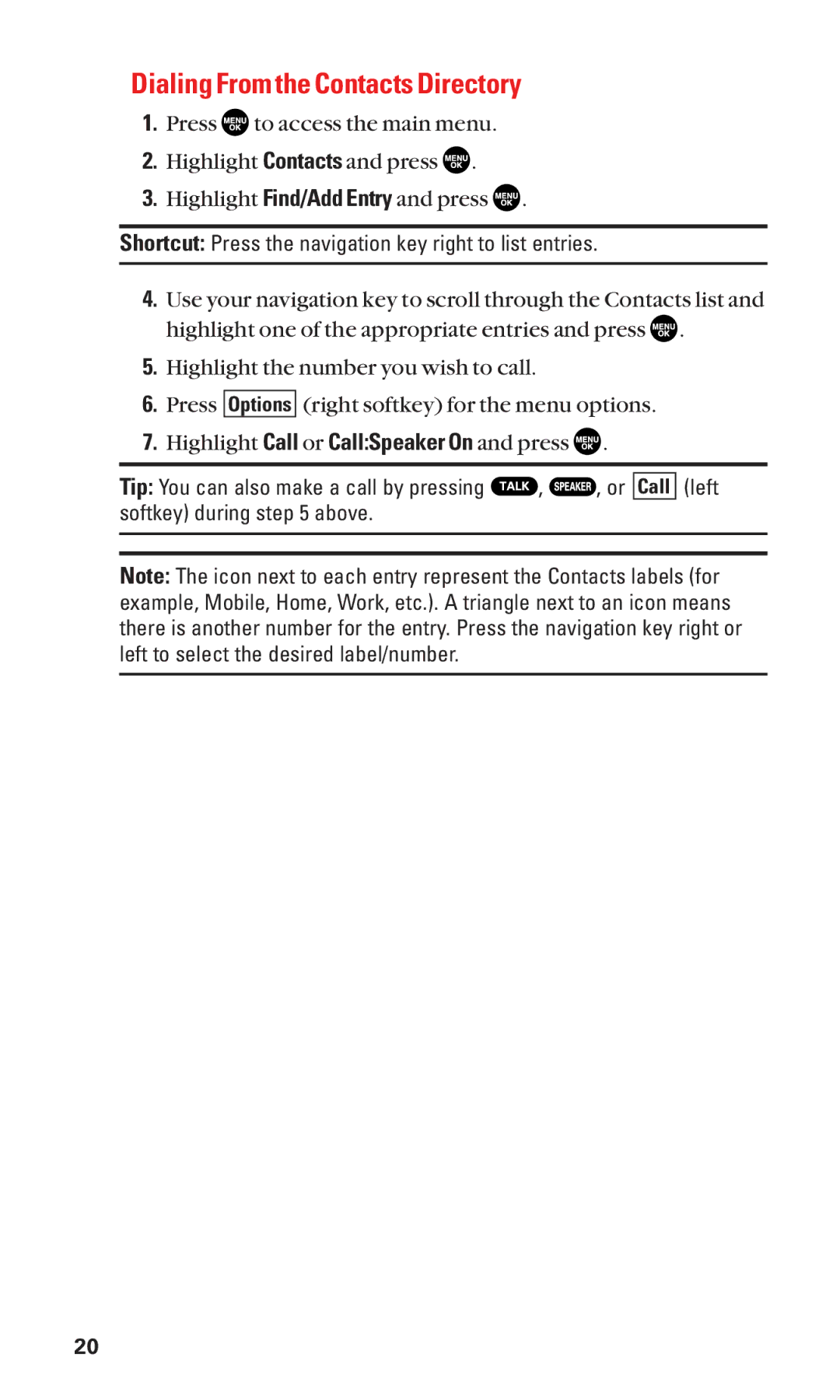Dialing From the Contacts Directory
1.Press ![]() to access the main menu.
to access the main menu.
2.Highlight Contacts and press ![]() .
.
3.Highlight Find/Add Entry and press ![]() .
.
Shortcut: Press the navigation key right to list entries.
4.Use your navigation key to scroll through the Contacts list and highlight one of the appropriate entries and press ![]() .
.
5.Highlight the number you wish to call.
6.Press Options (right softkey) for the menu options.
7.Highlight Call or Call:Speaker On and press ![]() .
.
Tip: You can also make a call by pressing ![]() ,
, ![]() , or Call (left softkey) during step 5 above.
, or Call (left softkey) during step 5 above.
Note: The icon next to each entry represent the Contacts labels (for example, Mobile, Home, Work, etc.). A triangle next to an icon means there is another number for the entry. Press the navigation key right or left to select the desired label/number.
20