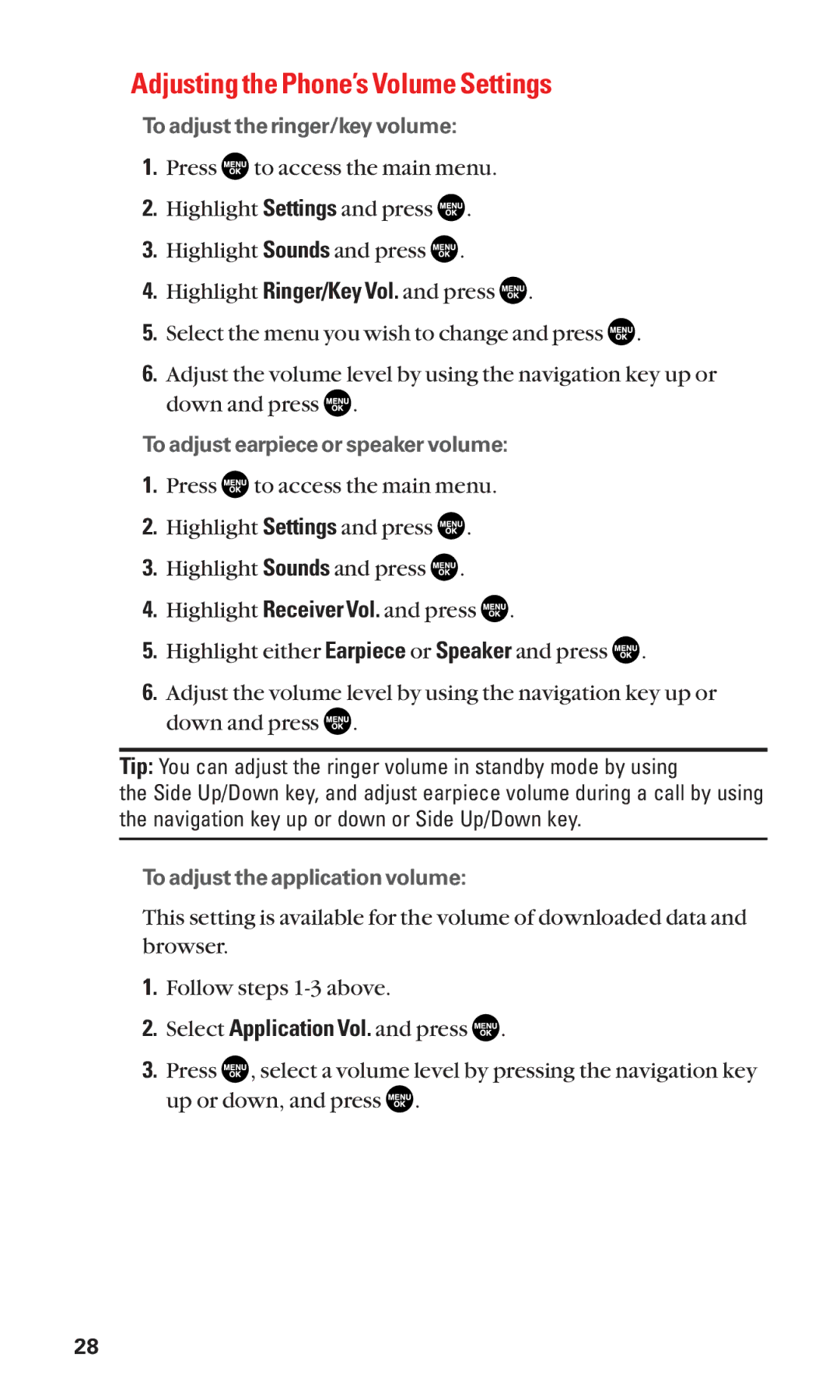Adjusting the Phone’s Volume Settings
To adjust the ringer/key volume:
1.Press ![]() to access the main menu.
to access the main menu.
2.Highlight Settings and press ![]() .
.
3.Highlight Sounds and press ![]() .
.
4.Highlight Ringer/Key Vol. and press ![]() .
.
5.Select the menu you wish to change and press ![]() .
.
6.Adjust the volume level by using the navigation key up or down and press ![]() .
.
To adjust earpiece or speaker volume:
1.Press ![]() to access the main menu.
to access the main menu.
2.Highlight Settings and press ![]() .
.
3.Highlight Sounds and press ![]() .
.
4.Highlight Receiver Vol. and press ![]() .
.
5.Highlight either Earpiece or Speaker and press ![]() .
.
6.Adjust the volume level by using the navigation key up or down and press ![]() .
.
Tip: You can adjust the ringer volume in standby mode by using
the Side Up/Down key, and adjust earpiece volume during a call by using the navigation key up or down or Side Up/Down key.
To adjust the application volume:
This setting is available for the volume of downloaded data and browser.
1.Follow steps
2.Select Application Vol. and press ![]() .
.
3.Press ![]() , select a volume level by pressing the navigation key up or down, and press
, select a volume level by pressing the navigation key up or down, and press ![]() .
.
28