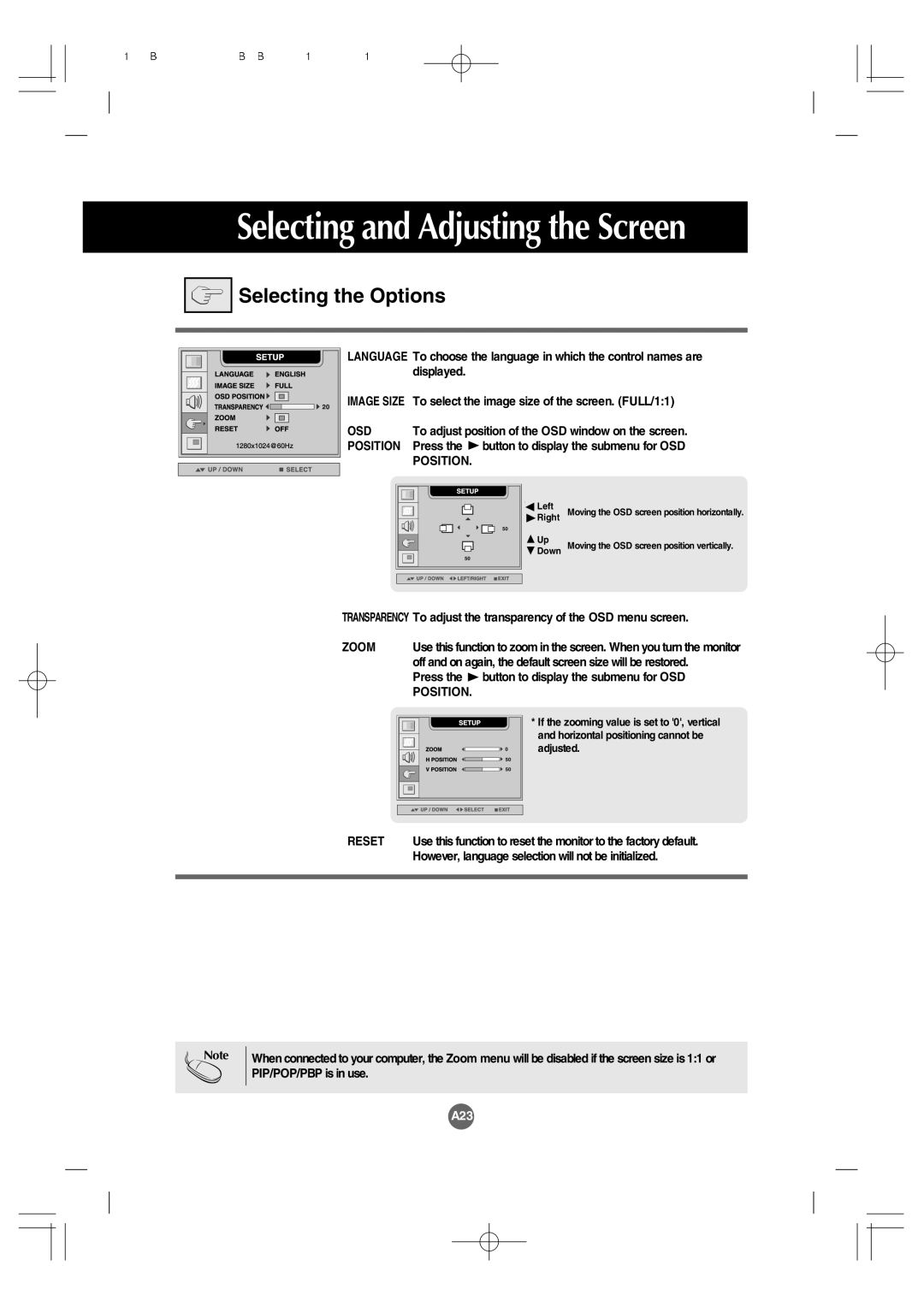Selecting and Adjusting the Screen


 Selecting the Options
Selecting the Options
LANGUAGE To choose the language in which the control names are displayed.
IMAGE SIZE To select the image size of the screen. (FULL/1:1)
OSD To adjust position of the OSD window on the screen.
POSITION Press the ![]() button to display the submenu for OSD
button to display the submenu for OSD
POSITION.
Left |
Right |
Up |
Down |
Moving the OSD screen position horizontally.
Moving the OSD screen position vertically.
TRANSPARENCY To adjust the transparency of the OSD menu screen.
ZOOM Use this function to zoom in the screen. When you turn the monitor off and on again, the default screen size will be restored.
Press the  button to display the submenu for OSD
button to display the submenu for OSD
POSITION.
* If the zooming value is set to '0', vertical and horizontal positioning cannot be adjusted.
RESET Use this function to reset the monitor to the factory default. However, language selection will not be initialized.
Note
When connected to your computer, the Zoom menu will be disabled if the screen size is 1:1 or PIP/POP/PBP is in use.
A23