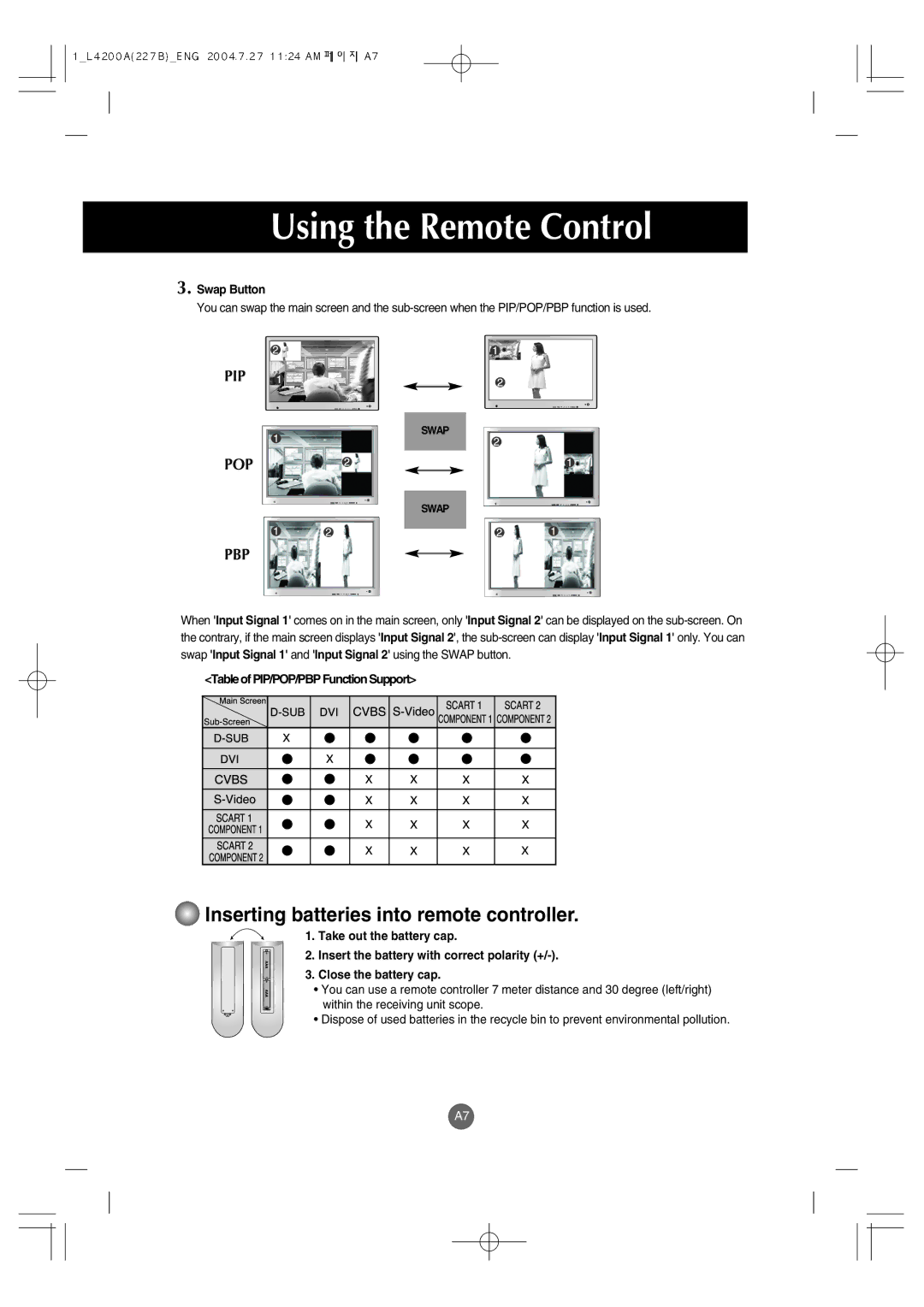Using the Remote Control
3. Swap Button
You can swap the main screen and the
PIP
SWAP
POP
SWAP
PBP
When 'Input Signal 1' comes on in the main screen, only 'Input Signal 2' can be displayed on the
<Table of PIP/POP/PBP Function Support>
 Inserting batteries into remote controller.
Inserting batteries into remote controller.
1. Take out the battery cap.
2. Insert the battery with correct polarity
3. Close the battery cap.
• You can use a remote controller 7 meter distance and 30 degree (left/right) within the receiving unit scope.
• Dispose of used batteries in the recycle bin to prevent environmental pollution.
A7