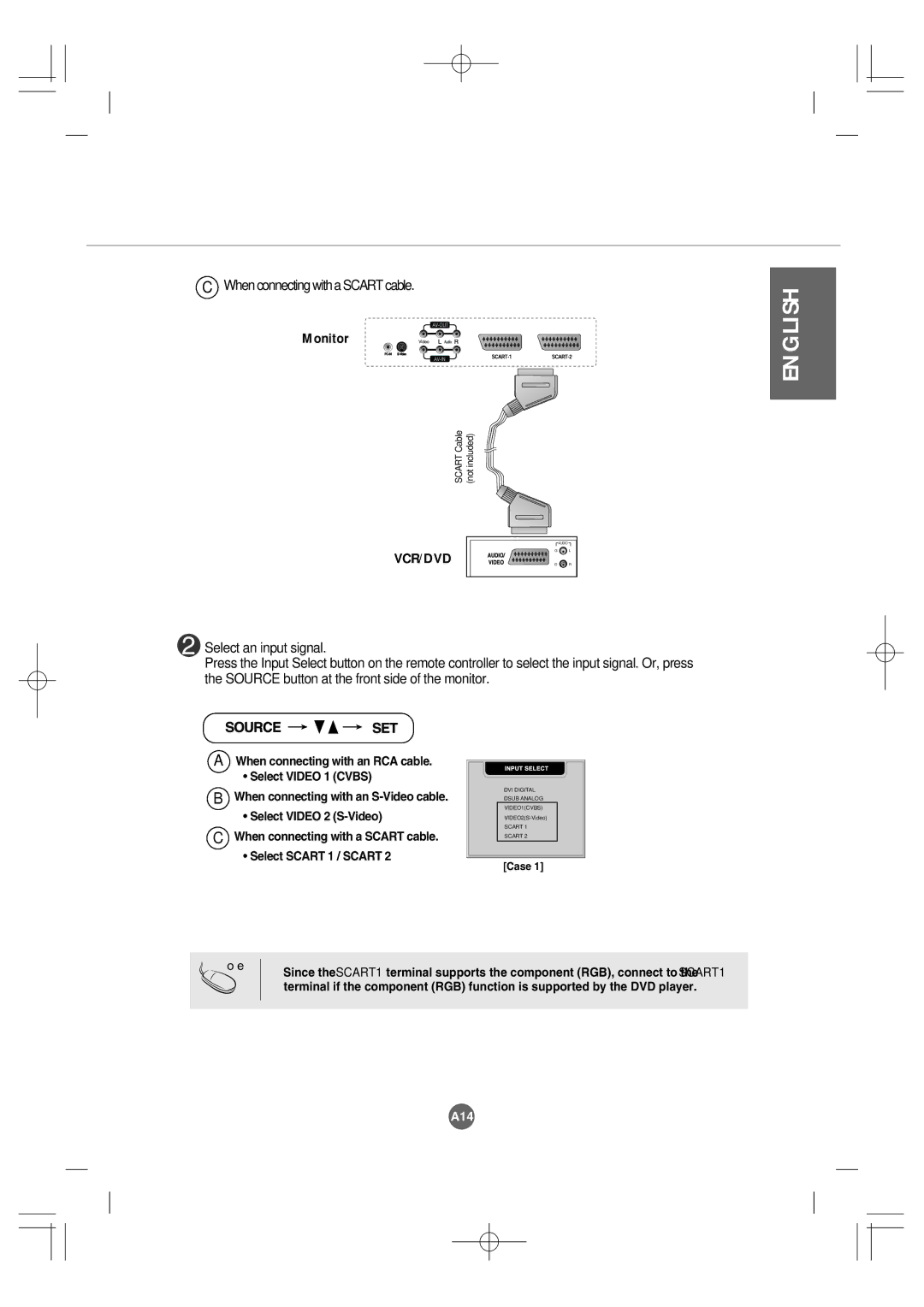CWhen connecting with a SCART cable.
Monitor Video
SCART Cable | (not included) |
|
|
| AUDIO |
VCR/DVD | G | L |
D | R |
Select an input signal.
Press the Input Select button on the remote controller to select the input signal. Or, press the SOURCE button at the front side of the monitor.
ENGLISH
AWhen connecting with an RCA cable.
•Select VIDEO 1 (CVBS)
BWhen connecting with an
•Select VIDEO 2
CWhen connecting with a SCART cable.
•Select SCART 1 / SCART 2
DVI DIGITAL
DSUB ANALOG
VIDEO1(CVBS)
SCART 1
SCART 2
[Case 1]
Note |
| Since the SCART1 terminal supports the component (RGB), connect to the SCART1 |
| ||
|
| |
|
| terminal if the component (RGB) function is supported by the DVD player. |
|
|
|
|
|
|
A14