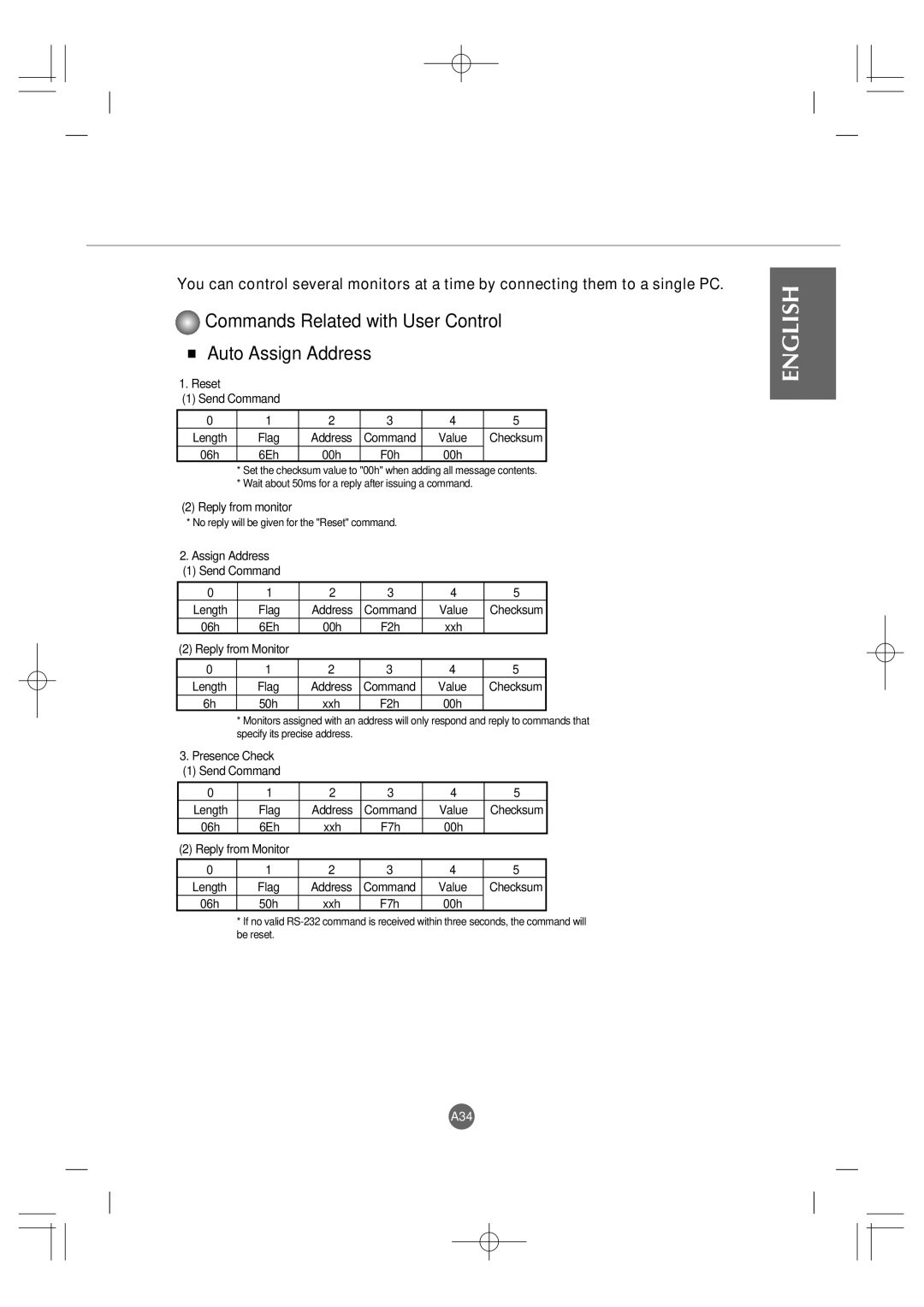You can control several monitors at a time by connecting them to a single PC.
 Commands Related with User Control
Commands Related with User Control
Auto Assign Address
1.Reset
(1)Send Command
0 | 1 | 2 | 3 | 4 | 5 |
Length | Flag | Address | Command | Value | Checksum |
06h | 6Eh | 00h | F0h | 00h |
|
*Set the checksum value to "00h" when adding all message contents.
*Wait about 50ms for a reply after issuing a command.
(2)Reply from monitor
*No reply will be given for the "Reset" command.
2.Assign Address
(1) Send Command
0 | 1 | 2 | 3 | 4 | 5 |
Length | Flag | Address | Command | Value | Checksum |
06h | 6Eh | 00h | F2h | xxh |
|
(2) Reply from Monitor |
|
|
|
| |
|
|
|
|
|
|
0 | 1 | 2 | 3 | 4 | 5 |
Length | Flag | Address | Command | Value | Checksum |
6h | 50h | xxh | F2h | 00h |
|
*Monitors assigned with an address will only respond and reply to commands that specify its precise address.
3.Presence Check
(1)Send Command
0 | 1 | 2 | 3 | 4 | 5 |
Length | Flag | Address | Command | Value | Checksum |
06h | 6Eh | xxh | F7h | 00h |
|
(2) Reply from Monitor |
|
|
|
| |
|
|
|
|
|
|
0 | 1 | 2 | 3 | 4 | 5 |
Length | Flag | Address | Command | Value | Checksum |
06h | 50h | xxh | F7h | 00h |
|
*If no valid
ENGLISH
A34