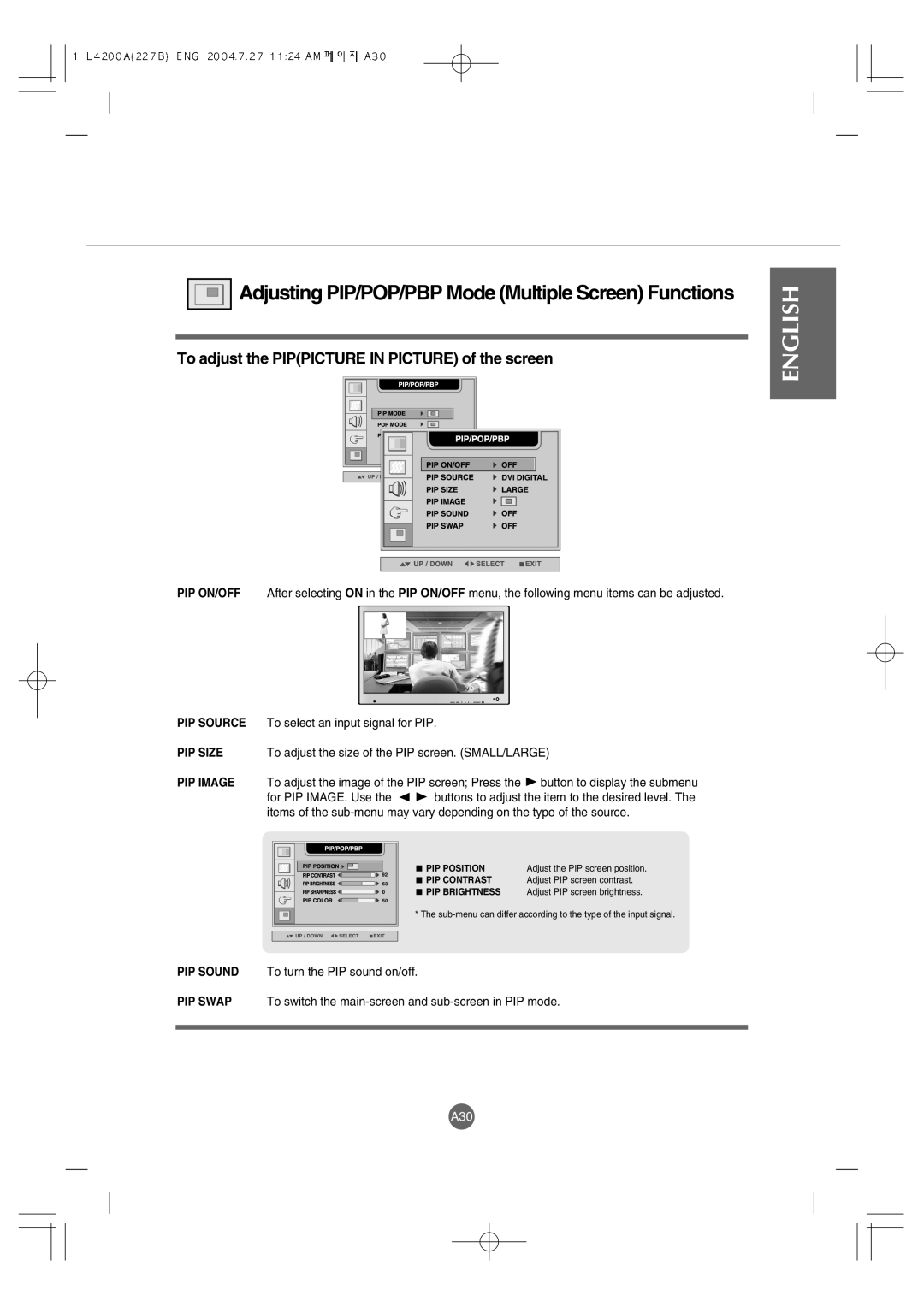Adjusting PIP/POP/PBP Mode (Multiple Screen) Functions
Adjusting PIP/POP/PBP Mode (Multiple Screen) Functions
To adjust the PIP(PICTURE IN PICTURE) of the screen
DVI DIGITAL |
PIP ON/OFF After selecting ON in the PIP ON/OFF menu, the following menu items can be adjusted.
ENGLISH
PIP SOURCE To select an input signal for PIP.
PIP SIZE | To adjust the size of the PIP screen. (SMALL/LARGE) |
PIP IMAGE To adjust the image of the PIP screen; Press the ![]() button to display the submenu
button to display the submenu
for PIP IMAGE. Use the ![]()
![]() buttons to adjust the item to the desired level. The items of the
buttons to adjust the item to the desired level. The items of the
PIP POSITION | Adjust the PIP screen position. |
PIP CONTRAST | Adjust PIP screen contrast. |
PIP BRIGHTNESS | Adjust PIP screen brightness. |
* The
PIP SOUND To turn the PIP sound on/off.
PIP SWAP To switch the