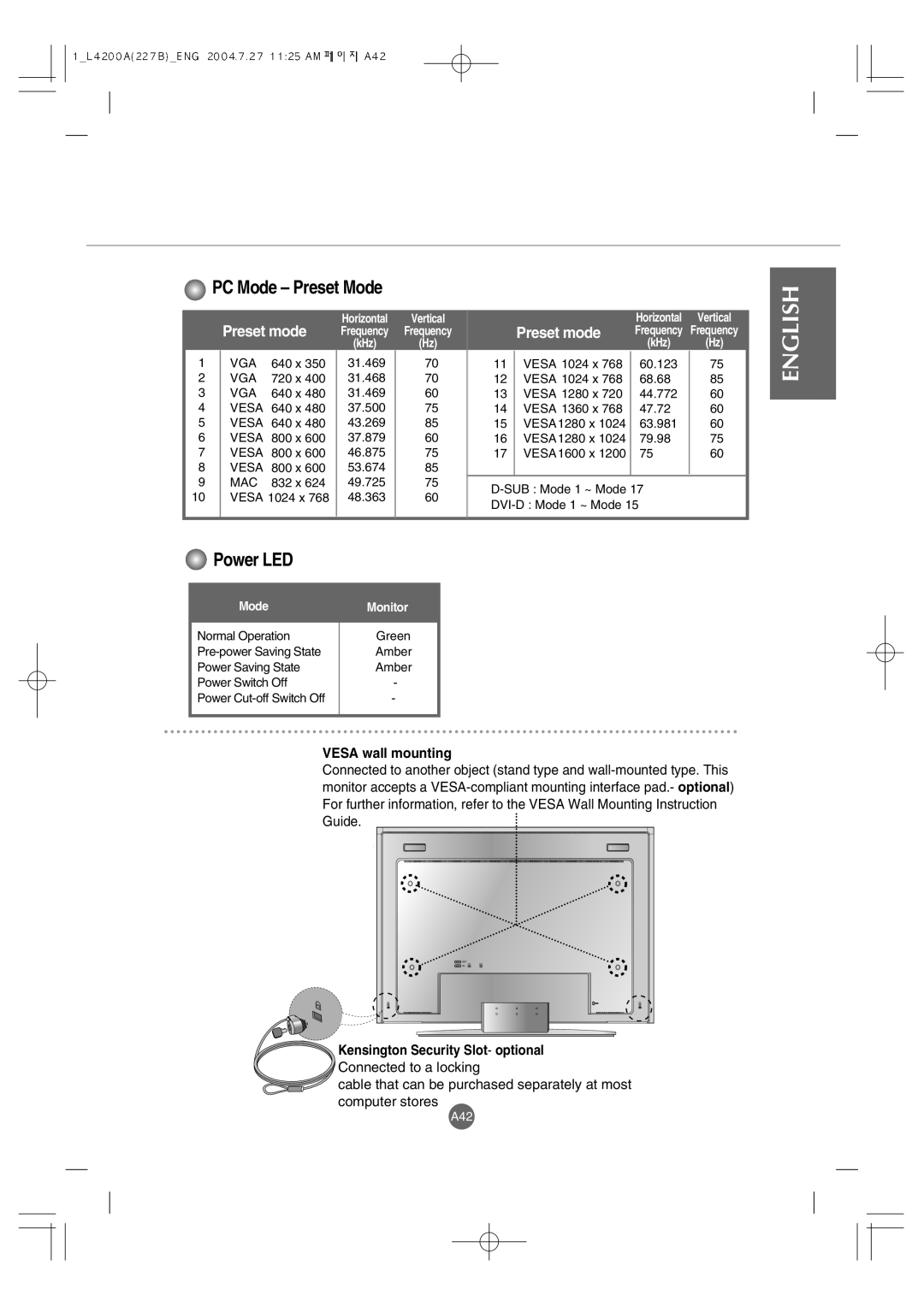![]() PC Mode – Preset Mode
PC Mode – Preset Mode
Horizontal Vertical
Preset mode Frequency Frequency
(kHz) (Hz)
Horizontal Vertical
Preset mode Frequency Frequency
(kHz) (Hz)
ENGLISH
1
2
3
4
5
6
7
8
9
10
VGA | 640 x 350 |
VGA | 720 x 400 |
VGA | 640 x 480 |
VESA 640 x 480 VESA 640 x 480 VESA 800 x 600 VESA 800 x 600
VESA | 800 x 600 |
MAC | 832 x 624 |
VESA 1024 x 768
31.469
31.468
31.469
37.500
43.269
37.879
46.875
53.674
49.725
48.363
70
70
60
75
85
60
75
85
75
60
11 | VESA 1024 x 768 | 60.123 | 75 |
12 | VESA 1024 x 768 | 68.68 | 85 |
13 | VESA 1280 x 720 | 44.772 | 60 |
14 | VESA 1360 x 768 | 47.72 | 60 |
15 | VESA 1280 x 1024 | 63.981 | 60 |
16 | VESA 1280 x 1024 | 79.98 | 75 |
17 | VESA 1600 x 1200 | 75 | 60 |
 Power LED
Power LED
Mode | Monitor |
|
|
Normal Operation | Green |
Amber | |
Power Saving State | Amber |
Power Switch Off | - |
Power | - |
|
|
VESA wall mounting
Connected to another object (stand type and
Kensington Security Slot- optional
Connected to a locking
cable that can be purchased separately at most computer stores
A42