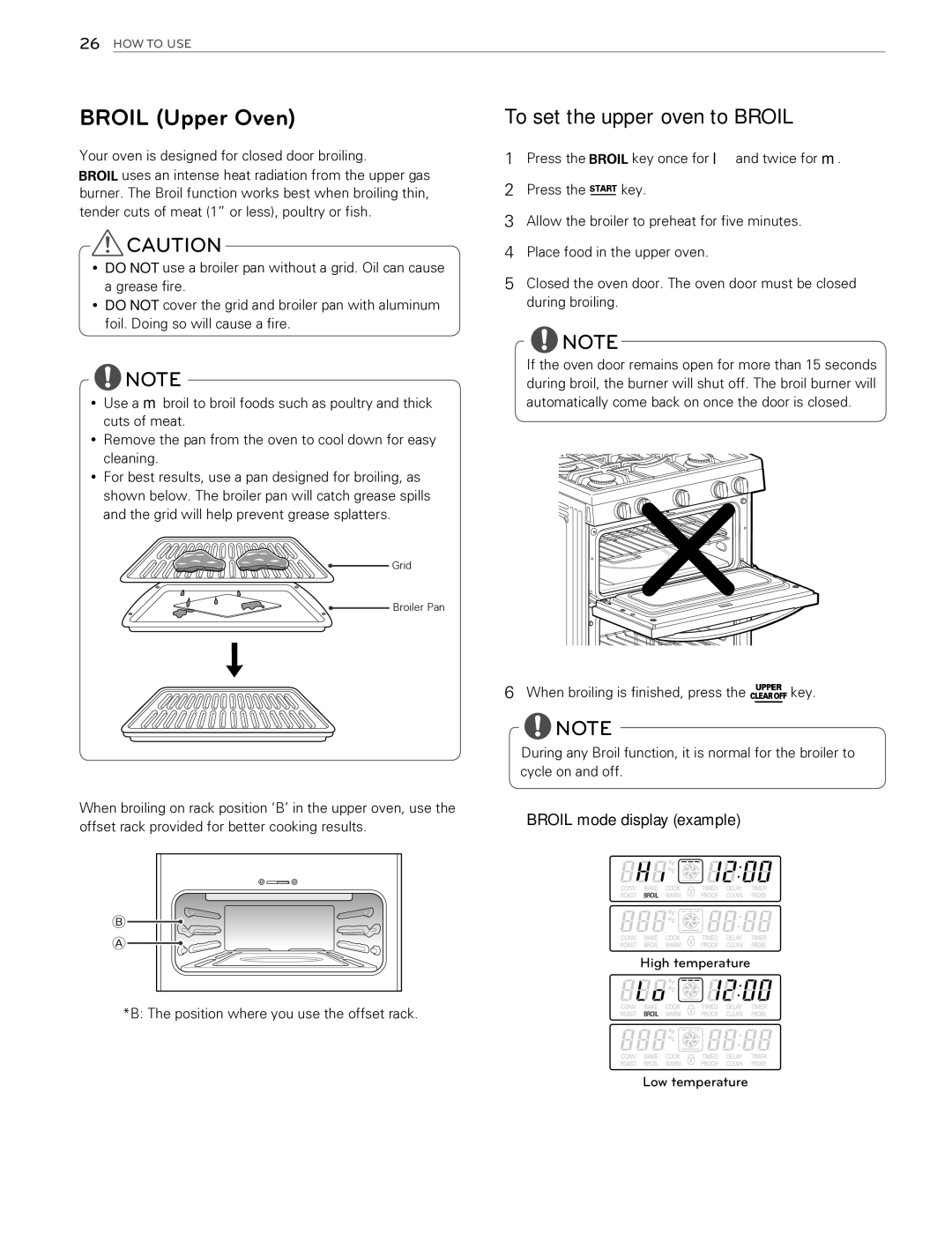LDG3015SB, LDG3015SW, LDG3015ST, LDG3016ST specifications
LG Electronics has established itself as a leader in home appliances, and its line of gas ranges, including the LDG3016ST, LDG3015ST, LDG3015SW, and LDG3015SB, are a testament to its commitment to innovation, efficiency, and culinary excellence. These ranges blend modern technology with user-friendly features, making meal preparation a delightful experience for both novice cooks and professional chefs alike.One of the standout features of these ranges is the Smart Oven technology. This feature allows users to monitor and control cooking settings remotely via the LG ThinQ app. Whether you're at the grocery store or relaxing in another room, you can preheat the oven, set timers, and adjust temperatures right from your smartphone, adding a layer of convenience to your cooking routine.
The LDG3016ST and its counterparts come with a 5.8 cubic feet capacity, offering ample space for large meals and multiple dishes. This generous interior allows users to cook multiple items simultaneously, making it easy to host family gatherings or dinner parties. Additionally, the seamless design with stainless steel exteriors enhances the kitchen's aesthetic and reduces the appearance of fingerprints and smudges.
Equipped with a powerful 17,000 BTU burner, the LDG3016ST is perfect for high-heat searing and boiling tasks. This efficiency is complemented by the range’s precise temperature control, allowing for consistent cooking results. The other models feature similar burner configurations, ensuring reliability across the lineup. The inclusion of a convection oven ensures even heat distribution, greatly improving baking outcomes.
Safety is another key consideration with these ranges. Features such as the automatic shut-off, which activates if the cooktop remains in use for an extended period without any interaction, demonstrate LG's commitment to kitchen safety. Furthermore, the ranges are equipped with a child lock function, providing peace of mind for families with young children.
Each model also features an easy-clean oven, making maintenance less of a chore. The porcelain-coated grates and easy-to-wipe surfaces simplify the cleaning process, allowing users to focus more on cooking rather than scrubbing.
In summary, the LG Electronics LDG3016ST, LDG3015ST, LDG3015SW, and LDG3015SB are not just gas ranges; they are versatile cooking companions rich in technology and practical features. With their spacious interiors, powerful burners, smart controls, and safety enhancements, these appliances cater to the demands of modern kitchens, promising both performance and convenience for cooks of all levels.