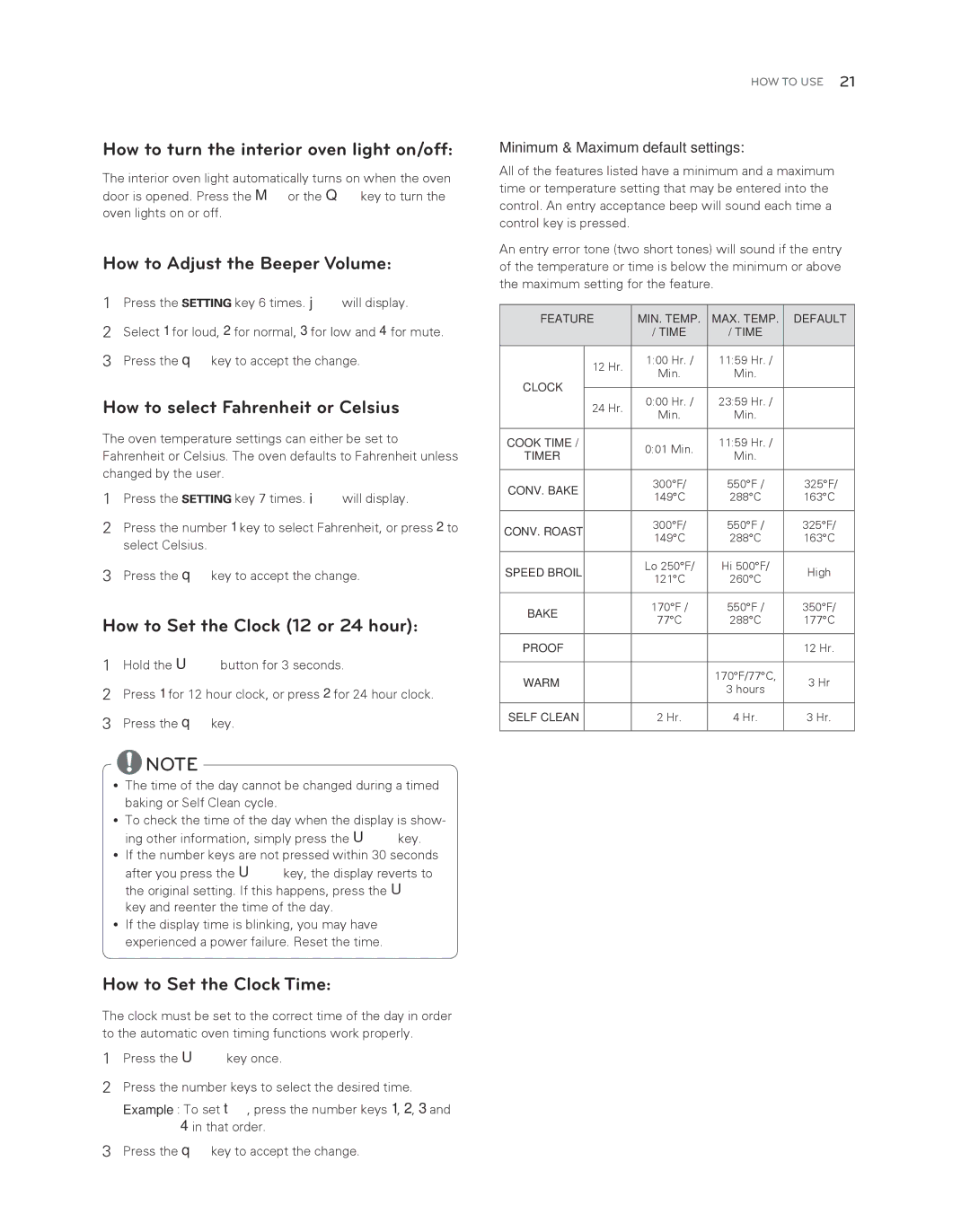HOW TO USE 21
How to turn the interior oven light on/off:
The interior oven light automatically turns on when the oven door is opened. Press the Mor the Qkey to turn the oven lights on or off.
How to Adjust the Beeper Volume:
1Press the ![]()
![]()
![]()
![]()
![]()
![]() key 6 times. jwill display.
key 6 times. jwill display.
2Select 1for loud, 2for normal, 3for low and 4for mute.
3Press the qkey to accept the change.
How to select Fahrenheit or Celsius
The oven temperature settings can either be set to Fahrenheit or Celsius. The oven defaults to Fahrenheit unless changed by the user.
1Press the ![]()
![]()
![]()
![]()
![]()
![]() key 7 times. iwill display.
key 7 times. iwill display.
2Press the number 1key to select Fahrenheit, or press 2to select Celsius.
3Press the qkey to accept the change.
How to Set the Clock (12 or 24 hour):
1Hold the Ubutton for 3 seconds.
2Press 1for 12 hour clock, or press 2for 24 hour clock.
3Press the qkey.
Minimum & Maximum default settings:
All of the features listed have a minimum and a maximum time or temperature setting that may be entered into the control. An entry acceptance beep will sound each time a control key is pressed.
An entry error tone (two short tones) will sound if the entry of the temperature or time is below the minimum or above the maximum setting for the feature.
FEATURE |
| MIN. TEMP. | MAX. TEMP. | DEFAULT | |
|
|
| / TIME | / TIME |
|
|
|
|
|
|
|
|
| 12 Hr. | 1:00 Hr. / | 11:59 Hr. / |
|
|
| Min. | Min. |
| |
|
|
|
| ||
CLOCK |
|
|
|
|
|
| 24 Hr. | 0:00 Hr. / | 23:59 Hr. / |
| |
|
|
| |||
|
| Min. | Min. |
| |
|
|
|
| ||
|
|
|
|
|
|
COOK TIME / |
|
| 0:01 Min. | 11:59 Hr. / |
|
TIMER |
|
| Min. |
| |
|
|
|
| ||
|
|
|
|
|
|
CONV. BAKE |
|
| 300°F/ | 550°F / | 325°F/ |
|
| 149°C | 288°C | 163°C | |
|
|
| |||
|
|
|
|
|
|
CONV. ROAST |
|
| 300°F/ | 550°F / | 325°F/ |
|
| 149°C | 288°C | 163°C | |
|
|
| |||
|
|
|
|
|
|
SPEED BROIL |
|
| Lo 250°F/ | Hi 500°F/ | High |
|
| 121°C | 260°C | ||
|
|
|
| ||
|
|
|
|
|
|
BAKE |
|
| 170°F / | 550°F / | 350°F/ |
|
| 77°C | 288°C | 177°C | |
|
|
| |||
|
|
|
|
|
|
PROOF |
|
|
|
| 12 Hr. |
|
|
|
|
|
|
WARM |
|
|
| 170°F/77°C, | 3 Hr |
|
|
| 3 hours | ||
|
|
|
|
| |
|
|
|
|
|
|
SELF CLEAN |
|
| 2 Hr. | 4 Hr. | 3 Hr. |
|
|
|
|
|
|
ENGLISH
![]() NOTE
NOTE
yy The time of the day cannot be changed during a timed baking or Self Clean cycle.
yy To check the time of the day when the display is show- ing other information, simply press the Ukey.
yy If the number keys are not pressed within 30 seconds after you press the Ukey, the display reverts to the original setting. If this happens, press the U key and reenter the time of the day.
yy If the display time is blinking, you may have experienced a power failure. Reset the time.
How to Set the Clock Time:
The clock must be set to the correct time of the day in order to the automatic oven timing functions work properly.
1Press the Ukey once.
2Press the number keys to select the desired time.
Example : To set t, press the number keys 1, 2, 3and 4in that order.
3Press the qkey to accept the change.