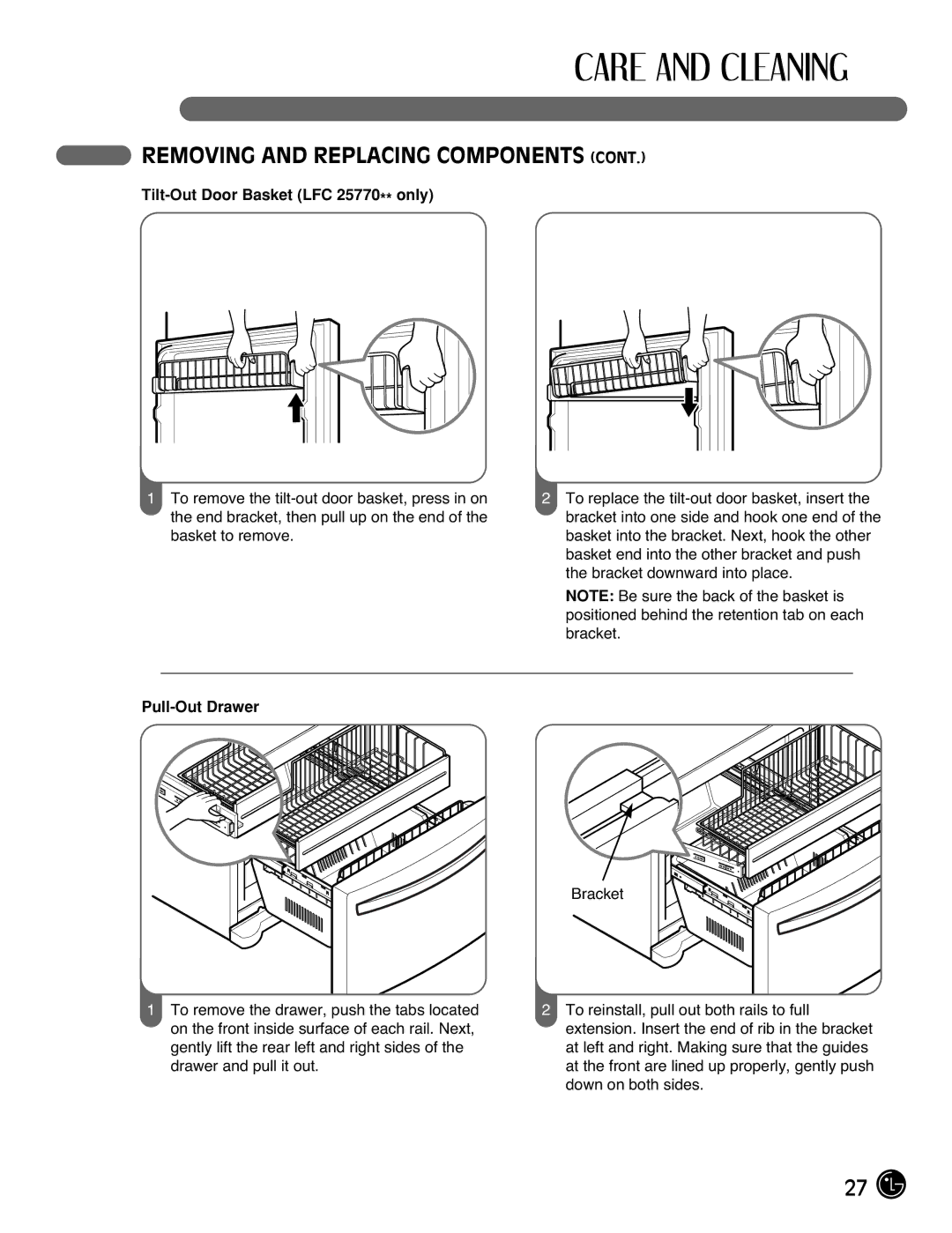REMOVING AND REPLACING COMPONENTS (CONT.)
Tilt-Out Door Basket (LFC 25770** only)
1To remove the
2To replace the
NOTE: Be sure the back of the basket is positioned behind the retention tab on each bracket.
Pull-Out Drawer
Bracket
1To remove the drawer, push the tabs located on the front inside surface of each rail. Next, gently lift the rear left and right sides of the drawer and pull it out.
2To reinstall, pull out both rails to full extension. Insert the end of rib in the bracket at left and right. Making sure that the guides at the front are lined up properly, gently push down on both sides.
27 ![]()