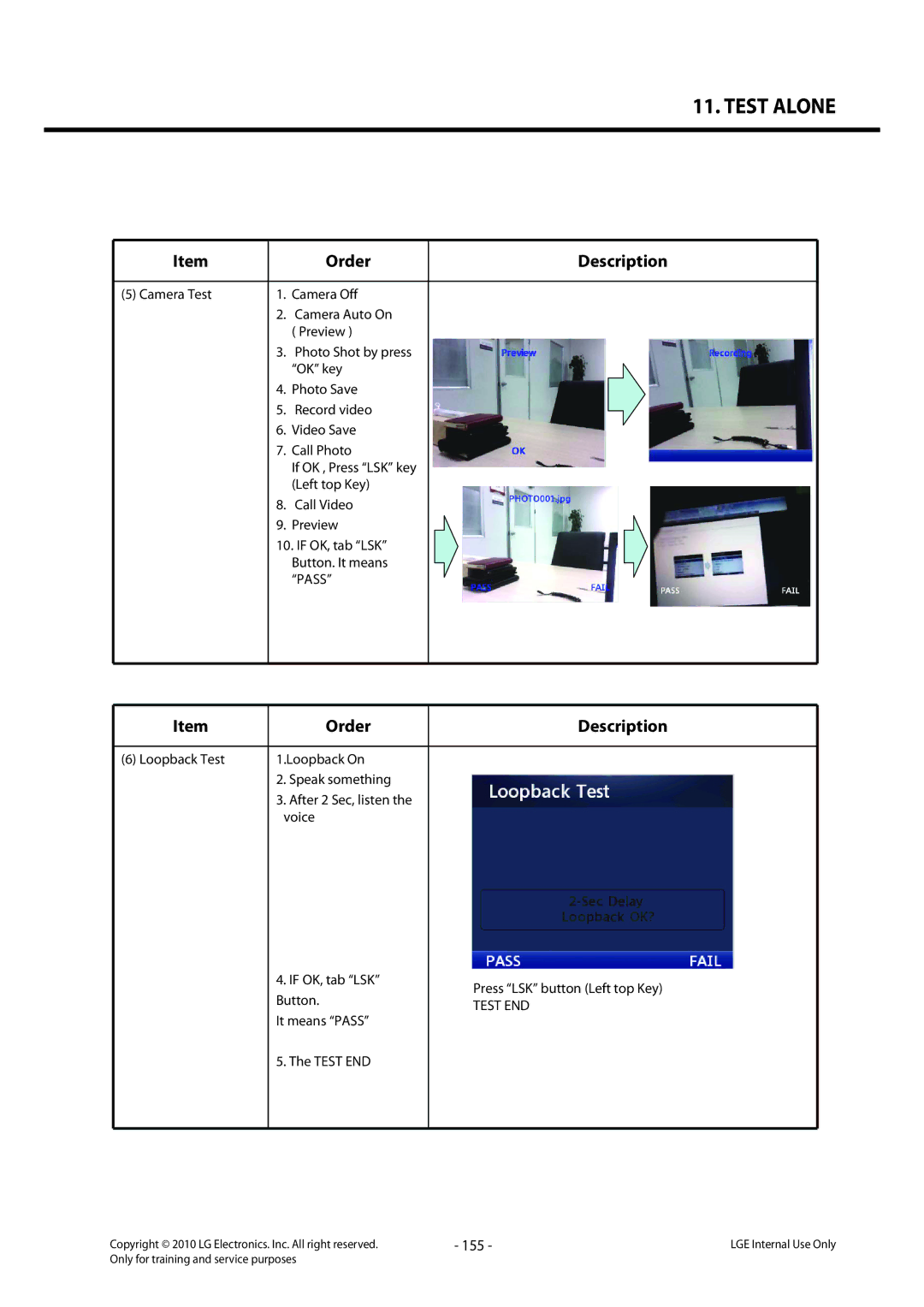LG-C320
Internal Use Only
Table Of Contents
LGE Internal Use Only
Purpose
Regulatory Information
Interference and Attenuation
Pictures
Electrostatic Sensitive Devices
Abbreviations
PGA
PAM
PCB
PLL
Product Name
Main Parts GSM Solution
Feature Comment
Supporting Standard
HW Features
Cdrom
Music Player
MP3/AAC/AAC+/WMA
Stereo Headset Yes Data Cable Flash External Memory
SW Features
ENS
MMS
Eons Cphs
2M FF
GSM transceiver specification Specification
HW Spec
C320 Figures
QSC62703G disable Base band block
General Description
Processor
1 Processors and bus architecture
Memory support and LCD interface
EBI2
QSC6270 3G disable
Qvga Main
QSC6270
Connectivity
QSC6270 3G disable has 78 configurable I/O pins
GPIOs
Internal base band functions
Enhanced GPS position location using gpsOne with RGR6240 IC
Air interfaces
JTAG/ETM
Multimedia
Camera interface and video front-end
7.2.1 MDP-to-LCD interface functional block diagram
Mobile display processor
7.2.2 The LCD interface of C320
9 USB
Uart
Hkadc
QSC6270HKADC Block diagram
Input power management
Power management
Valid external supply attachment and removal detection
Output voltage regulation
2 Voltage regulator summary
ˆ™Ž•Ž YlTŠˆ™Ž•Ž
Charging control
–”—“Œ›Œ‹
Technical Brief SUB System
KEY PAD
External memory interface
EBI1 Features
EBI2 Features
Sdram
Camera Interface 2M Camera
3.1 2M Camera
Technical Brief
LCD Module LQ024Q3UX01 Sharp
General Description
Input Signal and Power Pin Description Input Pin
PIN Description
Technical Brief
Audio Signal Processing & Interface
41 Block diagram of RF part
General Description RF Part
GSM 850 869 to 894 MHz and GSM 900 925 to 960 MHz
Low-band
High-band
1 QSC GSM receiver signal paths functional diagram
GSM Transmitter
1 Block diagram of FEM 1 Control table of FEM
1 D5008 FL101 FEM
2 Block diagram of GSM PAM
Bluetooth BCM2070
Shows the Bluetooth system architecture in the LG-C320
Bluetooth ConnectionGPIO with QSC6270
FM TEA5991
FM Receiver TEA5991
ESC6270
2 pin description
Start
Power on Troubleshooting
When Power key press? Yes
Than 3.20V? Yes
TP1
Charger Troubleshooting Flow
Charger Troubleshooting
Connection OK? Change I/O connector Yes
Yes Change TA Is it charging properly?
TP1 FL401
USB Troubleshooting
USB Troubleshooting Flow
TP3
Yes Change the SIM card Work well ?
Usim Detect Troubleshooting
Re-insert the SIM card Work well ?
Check J301
TP1 TP2
TP4
Camera Troubleshooting
TP3
TP4 TP3 TP1 TP2
CAM70MHz Pclk CAM24MHz Mclk
Key press +VPWR is above 3.2V? Yes
Main side view LED Troubleshooting
Check battery Change QSC6270 Change LED Yes
LED on ?
Slide Key side view LED Troubleshooting
SUB KEY B/L
LCD display OK? Yes
LCD Troubleshooting
Change the Fpcb Move to KEY LED Troubleshooting
Change SUB PCB LCD display OK? Yes
Slide Side view placement
Vibrator is operate when DC motor driver is enabled
Vibrator Troubleshooting
Above 3.0V or Linmotm
Fsubfpcb to Main PCB ConnectorCN101
Main to Fsubfpcb ConnectorCN803
Receiver Path
Main to Slide Fpcb ConnectorCN801
TP1
TP4Receiver PAD=CN101 TP3FB102 TP3FB101
TP1C506, C507?
Change the IC501
TP3FB505 TP3FB504 TP2R505 TP2R504
TP1C507 TP1C506
Speaker/Speaker Phone path
Audio Sub TP1C509 TP1C508 SystemIC501 TP2FB507 TP2FB508
TP3
TP4
TP5CN102=Speaker Pad
MICBIASTP1C526
Main microphone
Make a call
Work well?
Mainmicp
TP2FB503? Yes
Headset microphone
Insert Headset & Make a call
TP3C263? Yes
Hsgnd
RF Component
U201 X202 FL101 SW101 U101
RF Path
GSM path
Trouble Shooting of GSM Part
GSM850/GSM900/1800/1900
DCS1800 CH PCS1900 CH GSM850 CH
Setup Test Equipnment Cell power = -74dbm
Egsm CH
Check Rx Part Tx Part
Checking Front-End Module Block
Check U201 Replace FL101
TP1 TP2
Checking GSM Rx part
GSM Rx is OK
DCS/PCS =
17.3 Gpam Logic Control
Trouble Shooting
RF component BT Main board bottom Reference Description
Checking Bluetooth Block
Bluetooth RF components
ANT
Bluetooth Signal Path
Bluetooth Signal Path Main board bottom
TP1 VREGMSMP2.6V TP2 VREGMSME1.8V TP3
Bluetooth Trouble shooting
TP#
TP4 Btantout
ConnectivityANTPAD
Class
BT main clk 26MHz
Checking FM Radio Block
FM Signal Path
Reference Description U701 TEA5991FM module
FM Trouble shooting
TP description
Fmoutaudio signal
TP1 VREGMSMP2.6V TP2 VREGMSME1.8V TP3 Fmantin TP4
Download
LG-C320
LG-C320 LGE Internal Use Only
101
102
103
104
105
106
107
108
LG-C320 LG-C320
109
LG-C320 LG-C320
110
LG-C�20
111
Block Diagram
112
113
Usbvbus
114
Vbat
115
Memory
116
117
118
119
ESC6270
WM9093
120
QSC6270
121
122
Circuit Diagram
123
2-1ESCESC6270
124
NET Conn
MCP2-12G1G DDRx16hynix
126
3-2
127
2-1
128
6CH+4LDO,PWM
129
ConnectivityANTPAD
130
1-1
131
1-3push1.50T
132
KEY PCB
133
Slide Fpcb
134
Module Fpcb
135
136
BGA Pin Map
QSC6270 3G disableٛ- U200 bottom view
137
H8BCS0SI0BAR-46M MCP,NAND U300 EUSY0347506
138
BCM2070B2KUBXG bluetooth U700 EUSY0418701
139
140
Bump CSP package Top View
WM9093 Ultra Low Power Audio Subsystem- IC500 EUSY0403901
141
TEA5991FM Tuner- U701 EUSY0385901
142
LD801/802 Main Key LED Can not use LED
143
FL101 FEM
IC401 Muic
U101 GSM PAM
C320KEYSPEY006820110TOP
145
CN102 LCD Connector Can not use LCD Display, LCD Backlight
146
C320FSLIDESPCY024690110TOP
147
CN101 Fpcb Conn Can not use SD-card, Vibrator, Speaker
148
Usage of Tachyon for RF Calibration and Test
Preparation work for setting RF cable loss
Procedure
149
System Option Setting
Basic Setting of Tachyon for RF Calibration & Test
150
Contents
Log of RF Calibration and Test
Phone Test Mode
152
Order
153
154
155
156
Exploded View & Replacement Part List
157
158
159
160
161
162
Hankook Molex
163
LGC320.ABOOWA Flexible
Mobitech Corporation
164
RESIN,PC
165
LG-C320 Boowa Main
TP TDK Korea Cooperation
Kyocera Corp
166
TP TDK Corporation
Rohm
167
168
AUK Corp
FET
169
ESM R/TP 3P KEC Corporaition
IC,MCP,NAND
170
H8BCS0SI0BAR-46M NAND/2G SDRAM/1G 1.7VTO1.9V
171
SPM0410LR5H-QB SPM0410LR5H-QB,UNIT,42
QCT Skyworks Solutions INC
172
Printed Circuit Board Corp
173
ECZH0001217
Microelectronics PLC
174
Ceratech Corporation
Accessory
175