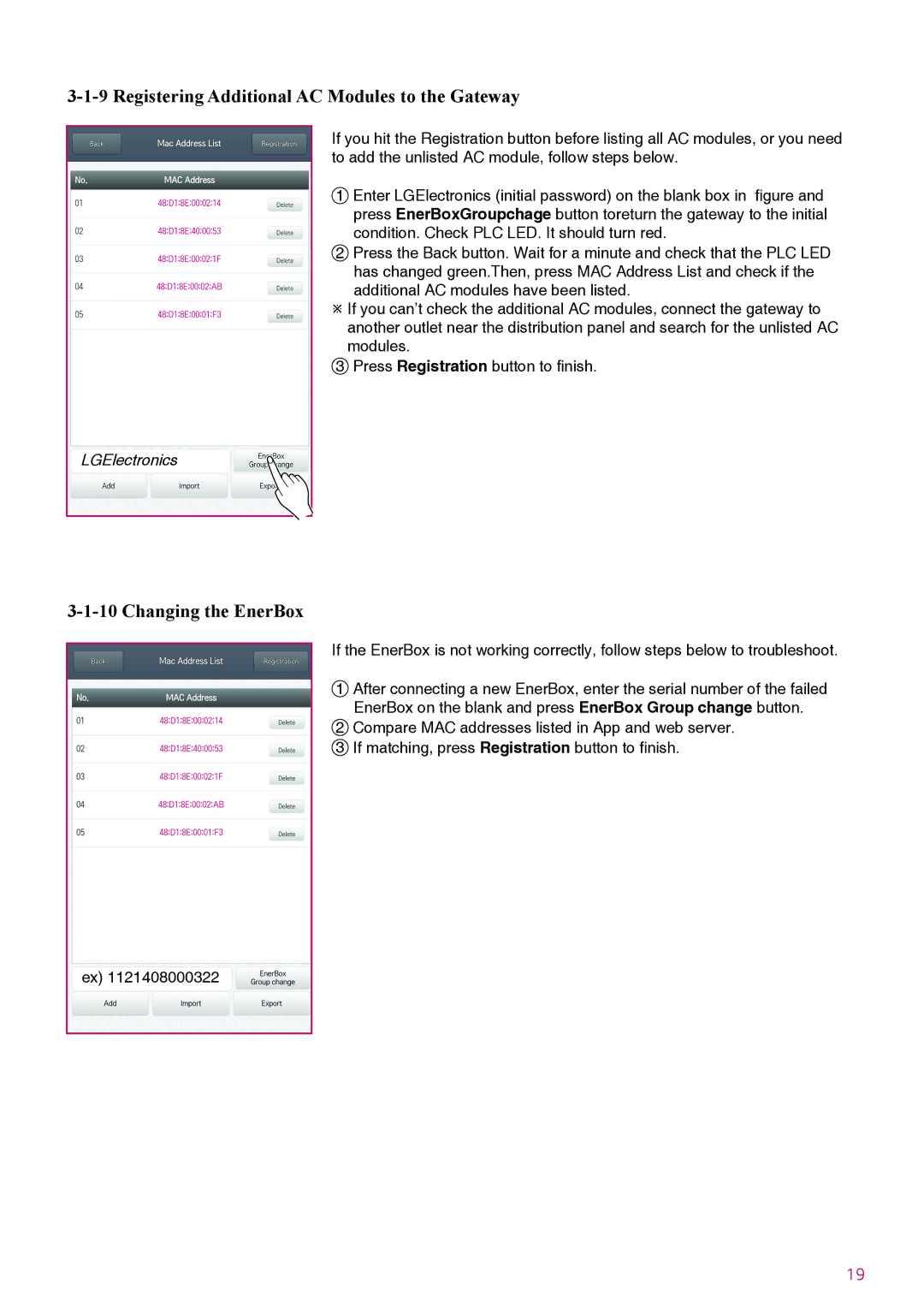3-1-9 Registering Additional AC Modules to the Gateway
If you hit the Registration button before listing all AC modules, or you need to add the unlisted AC module, follow steps below.
1Enter LGElectronics (initial password) on the blank box in figure and press EnerBoxGroupchage button toreturn the gateway to the initial condition. Check PLC LED. It should turn red.
2Press the Back button. Wait for a minute and check that the PLC LED has changed green.Then, press MAC Address List and check if the additional AC modules have been listed.
If you can’t check the additional AC modules, connect the gateway to another outlet near the distribution panel and search for the unlisted AC modules.
3Press Registration button to finish.
LGElectronics
3-1-10 Changing the EnerBox
If the EnerBox is not working correctly, follow steps below to troubleshoot.
1After connecting a new EnerBox, enter the serial number of the failed EnerBox on the blank and press EnerBox Group change button.
2Compare MAC addresses listed in App and web server.
3If matching, press Registration button to finish.
ex) 1121408000322
19