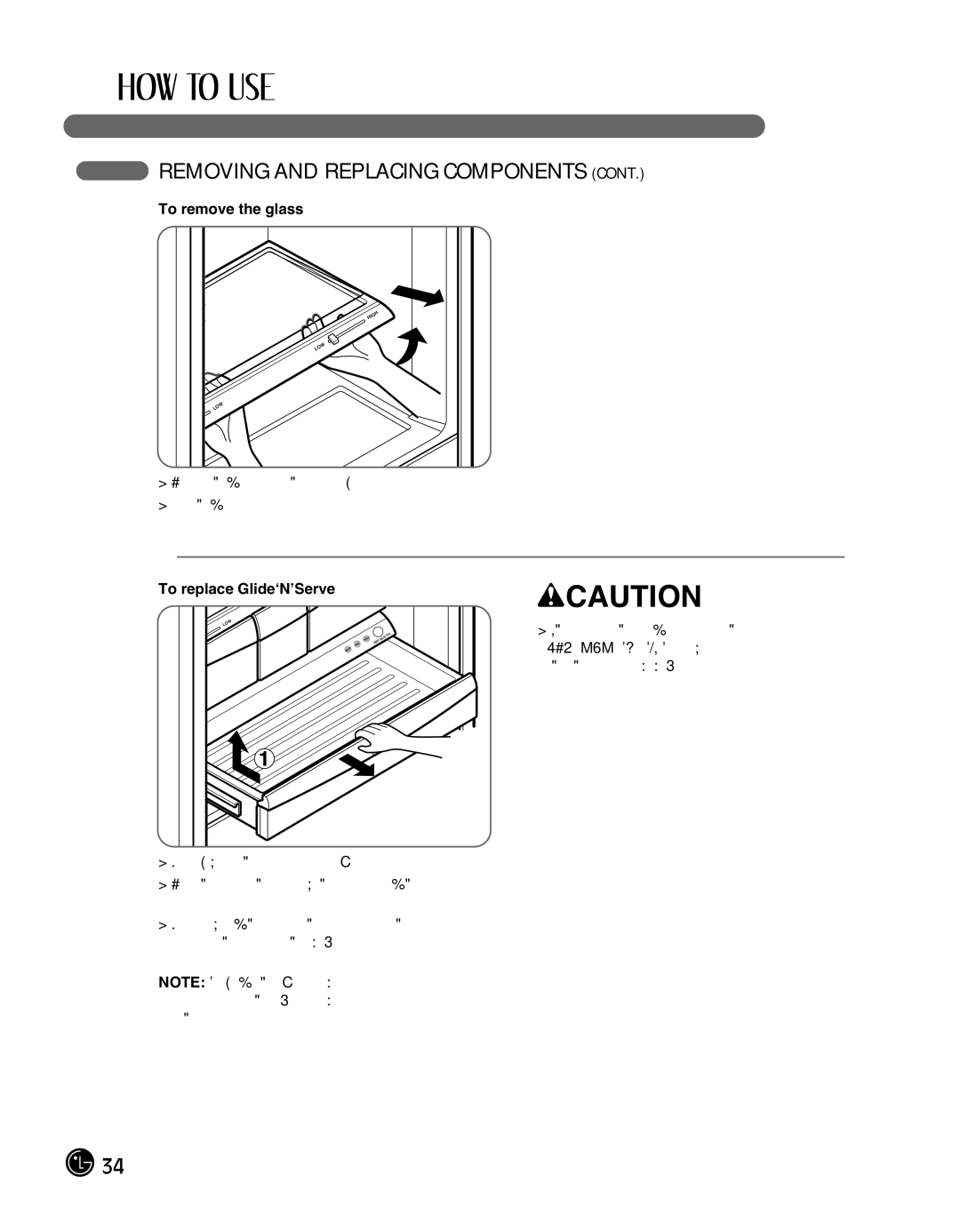LMX25988ST specifications
The LG Electronics LMX25988ST refrigerator combines innovative technologies with modern design to enhance any kitchen space. This model features a spacious capacity of 26 cubic feet, making it an ideal choice for families and those who require ample storage space for groceries and essentials. Its versatile layout, which includes a French door design, allows for easy access to both fresh and frozen foods, maximizing convenience.One of the standout features of the LMX25988ST is its Smart Cooling System. This technology utilizes multiple air vents and a linear compressor to maintain ideal humidity and temperature levels throughout the refrigerator. By continuously monitoring the conditions inside, it ensures that food stays fresher for longer periods, reducing waste and saving money.
In addition to the Smart Cooling System, this model is equipped with LG's Door-in-Door feature. This allows users to access frequently used items without opening the entire refrigerator, minimizing cold air loss and maintaining temperature stability. The designated compartment is perfect for snacks, drinks, and condiments, offering convenience in busy households.
The LMX25988ST also incorporates Smart technology, allowing for connectivity through the LG ThinQ app. This feature provides users with the ability to monitor and manage their refrigerator settings remotely. From temperature adjustments to receiving notifications when it’s time to change the water filter, the convenience is unparalleled.
For those who enjoy ice-cold beverages, the refrigerator includes a built-in ice and water dispenser with a retractable tray. The easy-to-use system provides filtered ice and water on demand, making it a fantastic addition for entertaining guests or enjoying a refreshing drink at home.
Energy efficiency is another significant aspect of the LMX25988ST. With an Energy Star certification, this model is designed to consume less energy than standard refrigerators, which translates into lower utility bills and a reduced environmental footprint.
The sleek stainless steel finish of the LG LMX25988ST not only adds a modern touch to kitchen aesthetics but is also resistant to fingerprints and smudges, ensuring easy maintenance. The spacious and organized interior, complemented by energy-efficient LED lighting, ensures that everything is easily visible and accessible.
In summary, the LG Electronics LMX25988ST refrigerator is a standout appliance characterized by its spacious design, advanced cooling technologies, Smart capabilities, and energy efficiency. It combines practicality with style, making it an excellent investment for any kitchen.