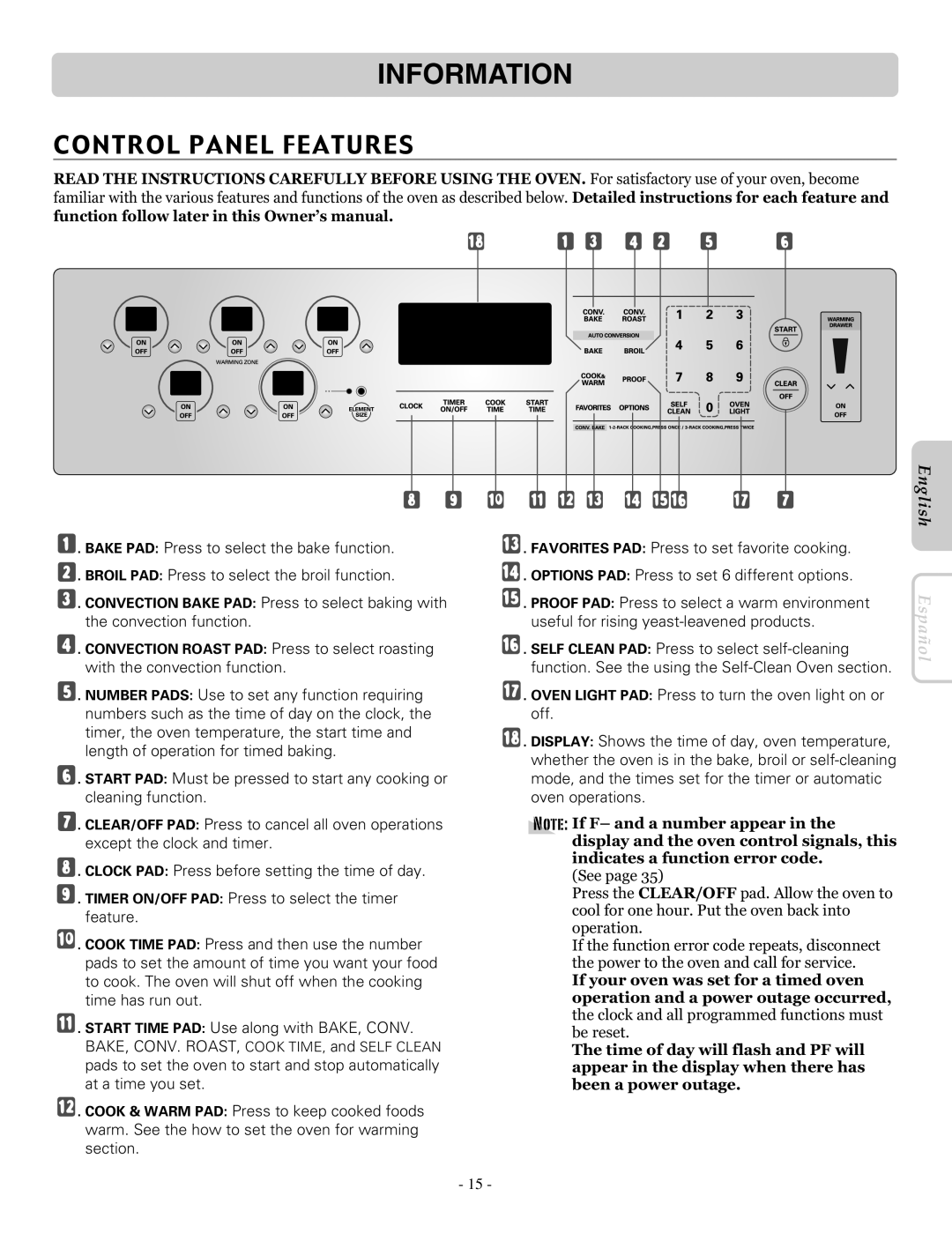LRE30757SB, LRE30757ST, LRE30757SW specifications
LG Electronics has consistently positioned itself as a leader in household appliances, and its range of electric ranges is no exception. Among its offerings, the LG LRE30757SW, LRE30757ST, and LRE30757SB stand out for their combination of style, functionality, and innovative technology, making cooking a more enjoyable experience for users.The LG LRE30757 series of electric ranges is characterized by its sleek design, available in three finishes: white (SW), stainless steel (ST), and black stainless steel (SB). Each model is designed to complement any kitchen décor, providing a modern, elegant touch.
One of the standout features of this electric range is its convection oven. LG’s True Convection technology ensures that hot air circulates evenly throughout the oven, providing consistent baking and roasting results. This means that users can expect perfect pastries, succulent meats, and evenly cooked casseroles every time they open the oven door.
Featuring a 6.3 cu. ft. oven capacity, these models are spacious enough to accommodate large dishes, making them perfect for family gatherings or holiday meals. The oven is equipped with a self-cleaning option, which uses high temperatures to burn off baked-on residue, simplifying the cleaning process and saving users time and effort.
The range also boasts a powerful cooktop with five radiant cooking elements, including a 3,200-watt dual element that allows for quick boiling and efficient cooking. This versatility makes it ideal for home chefs who require different heat levels for various cooking tasks.
Another highlight of the LRE30757 models is their intuitive Smart Cooking features. With the LG SmartThinQ app, users can control and monitor the oven remotely, receive notifications, and even access recipes, enhancing their cooking experience. This connectivity adds a modern twist to cooking and allows for multitasking in those busy kitchens.
Safety is also a priority with LG’s electric ranges, featuring a smooth ceramic glass cooktop that is easy to clean and includes a control lock option to prevent accidental operation.
In summary, the LG LRE30757SW, LRE30757ST, and LRE30757SB electric ranges encapsulate the essence of modern cooking with their spacious design, advanced technologies like True Convection, smart features, and stylish aesthetics. They are designed not just to meet the demands of contemporary cooking but also to enhance the culinary experience, making them a worthwhile addition to any kitchen. With these models, LG continues to push the envelope in appliance innovation and customer satisfaction.