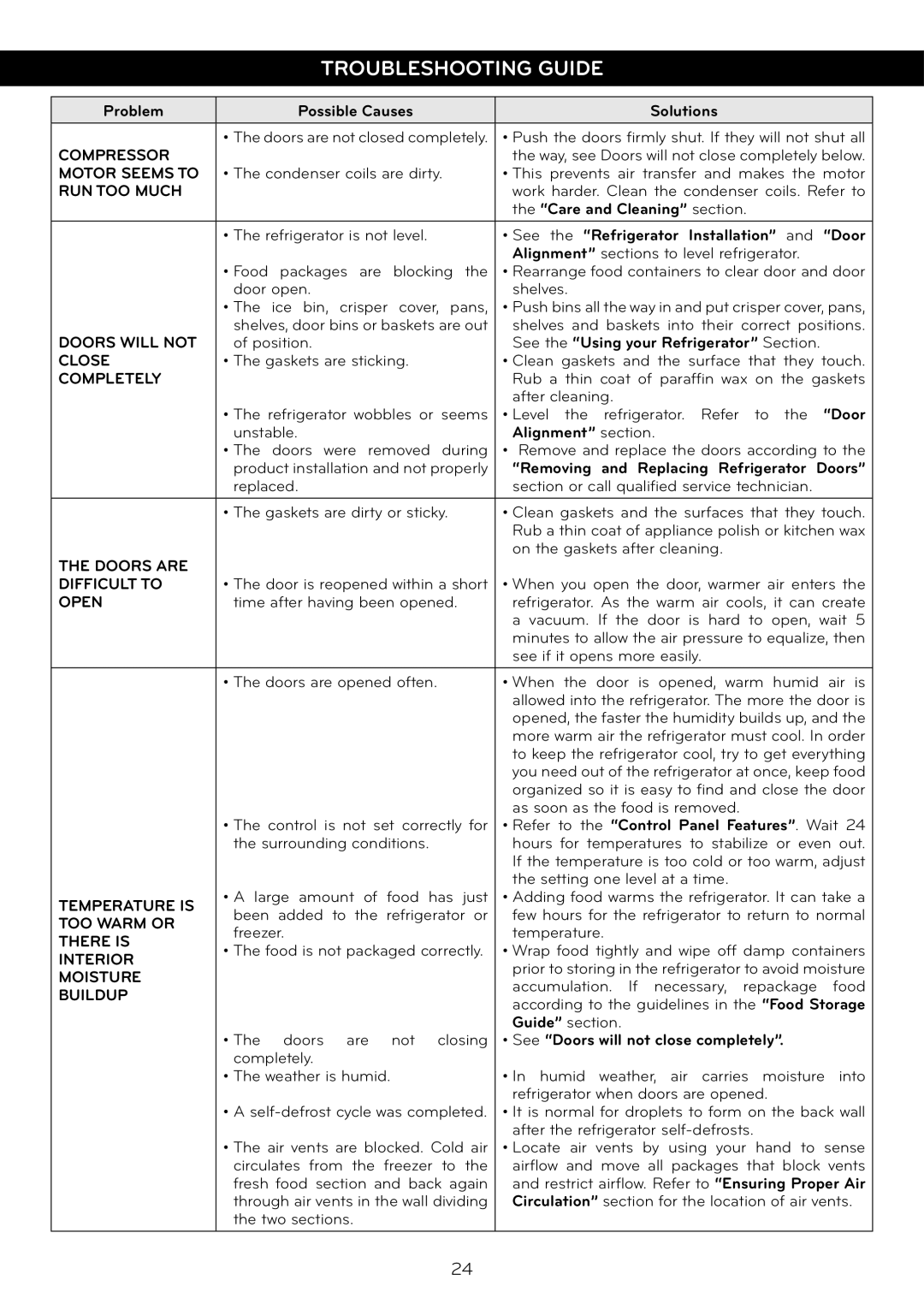LSC27925**, LSC27925ST specifications
The LG Electronics LSC27925ST is a remarkable refrigerator that exemplifies modern design, advanced technology, and practical functionality. With its sleek stainless steel exterior, this model easily complements any kitchen décor, offering both aesthetics and utility.One of the standout features of the LSC27925ST is its spacious capacity. It boasts a generous 27 cubic feet of storage space, allowing families to store a significant amount of groceries, including large items such as tall bottles and bulk purchases. The flexible shelving options, including adjustable shelves and a spacious ice and water dispenser, further enhance convenience and organization.
This refrigerator is equipped with LG’s Smart Cooling System, which uses a series of sensors and vents to maintain optimal humidity and temperature levels throughout the unit. This technology ensures that fruits and vegetables remain fresh for a longer period, prolonging shelf life and reducing food waste. The linear compressor also plays a crucial role in energy efficiency; it adjusts cooling power based on usage patterns, leading to quieter operation and lower energy bills.
Another highlight is the Smart Diagnosis feature, which allows users to troubleshoot potential issues through their smartphones. This technology simplifies maintenance and ensures the unit operates smoothly without the need for an immediate service call.
The LSC27925ST also comes with a Pure n Fresh air filter that circulates air through a charcoal filter, effectively reducing odors and ensuring the interior smells fresh. This feature is particularly beneficial for households that store a variety of foods.
For added convenience, the refrigerator includes an external ice and water dispenser, providing easy access to fresh drinking water and ice at any moment. The dispenser is designed with a touch control panel for ease of use.
In summary, the LG Electronics LSC27925ST combines spacious storage, innovative cooling technologies, energy efficiency, and user-friendly features. This refrigerator not only enhances the functionality of the kitchen but also represents LG’s commitment to quality and modern living. Whether it's the design, functionality, or advanced technology, the LSC27925ST is a worthy investment for any household.