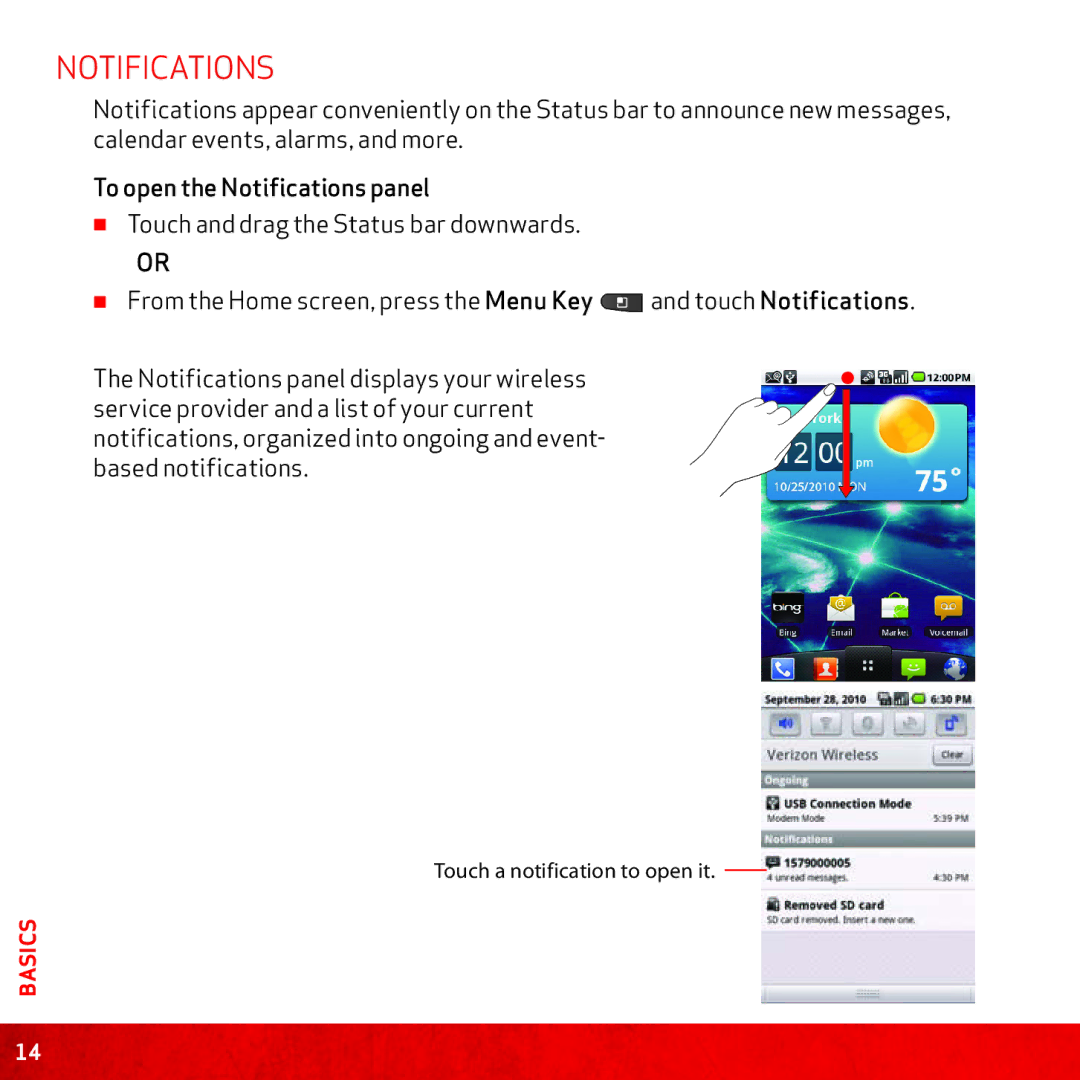Notifications
Notifications appear conveniently on the Status bar to announce new messages, calendar events, alarms, and more.
To open the Notifications panel
≠≠ Touch and drag the Status bar downwards.
OR
≠≠ From the Home screen, press the Menu Key ![]() and touch Notifications.
and touch Notifications.
The Notifications panel displays your wireless service provider and a list of your current notifications, organized into ongoing and event- based notifications.
Touch a notification to open it.
BASICS
14