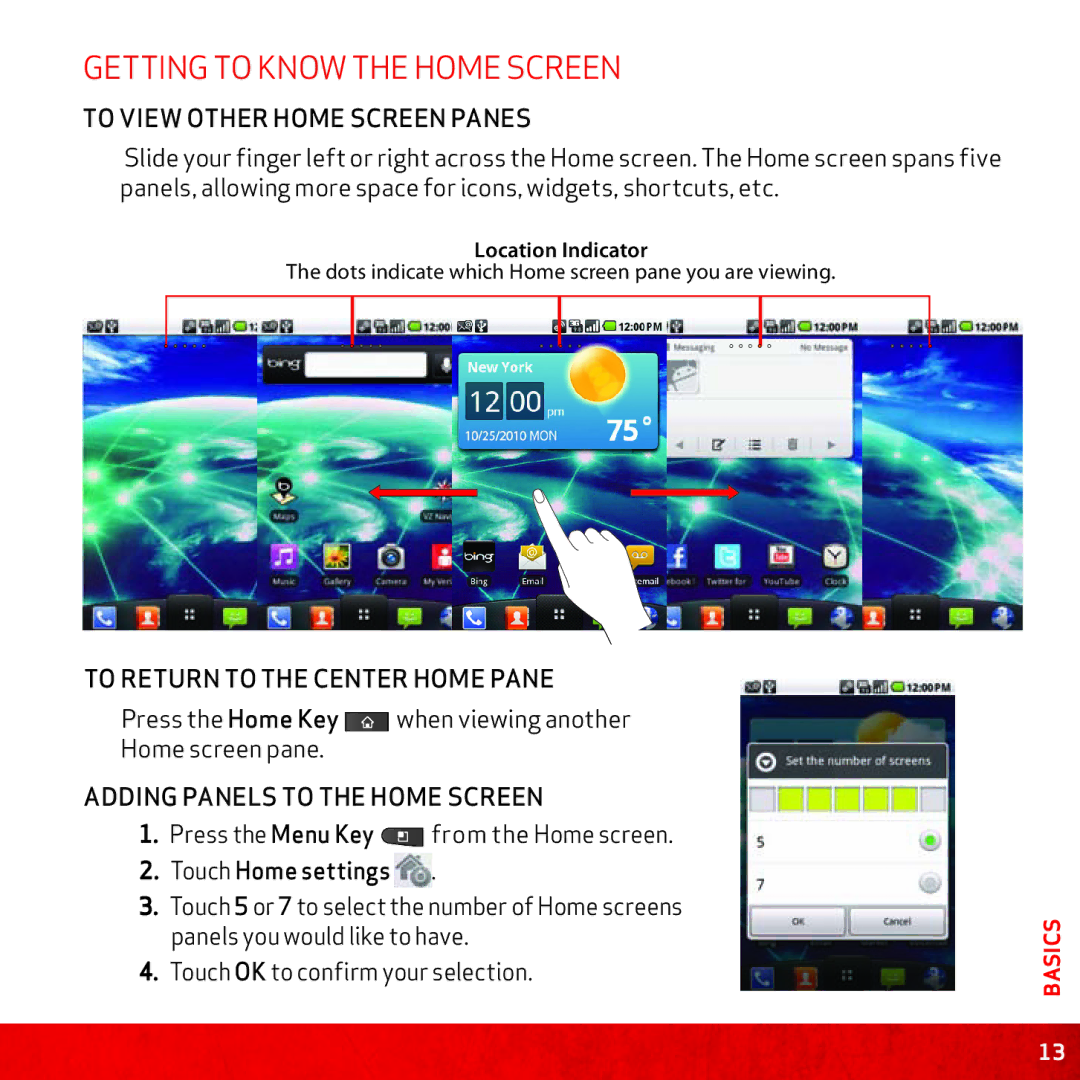GETTING TO KNOW The Home SCREEN
To view other Home screen panes
Slide your finger left or right across the Home screen. The Home screen spans five panels, allowing more space for icons, widgets, shortcuts, etc.
Location Indicator
The dots indicate which Home screen pane you are viewing.
To return to the center Home pane
Press the Home Key ![]() when viewing another
when viewing another
Home screen pane.
ADDING PANELS TO THE HOME SCREEN
1. Press the Menu Key ![]() from the Home screen.
from the Home screen.
2. Touch Home settings .
3. Touch 5 or 7 to select the number of Home screens panels you would like to have.
4. Touch OK to confirm your selection.
BASICS
13