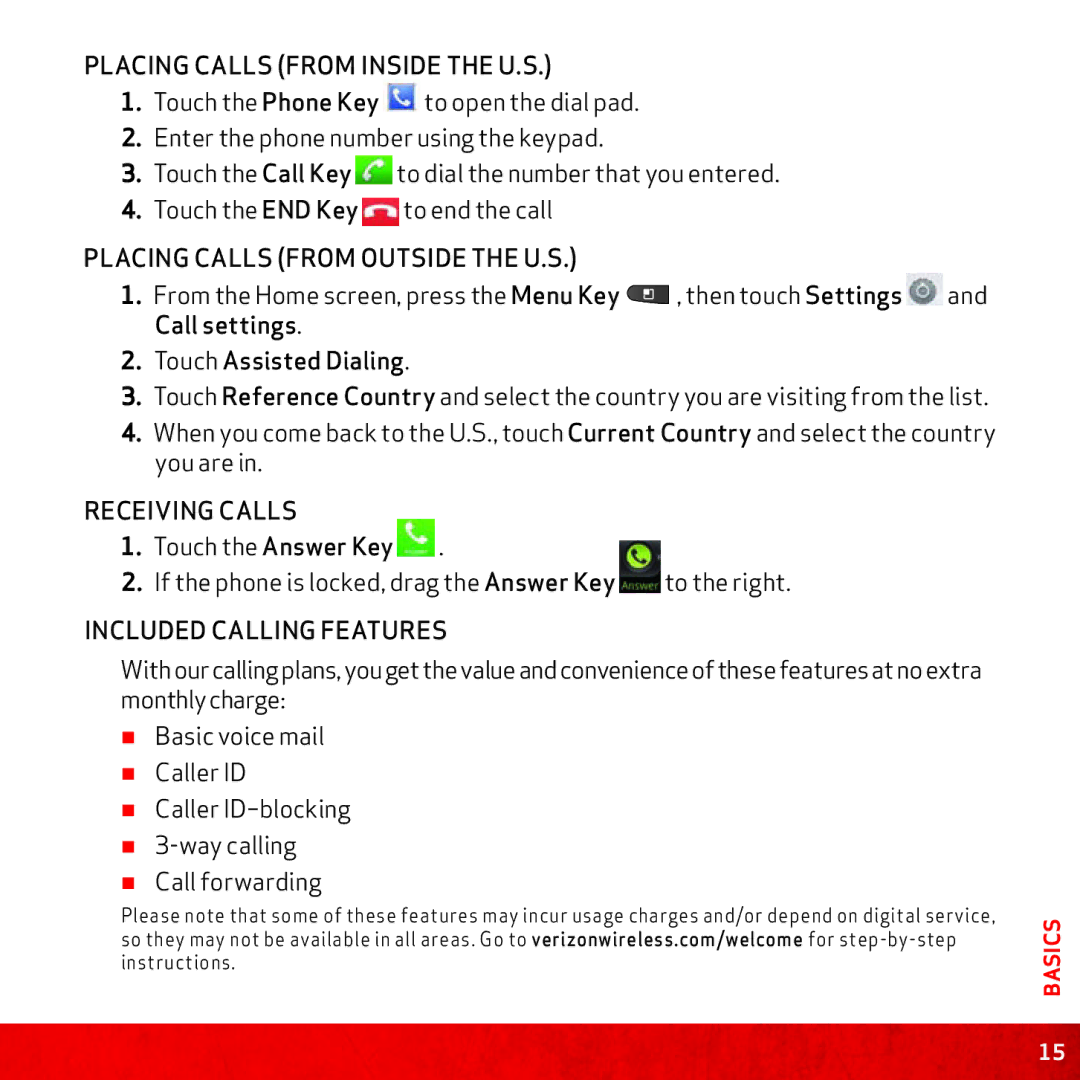Placing calls (from inside the U.S.) |
| |
1. Touch the Phone Key | to open the dial pad. |
|
2. Enter the phone number using the keypad. |
| |
3. Touch the Call Key to dial the number that you entered. | ||
4. Touch the END Key | to end the call |
|
Placing calls (from outside the U.S.) |
| |
1. From the Home screen, press the Menu Key | , then touch Settings and | |
Call settings. |
|
|
2. Touch Assisted Dialing.
3. Touch Reference Country and select the country you are visiting from the list. 4. When you come back to the U.S., touch Current Country and select the country
you are in. |
|
|
Receiving calls |
|
|
1. Touch the Answer Key | . |
|
2. If the phone is locked, drag the Answer Key | to the right. | |
Included calling features
Withourcallingplans,yougetthevalueandconvenienceofthesefeaturesatnoextra monthlycharge:
≠≠ Basic voice mail ≠≠ Caller ID
≠≠ Caller
≠≠ Call forwarding
Please note that some of these features may incur usage charges and/or depend on digital service, so they may not be available in all areas. Go to verizonwireless.com/welcome for
BASICS
15