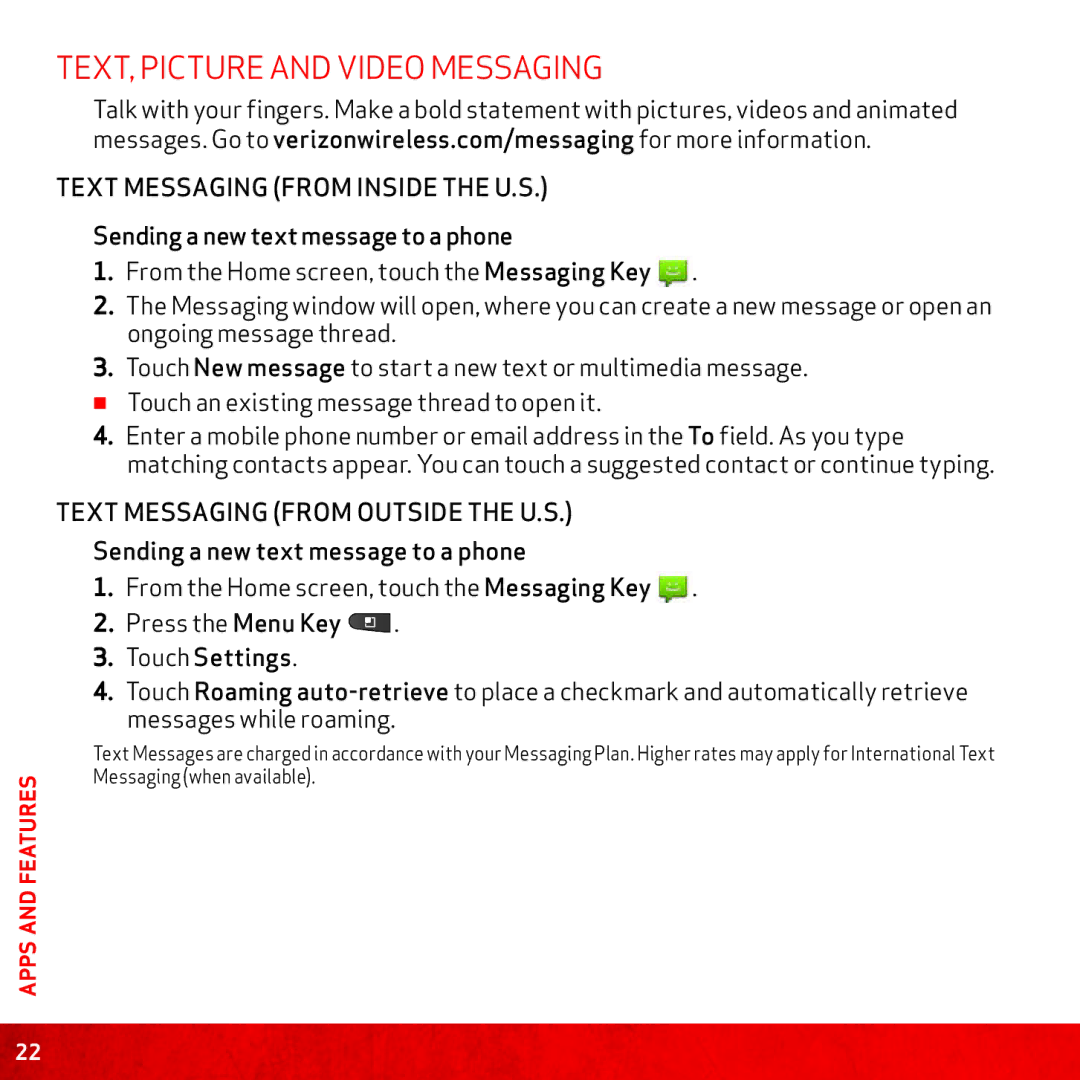APPS AND FEATURES
Text, Picture and Video Messaging
Talk with your fingers. Make a bold statement with pictures, videos and animated messages. Go to verizonwireless.com/messaging for more information.
Text Messaging (from inside the U.S.)
Sending a new text message to a phone
1. From the Home screen, touch the Messaging Key .
2. The Messaging window will open, where you can create a new message or open an ongoing message thread.
3. Touch New message to start a new text or multimedia message. ≠≠ Touch an existing message thread to open it.
4. Enter a mobile phone number or email address in the To field. As you type matching contacts appear. You can touch a suggested contact or continue typing.
Text Messaging (from outside the U.S.)
Sending a new text message to a phone
1. From the Home screen, touch the Messaging Key . 2. Press the Menu Key ![]() .
.
3. Touch Settings.
4. Touch Roaming
Text Messages are charged in accordance with your Messaging Plan. Higher rates may apply for International Text Messaging (when available).
22