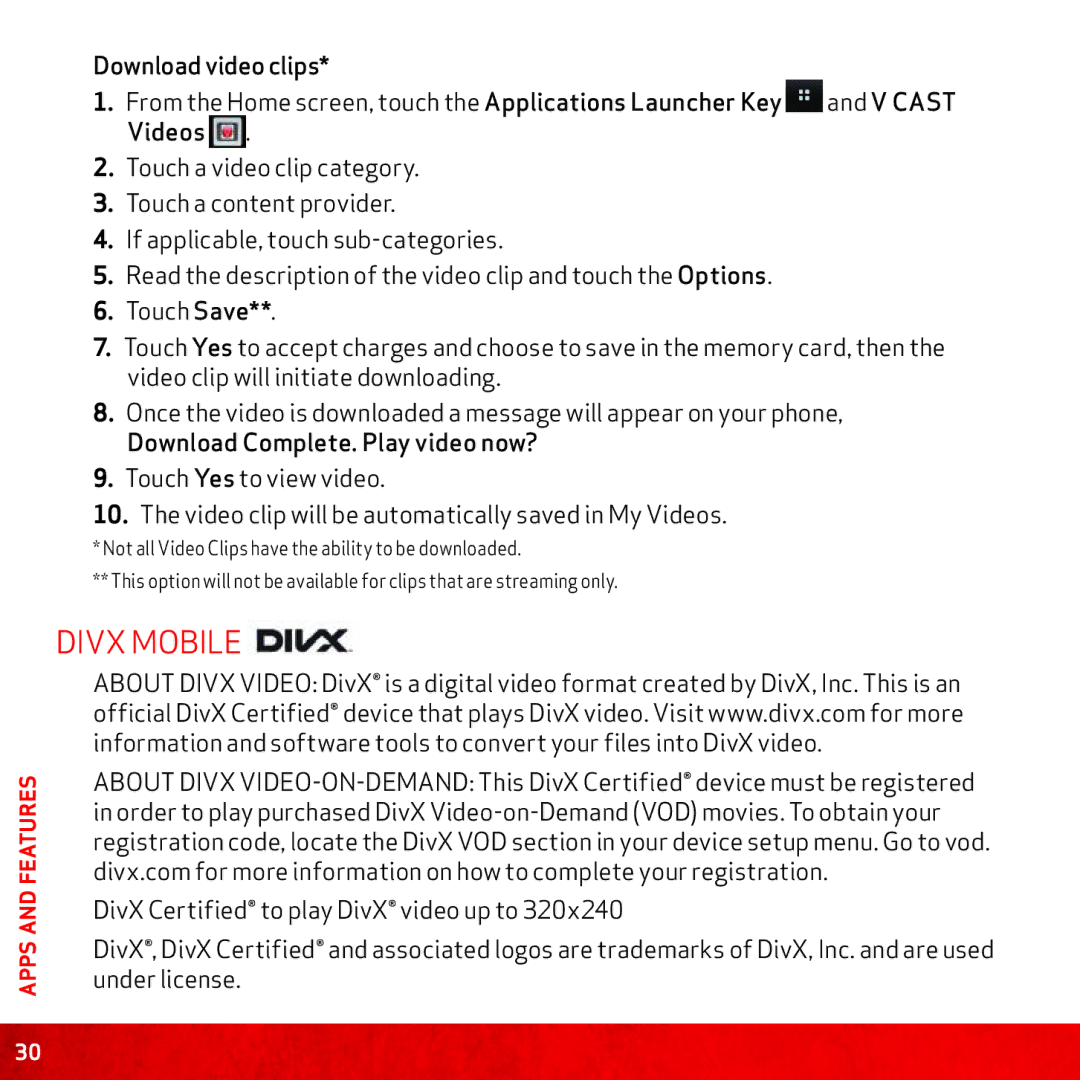APPS AND FEATURES
Download video clips*
1. From the Home screen, touch the Applications Launcher Key and V CAST Videos .
2. Touch a video clip category. 3. Touch a content provider.
4. If applicable, touch
5. Read the description of the video clip and touch the Options. 6. Touch Save**.
7. Touch Yes to accept charges and choose to save in the memory card, then the video clip will initiate downloading.
8. Once the video is downloaded a message will appear on your phone, Download Complete. Play video now?
9. Touch Yes to view video.
10. The video clip will be automatically saved in My Videos.
*Not all Video Clips have the ability to be downloaded.
**This option will not be available for clips that are streaming only.
DivX Mobile 
ABOUT DIVX VIDEO: DivX® is a digital video format created by DivX, Inc. This is an official DivX Certified® device that plays DivX video. Visit www.divx.com for more information and software tools to convert your files into DivX video.
ABOUT DIVX
DivX Certified® to play DivX® video up to 320x240
DivX®, DivX Certified® and associated logos are trademarks of DivX, Inc. and are used under license.
30