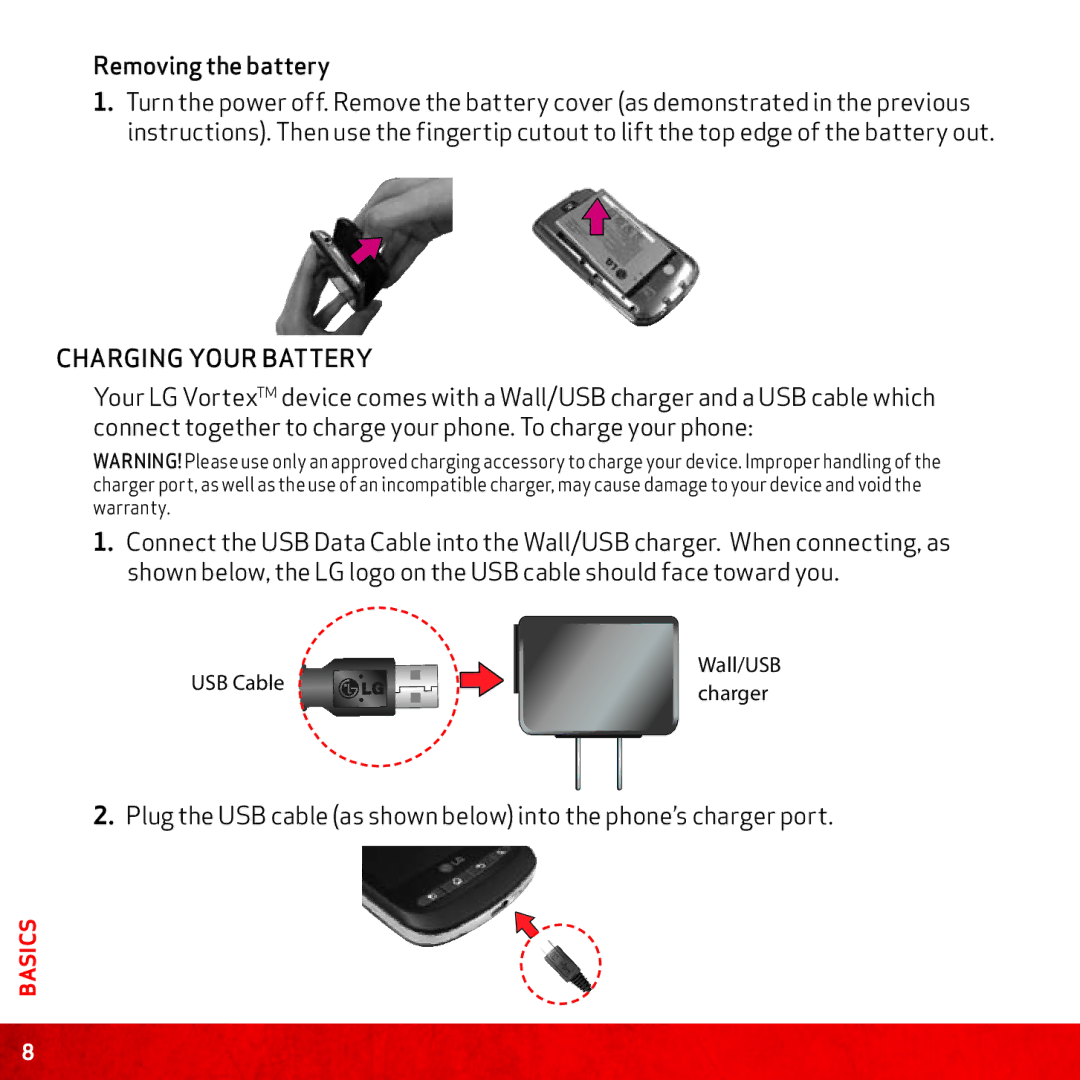Removing the battery
1. Turn the power off. Remove the battery cover (as demonstrated in the previous instructions). Then use the fingertip cutout to lift the top edge of the battery out.
Charging your battery
Your LG VortexTM device comes with a Wall/USB charger and a USB cable which connect together to charge your phone. To charge your phone:
WARNING! Please use only an approved charging accessory to charge your device. Improper handling of the charger port, as well as the use of an incompatible charger, may cause damage to your device and void the warranty.
1. Connect the USB Data Cable into the Wall/USB charger. When connecting, as shown below, the LG logo on the USB cable should face toward you.
USB Cable
Wall/USB charger
2. Plug the USB cable (as shown below) into the phone’s charger port.
BASICS
8