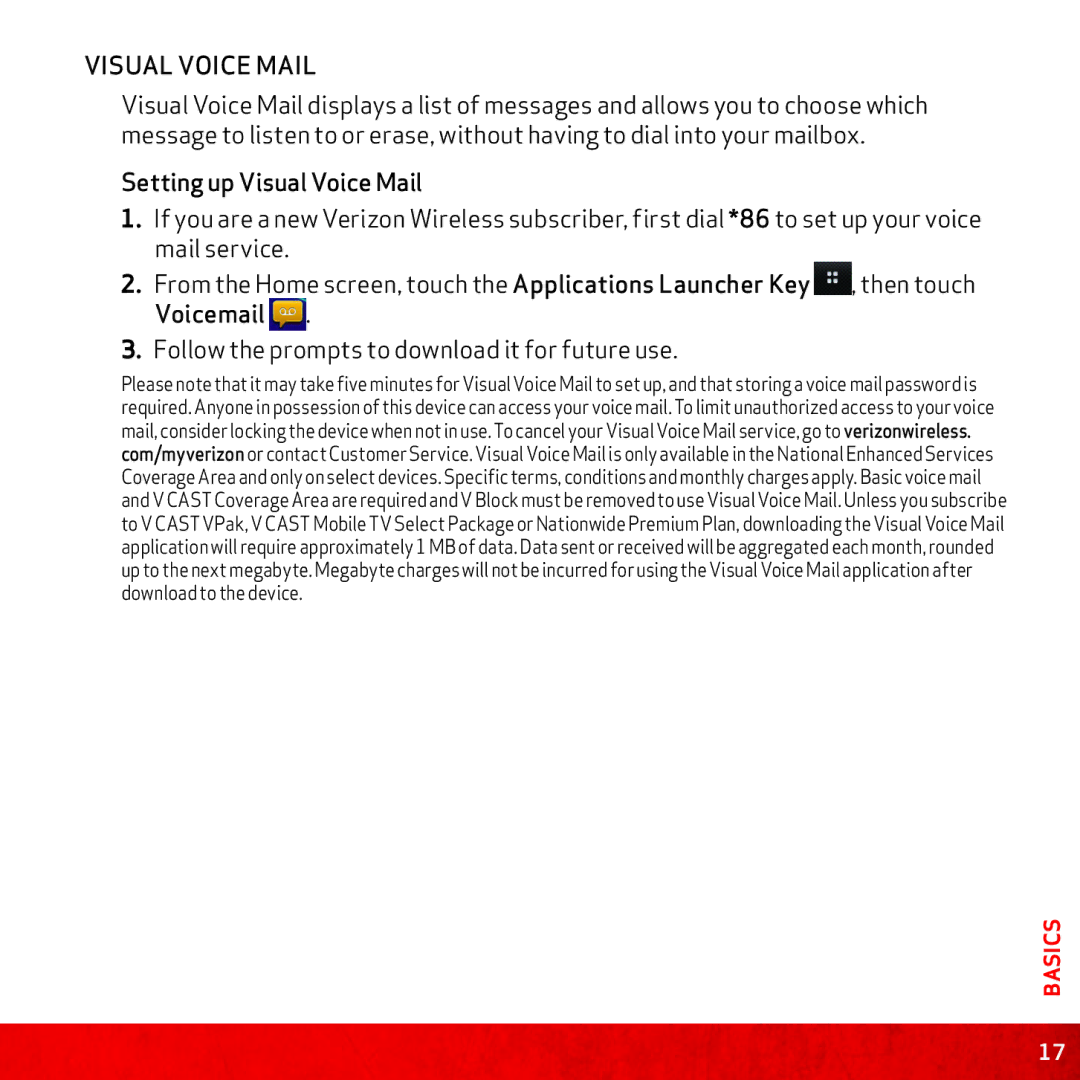Visual Voice Mail
Visual Voice Mail displays a list of messages and allows you to choose which message to listen to or erase, without having to dial into your mailbox.
Setting up Visual Voice Mail
1. If you are a new Verizon Wireless subscriber, first dial *86 to set up your voice mail service.
2. From the Home screen, touch the Applications Launcher Key , then touch Voicemail .
3. Follow the prompts to download it for future use.
Please note that it may take five minutes for Visual Voice Mail to set up, and that storing a voice mail password is required. Anyone in possession of this device can access your voice mail. To limit unauthorized access to your voice mail, consider locking the device when not in use. To cancel your Visual Voice Mail service, go to verizonwireless. com/myverizon or contact Customer Service. Visual Voice Mail is only available in the National Enhanced Services Coverage Area and only on select devices. Specific terms, conditions and monthly charges apply. Basic voice mail and V CAST Coverage Area are required and V Block must be removed to use Visual Voice Mail. Unless you subscribe to V CAST VPak, V CAST Mobile TV Select Package or Nationwide Premium Plan, downloading the Visual Voice Mail application will require approximately 1 MB of data. Data sent or received will be aggregated each month, rounded up to the next megabyte. Megabyte charges will not be incurred for using the Visual Voice Mail application after download to the device.
BASICS
17