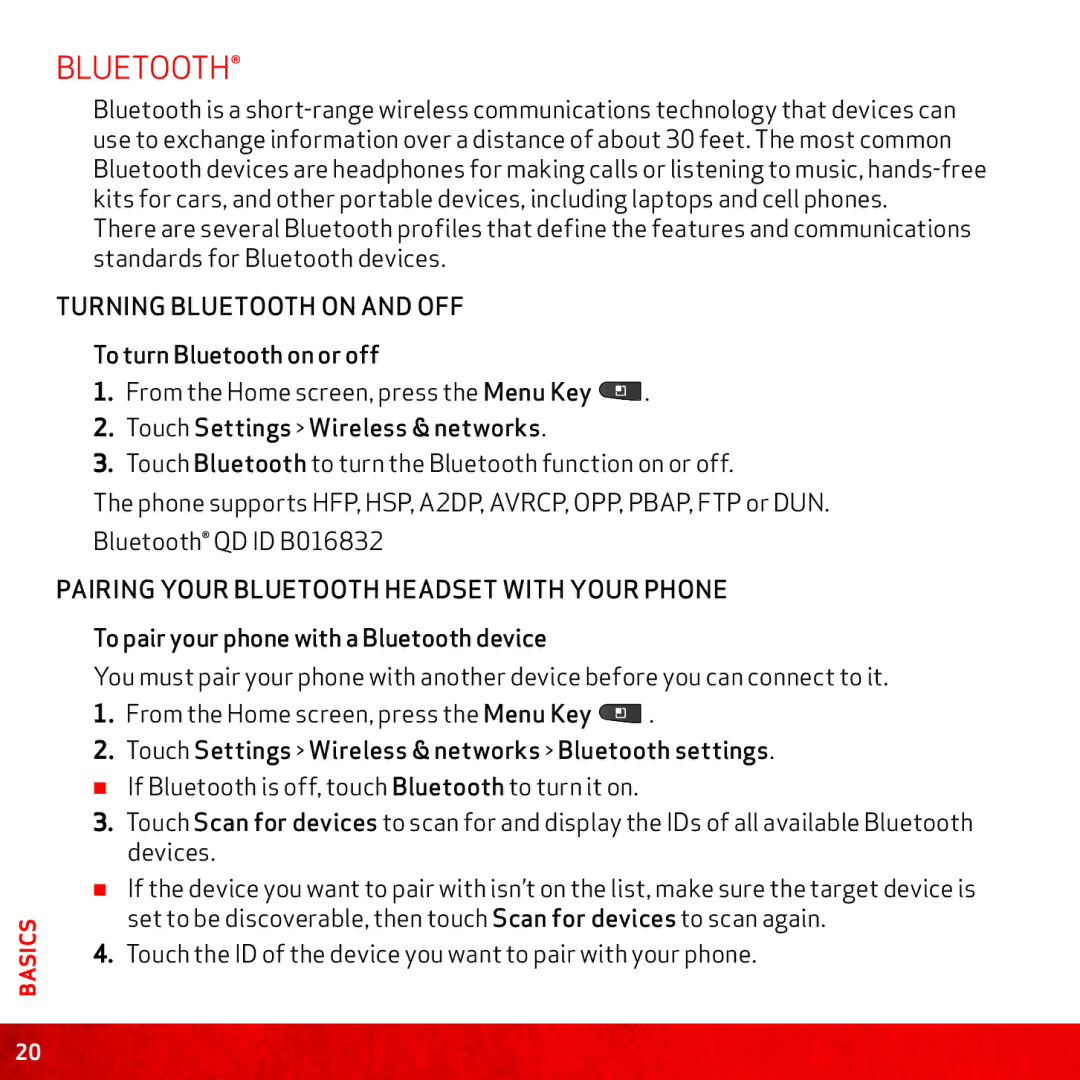BASICS
Bluetooth®
Bluetooth is a
There are several Bluetooth profiles that define the features and communications standards for Bluetooth devices.
Turning Bluetooth ON AND OFF
To turn Bluetooth on or off
1. From the Home screen, press the Menu Key ![]() .
.
2. Touch Settings > Wireless & networks.
3. Touch Bluetooth to turn the Bluetooth function on or off.
The phone supports HFP, HSP, A2DP, AVRCP, OPP, PBAP, FTP or DUN. Bluetooth® QD ID B016832
Pairing your Bluetooth headset with your phone
To pair your phone with a Bluetooth device
You must pair your phone with another device before you can connect to it.
1. From the Home screen, press the Menu Key ![]() .
.
2. Touch Settings > Wireless & networks > Bluetooth settings.
≠≠ If Bluetooth is off, touch Bluetooth to turn it on.
3. Touch Scan for devices to scan for and display the IDs of all available Bluetooth devices.
≠≠ If the device you want to pair with isn’t on the list, make sure the target device is set to be discoverable, then touch Scan for devices to scan again.
4. Touch the ID of the device you want to pair with your phone.
20