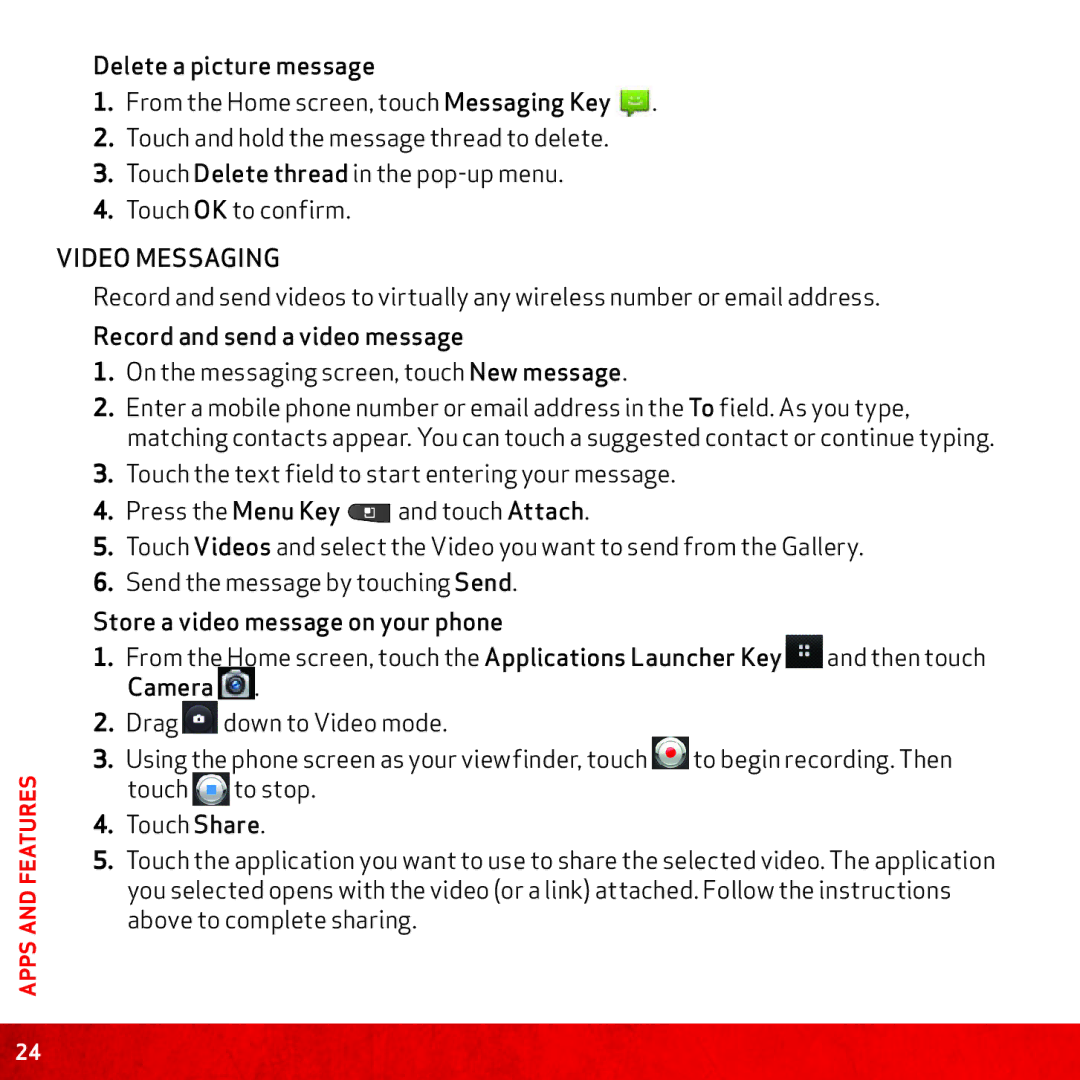APPS AND FEATURES
Delete a picture message
1. From the Home screen, touch Messaging Key . 2. Touch and hold the message thread to delete. 3. Touch Delete thread in the
Video Messaging
Record and send videos to virtually any wireless number or email address.
Record and send a video message
1. On the messaging screen, touch New message.
2. Enter a mobile phone number or email address in the To field. As you type, matching contacts appear. You can touch a suggested contact or continue typing.
3. Touch the text field to start entering your message.
4. Press the Menu Key ![]() and touch Attach.
and touch Attach.
5. Touch Videos and select the Video you want to send from the Gallery. 6. Send the message by touching Send.
Store a video message on your phone |
|
| |
1. From the Home screen, touch the Applications Launcher Key | and then touch | ||
Camera . |
|
| |
2. Drag | down to Video mode. |
|
|
3. Using the phone screen as your viewfinder, touch | to begin recording. Then | ||
touch | to stop. |
|
|
4. Touch Share.
5. Touch the application you want to use to share the selected video. The application you selected opens with the video (or a link) attached. Follow the instructions above to complete sharing.
24