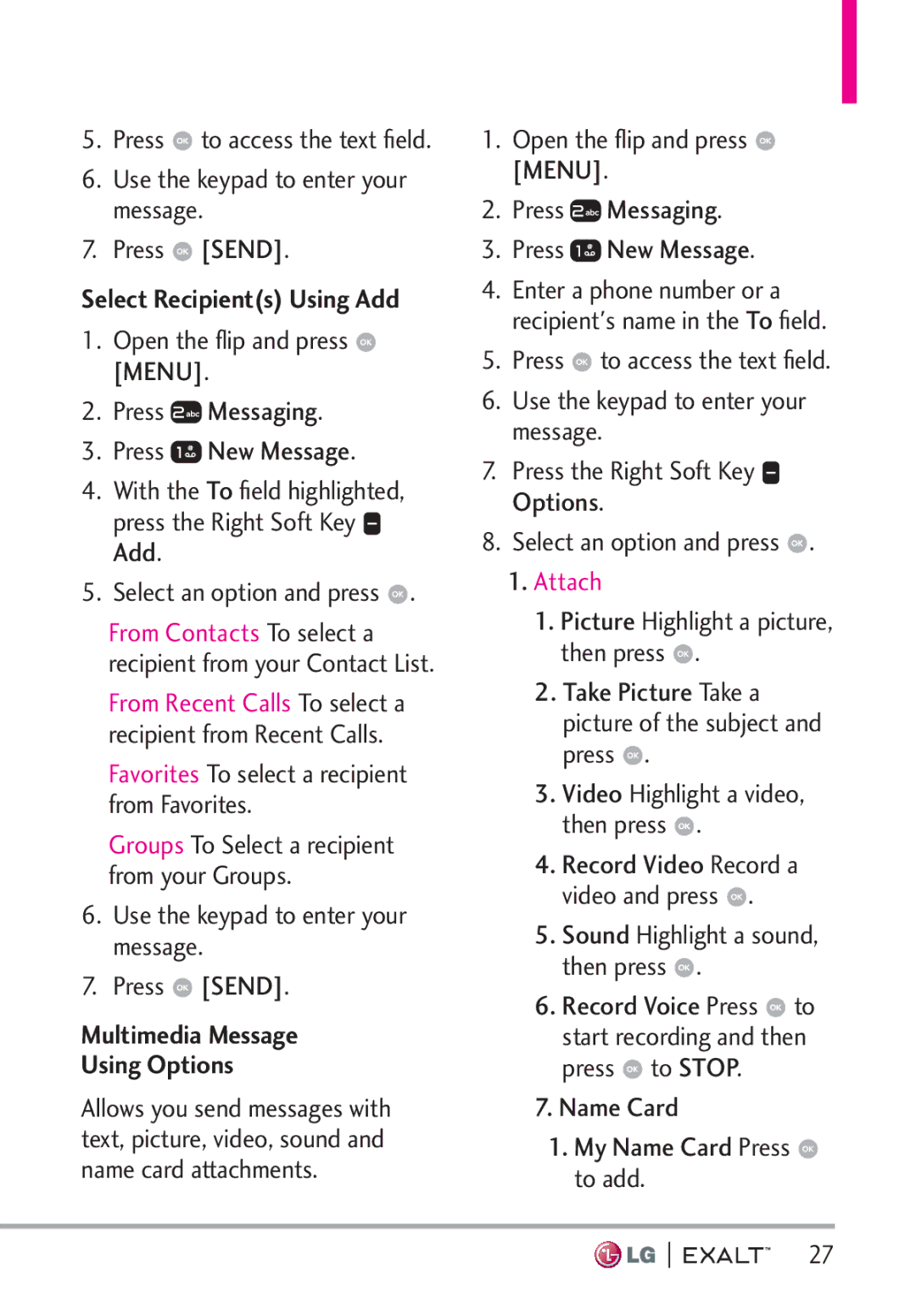5.Press ![]() to access the text field.
to access the text field.
6.Use the keypad to enter your message.
7.Press  [SEND].
[SEND].
Select Recipient(s) Using Add
1.Open the flip and press ![]() [MENU].
[MENU].
2.Press ![]() Messaging.
Messaging.
3.Press ![]() New Message.
New Message.
4.With the To field highlighted,
press the Right Soft Key ![]() Add.
Add.
5.Select an option and press ![]() .
.
From Contacts To select a recipient from your Contact List.
From Recent Calls To select a recipient from Recent Calls.
Favorites To select a recipient from Favorites.
Groups To Select a recipient from your Groups.
6.Use the keypad to enter your message.
7.Press ![]() [SEND].
[SEND].
Multimedia Message
Using Options
Allows you send messages with text, picture, video, sound and name card attachments.
1.Open the flip and press ![]() [MENU].
[MENU].
2.Press ![]() Messaging.
Messaging.
3.Press ![]() New Message.
New Message.
4.Enter a phone number or a recipient's name in the To field.
5.Press ![]() to access the text field.
to access the text field.
6.Use the keypad to enter your message.
7.Press the Right Soft Key ![]() Options.
Options.
8.Select an option and press ![]() .
.
1.Attach
1.Picture Highlight a picture, then press ![]() .
.
2.Take Picture Take a picture of the subject and press ![]() .
.
3.Video Highlight a video, then press ![]() .
.
4.Record Video Record a video and press ![]() .
.
5.Sound Highlight a sound, then press ![]() .
.
6.Record Voice Press ![]() to start recording and then press
to start recording and then press ![]() to STOP.
to STOP.
7.Name Card
1.My Name Card Press ![]() to add.
to add.
27