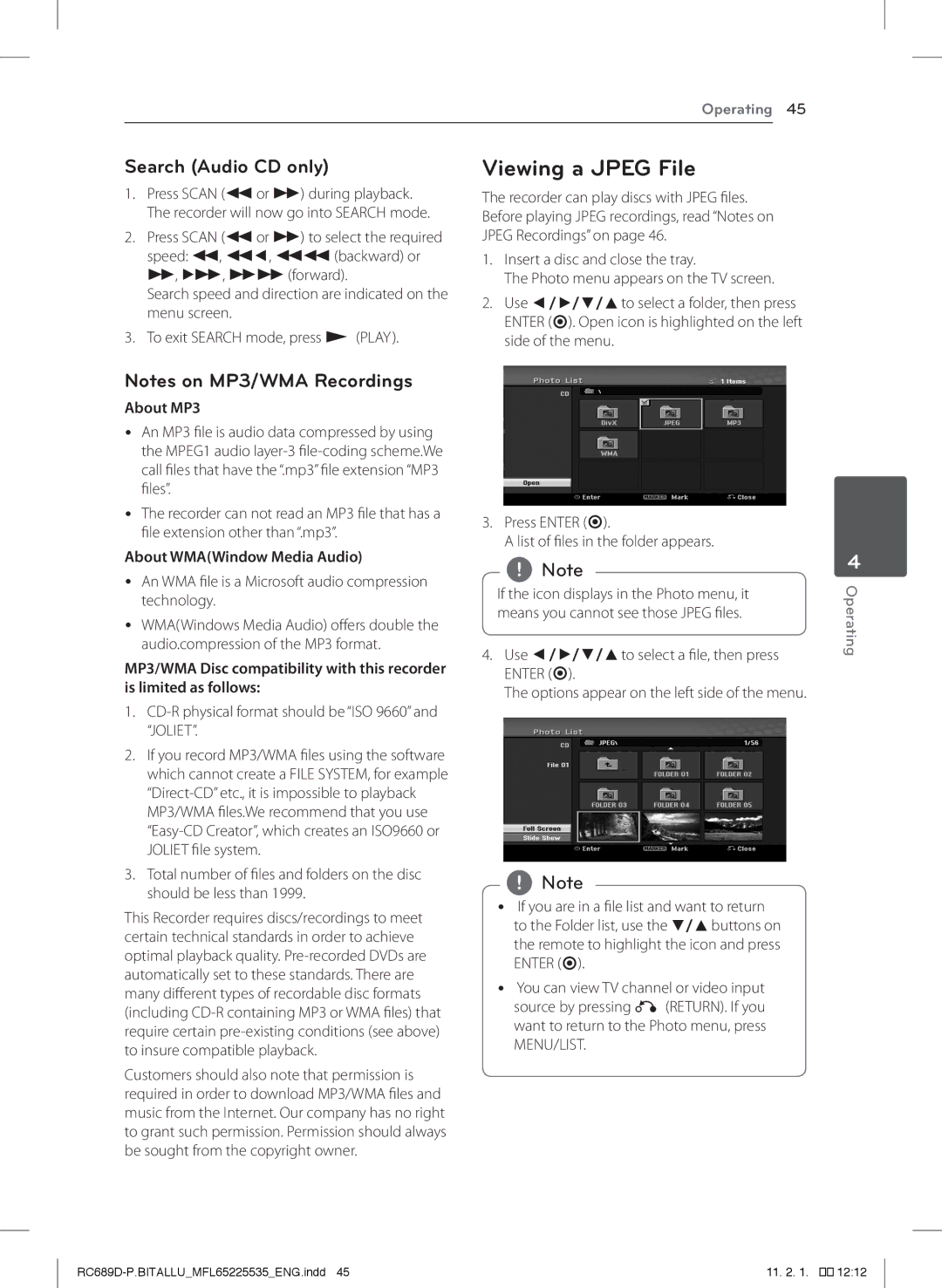Operating 45
Search (Audio CD only)
1.Press SCAN (cor v) during playback. The recorder will now go into SEARCH mode.
2.Press SCAN (cor v) to select the required speed: c, ca, cc(backward) or v, dv, vv(forward).
Search speed and direction are indicated on the menu screen.
3.To exit SEARCH mode, press z (PLAY).
Viewing a JPEG File
The recorder can play discs with JPEG files. Before playing JPEG recordings, read “Notes on JPEG Recordings” on page 46.
1.Insert a disc and close the tray.
The Photo menu appears on the TV screen.
2.Use a/d/s/wto select a folder, then press ENTER (b). Open icon is highlighted on the left side of the menu.
Notes on MP3/WMA Recordings
About MP3
yy An MP3 file is audio data compressed by using the MPEG1 audio
yy The recorder can not read an MP3 file that has a file extension other than “.mp3”.
About WMA(Window Media Audio)
yy An WMA file is a Microsoft audio compression technology.
yy WMA(Windows Media Audio) offers double the audio.compression of the MP3 format.
MP3/WMA Disc compatibility with this recorder is limited as follows:
1.CD-R physical format should be “ISO 9660” and “JOLIET”.
2.If you record MP3/WMA files using the software which cannot create a FILE SYSTEM, for example
3.Total number of files and folders on the disc should be less than 1999.
This Recorder requires discs/recordings to meet certain technical standards in order to achieve optimal playback quality.
Customers should also note that permission is required in order to download MP3/WMA files and music from the Internet. Our company has no right to grant such permission. Permission should always be sought from the copyright owner.
3.Press ENTER (b).
A list of files in the folder appears.
,,Note
If the icon displays in the Photo menu, it means you cannot see those JPEG files.
4.Use a/d/s/wto select a file, then press ENTER (b).
The options appear on the left side of the menu.
,,Note
yy If you are in a file list and want to return to the Folder list, use the s/wbuttons on the remote to highlight the icon and press ENTER (b).
yy You can view TV channel or video input source by pressing x (RETURN). If you want to return to the Photo menu, press MENU/LIST.
4
Operating
| 11. 2. 1. �� 12:12 |