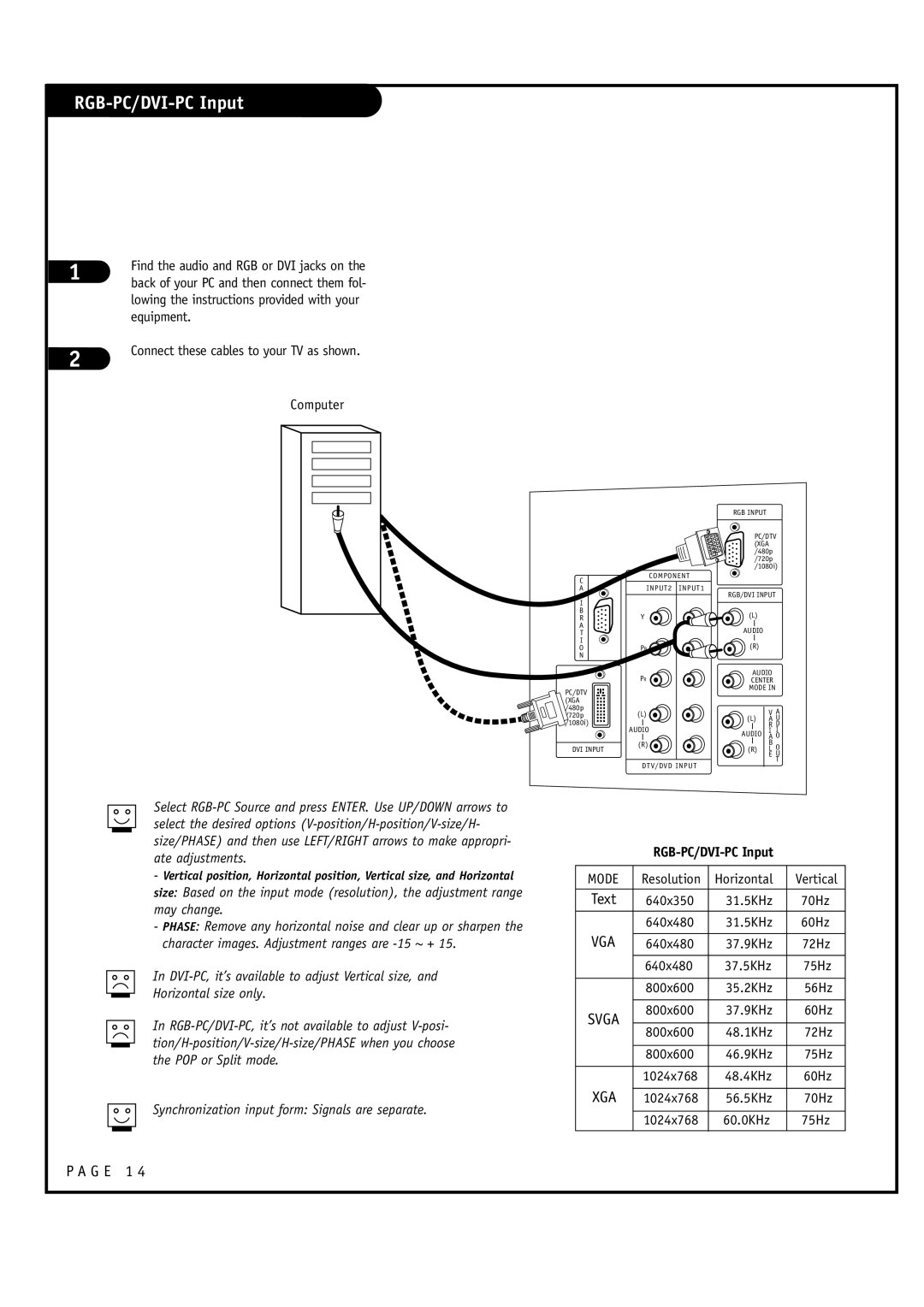RGB-PC/DVI-PC Input
1
2
Find the audio and RGB or DVI jacks on the back of your PC and then connect them fol- lowing the instructions provided with your equipment.
Connect these cables to your TV as shown.
Computer
Select
-Vertical position, Horizontal position, Vertical size, and Horizontal size: Based on the input mode (resolution), the adjustment range may change.
-PHASE: Remove any horizontal noise and clear up or sharpen the character images. Adjustment ranges are
In
Horizontal size only.
In
Synchronization input form: Signals are separate.
|
| RGB INPUT |
|
| |
|
| PC/DTV | |||
|
| (XGA |
| ||
|
| /480p |
| ||
|
| /720p |
| ||
|
| /1080i) | |||
C | COMPONENT |
|
| ||
INPUT2 | INPUT1 |
|
| ||
A |
|
| |||
L |
| RGB/DVI INPUT |
| ||
I |
|
|
|
| |
B | Y | (L) |
|
| |
R |
|
| |||
A |
| AUDIO |
|
| |
T |
|
|
| ||
I |
| (R) |
|
| |
O | PB |
|
| ||
N |
|
|
|
| |
| PR | AUDIO |
| ||
| CENTER |
| |||
PC/DTV |
| MODE IN |
| ||
|
|
|
| ||
(XGA |
|
|
|
| |
/480p | (L) |
| V | A | |
/720p | (L) | ||||
/1080i) |
| A | U | ||
AUDIO |
| R | D | ||
| AUDIO | I | I | ||
|
| A | O | ||
| (R) |
| B |
| |
DVI INPUT | (R) | L O | |||
| |||||
|
|
| E TU | ||
DTV/DVD INPUT
RGB-PC/DVI-PC Input
MODE | Resolution | Horizontal | Vertical | ||
|
|
|
|
| |
Text | 640x350 | 31.5KHz | 70Hz | ||
|
|
|
|
| |
|
| 640x480 | 31.5KHz | 60Hz | |
VGA |
|
|
| ||
640x480 | 37.9KHz | 72Hz | |||
|
|
|
|
| |
|
| 640x480 | 37.5KHz | 75Hz | |
|
|
|
|
| |
|
| 800x600 | 35.2KHz | 56Hz | |
|
|
|
|
| |
SVGA | 800x600 | 37.9KHz | 60Hz | ||
|
|
| |||
800x600 | 48.1KHz | 72Hz | |||
|
| ||||
|
|
|
|
| |
|
| 800x600 | 46.9KHz | 75Hz | |
|
|
|
|
| |
|
| 1024x768 | 48.4KHz | 60Hz | |
XGA |
|
|
|
| |
| 1024x768 | 56.5KHz | 70Hz | ||
|
|
|
|
| |
|
| 1024x768 | 60.0KHz | 75Hz | |
|
|
|
|
| |
P A G E 1 4