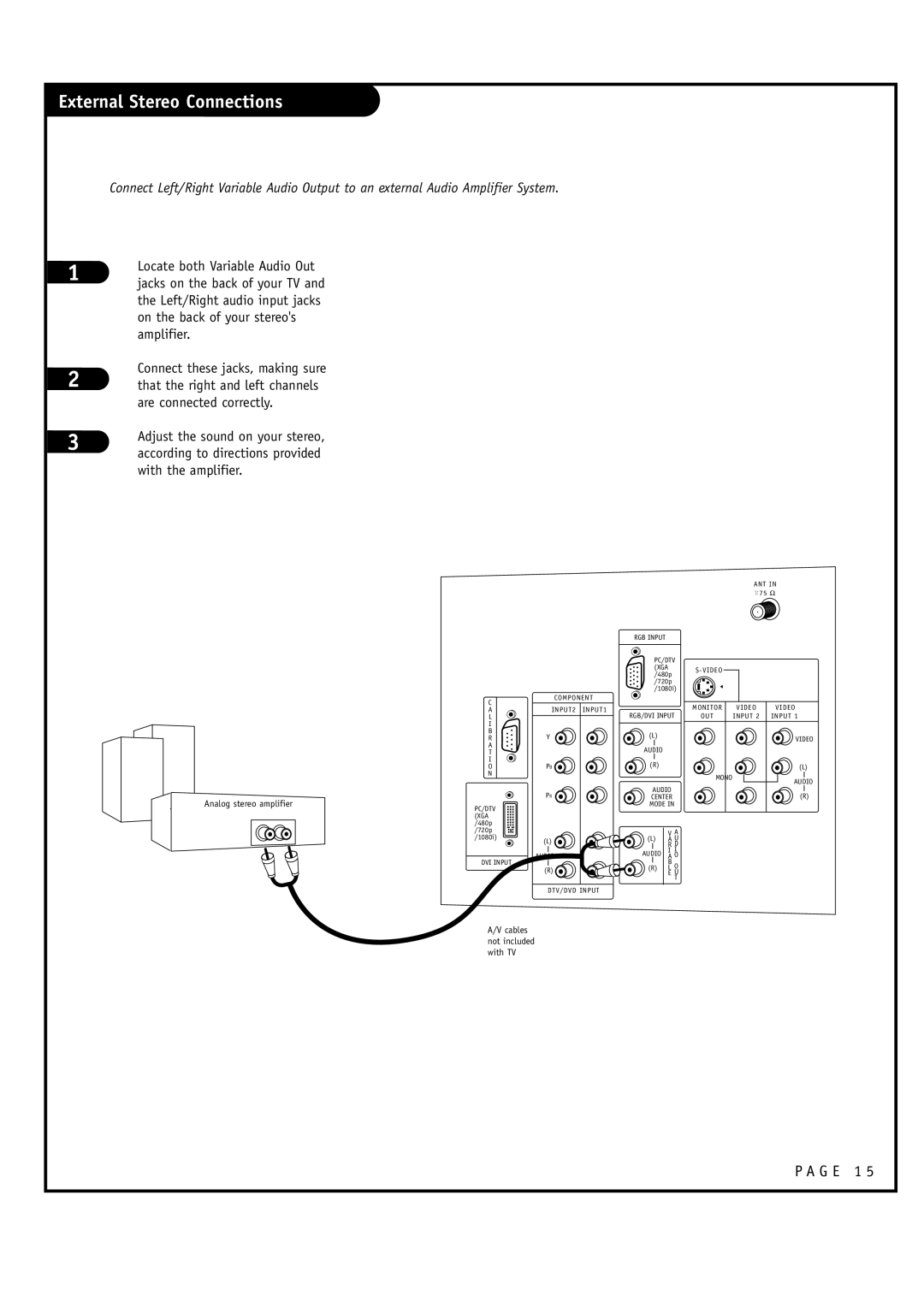External Stereo Connections
1
2
3
Connect Left/Right Variable Audio Output to an external Audio Amplifier System.
Locate both Variable Audio Out jacks on the back of your TV and the Left/Right audio input jacks on the back of your stereo's amplifier.
Connect these jacks, making sure that the right and left channels are connected correctly.
Adjust the sound on your stereo, according to directions provided with the amplifier.
ANT IN +75 Ω
RGB INPUT |
| |
PC/DTV |
| |
(XGA | ||
/480p | ||
| ||
/720p |
| |
/1080i) |
|
| C | COMPONENT |
|
|
|
|
|
| INPUT2 INPUT1 |
|
| MONITOR | VIDEO | VIDEO | |
| A | RGB/DVI INPUT | |||||
| L |
| OUT | INPUT 2 | INPUT 1 | ||
| I |
|
|
|
|
|
|
| B | Y | (L) |
|
|
|
|
| R |
|
|
| VIDEO | ||
| A |
| AUDIO |
|
|
|
|
| T |
|
|
|
|
| |
| I |
| (R) |
|
|
|
|
| O | PB |
|
|
| (L) | |
| N |
|
|
| MONO |
|
|
|
|
|
|
|
| AUDIO | |
|
|
| AUDIO |
|
| ||
|
| PR |
|
| (R) | ||
Analog stereo amplifier |
| CENTER |
|
| |||
PC/DTV |
| MODE IN |
|
|
| ||
|
|
|
|
|
|
| |
| (XGA |
|
|
|
|
|
|
| /480p |
|
|
|
|
|
|
| /720p |
|
| V | A |
|
|
| /1080i) |
| (L) |
|
| ||
| (L) | A | U |
|
| ||
|
|
| R | D |
|
| |
|
| AUDIO | AUDIO | I | I |
|
|
| DVI INPUT | A | O |
|
| ||
|
| (R) | B | O |
|
| |
|
| (R) | L |
|
| ||
|
|
| E TU |
|
| ||
|
|
|
|
|
| ||
DTV/DVD INPUT
A/V cables not included with TV
P A G E 1 5