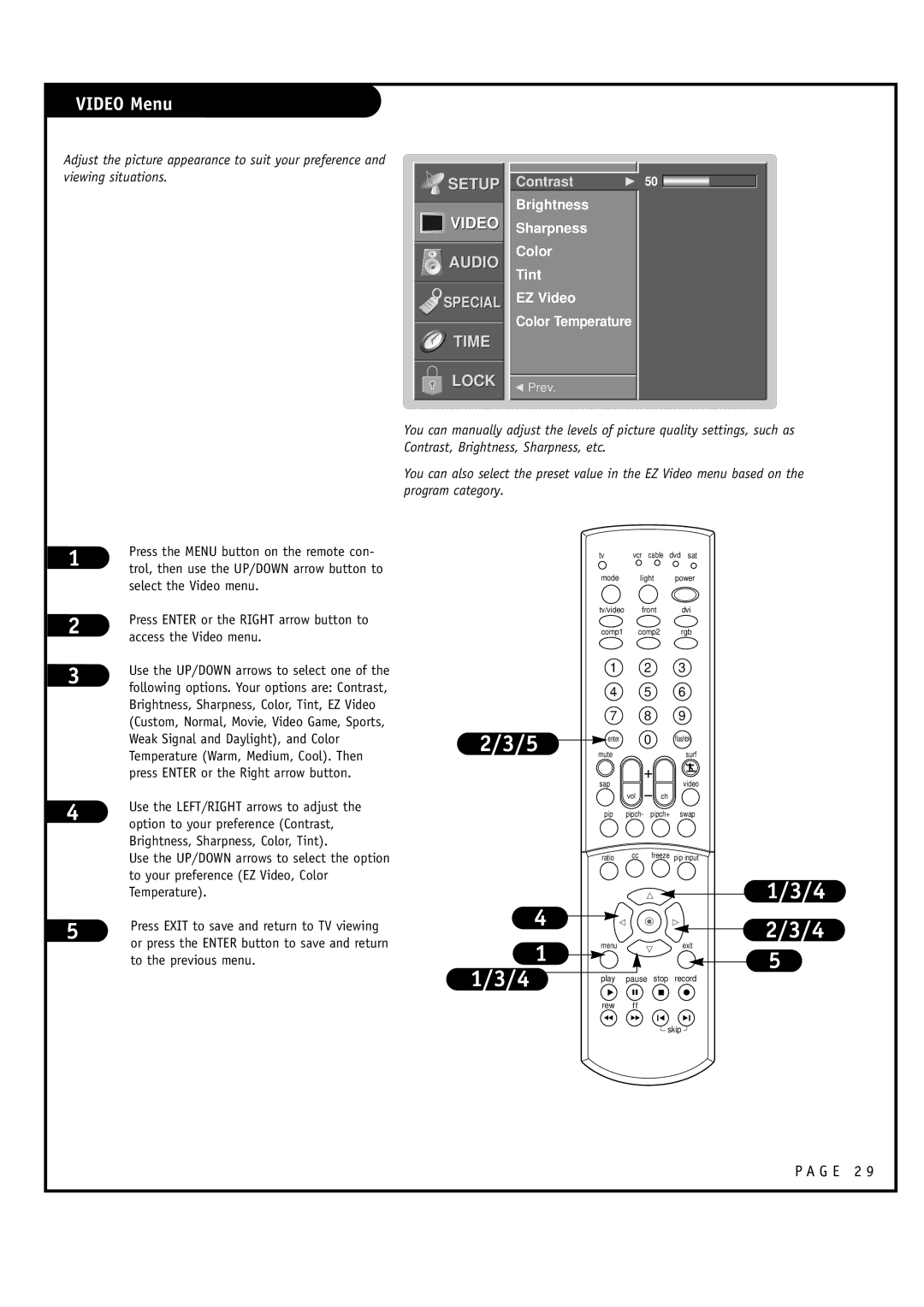VIDEO Menu
Adjust the picture appearance to suit your preference and viewing situations.
![]()
![]()
![]() SETUP
SETUP
![]()
![]()
![]()
![]() VIDEO
VIDEO
AUDIO
SPECIAL
TIME
LOCK
Contrast G 50 ![]()
![]()
![]()
Brightness
Sharpness
Color
Tint
EZ Video
Color Temperature
FPrev.
1
2
3
4
5
Press the MENU button on the remote con- trol, then use the UP/DOWN arrow button to select the Video menu.
Press ENTER or the RIGHT arrow button to access the Video menu.
Use the UP/DOWN arrows to select one of the following options. Your options are: Contrast, Brightness, Sharpness, Color, Tint, EZ Video (Custom, Normal, Movie, Video Game, Sports, Weak Signal and Daylight), and Color Temperature (Warm, Medium, Cool). Then press ENTER or the Right arrow button.
Use the LEFT/RIGHT arrows to adjust the option to your preference (Contrast, Brightness, Sharpness, Color, Tint).
Use the UP/DOWN arrows to select the option to your preference (EZ Video, Color Temperature).
Press EXIT to save and return to TV viewing or press the ENTER button to save and return to the previous menu.
You can manually adjust the levels of picture quality settings, such as Contrast, Brightness, Sharpness, etc.
You can also select the preset value in the EZ Video menu based on the program category.
| tv | vcr cable dvd sat | |||
| mode | light | power | ||
| tv/video | front | dvi | ||
| comp1 | comp2 | rgb | ||
| 1 | 2 |
| 3 | |
| 4 | 5 |
| 6 | |
2/3/5 | 7 | 8 |
| 9 | |
mute | 0 |
| surf | ||
| enter |
| flashbk | ||
| sap |
|
| video | |
|
| vol | ch |
| |
| pip | pipch- pipch+ | swap | ||
| ratio | cc | freeze | pip input | |
4 |
|
|
| 1/3/4 | |
|
|
| 2/3/4 | ||
1 |
|
|
| ||
menu |
|
| exit | ||
|
|
| 5 | ||
1/3/4 | play |
|
| ||
pause | stop | record | |||
| |||||
| rew | ff |
|
| |
|
|
| skip | ||
P A G E 2 9