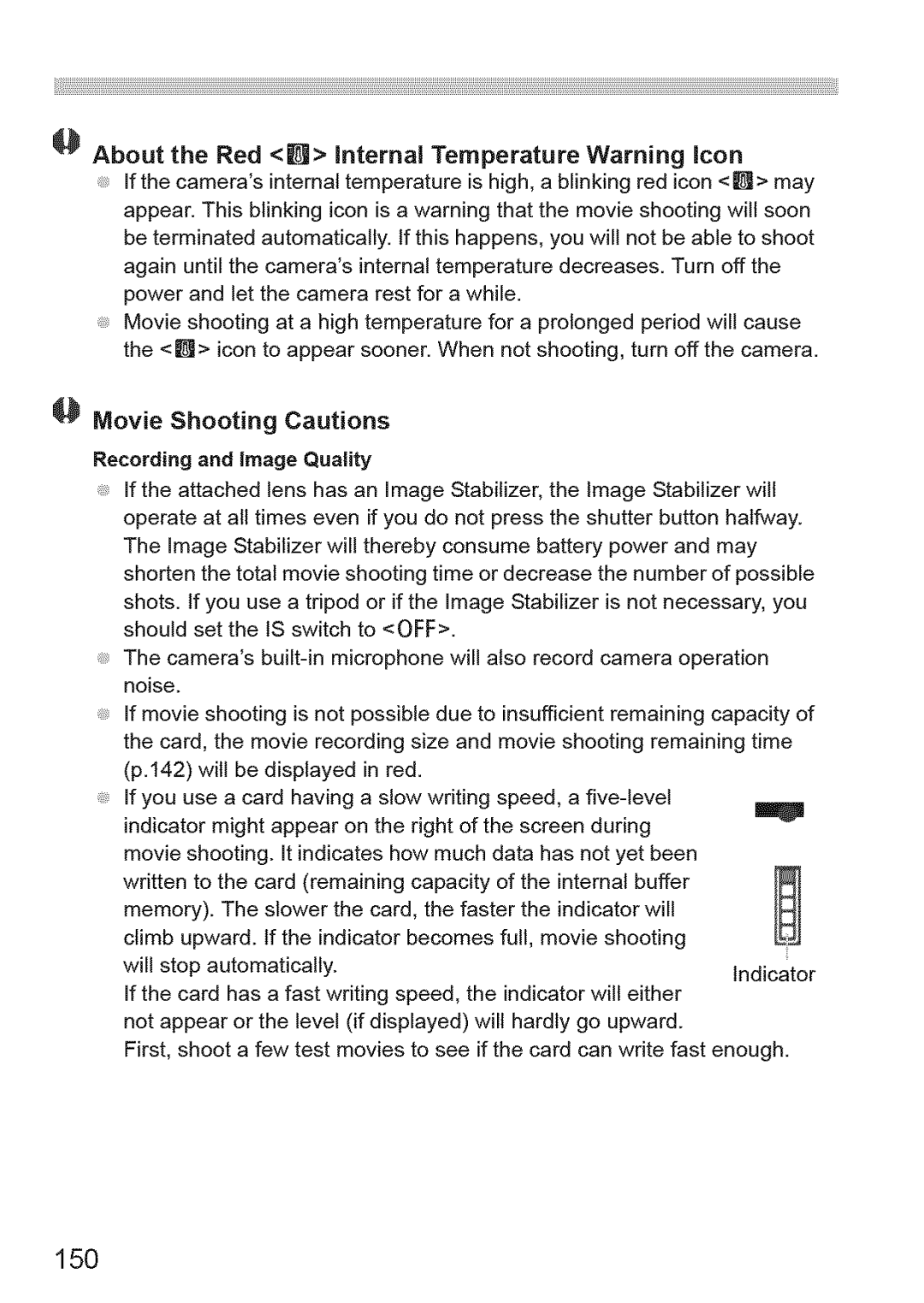About the Red <H> internal Temperature Warning icon
If the camera's internal temperature is high, a blinking red icon <H> may appear. This blinking icon is a warning that the movie shooting will soon be terminated automatically. If this happens, you will not be able to shoot again until the camera's internal temperature decreases. Turn off the power and let the camera rest for a while.
Movie shooting at a high temperature for a prolonged period will cause the <H> icon to appear sooner. When not shooting, turn off the camera.
Movie Shooting Cautions
Recording and image Quality
,If the attached lens has an image Stabilizer, the Image Stabilizer will operate at all times even if you do not press the shutter button halfway. The image Stabilizer will thereby consume battery power and may shorten the total movie shooting time or decrease the number of possible shots. If you use a tripod or if the image Stabilizer is not necessary, you should set the IS switch to <OFF>.
,The camera's
,If movie shooting is not possible due to insufficient remaining capacity of the card, the movie recording size and movie shooting remaining time (p.142) will be displayed in red.
,If you use a card having a slow writing speed, a
will stop automatically. |
|
|
| Indicator | ||
If the | card has a fast | writing | speed, | the indicator | will either | |
not appear or the | level (if displayed) will hardly go upward. | |||||
First, | shoot a few | test | movies | to see | if the card | can write fast enough. |