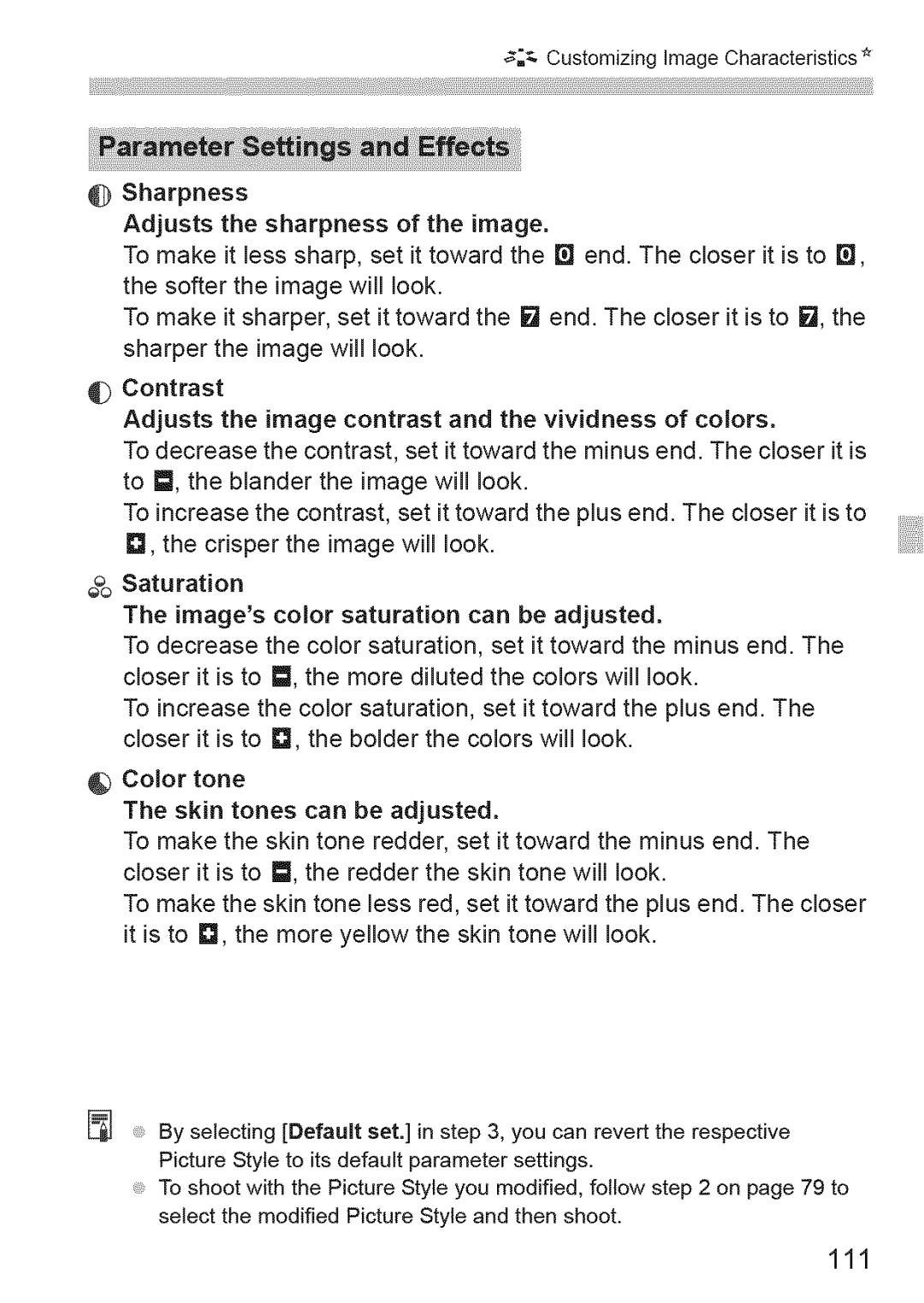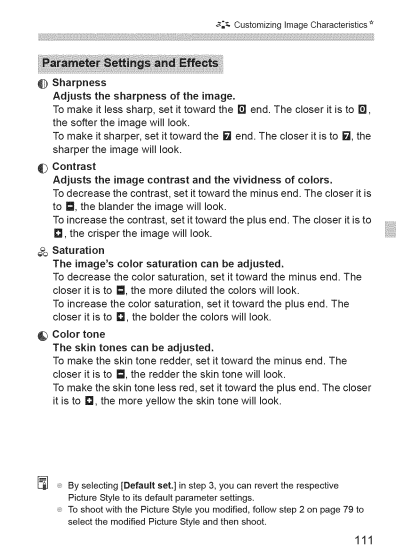
_-':-Customizing Image Characteristics*
_) Sharpness
Adjusts the sharpness of the image.
To make it less sharp, set it toward the [] end. The closer it is to [], the softer the image will look.
To make it sharper, set it toward the [] end. The closer it is to [], the sharper the image will look.
_) Contrast
Adjusts the image contrast and the vividness of colors.
To decrease the contrast, set it toward the minus end. The closer it is to _1, the blander the image will look.
To increase the contrast, set it toward the plus end. The closer it is to [], the crisper the image will look.
_o Saturation
The image's color saturation can be adjusted.
To decrease the color saturation, set it toward the minus end. The closer it is to I_l, the more diluted the colors will look.
To increase the color saturation, set it toward the plus end. The closer it is to I_l the bolder the colors will look.
Color tone
The skin tones can be adjusted.
To make the skin tone redder, set it toward the minus end. The closer it is to I_l, the redder the skin tone will look.
To make the skin tone less red, set it toward the plus end. The closer it is to _, the more yellow the skin tone will look.
By selecting [Default set.] in step 3, you can revert the respective Picture Styleto its default parameter settings.
Toshoot with the Picture Style you modified, follow step 2 on page 79 to select the modified Picture Style and then shoot.
111