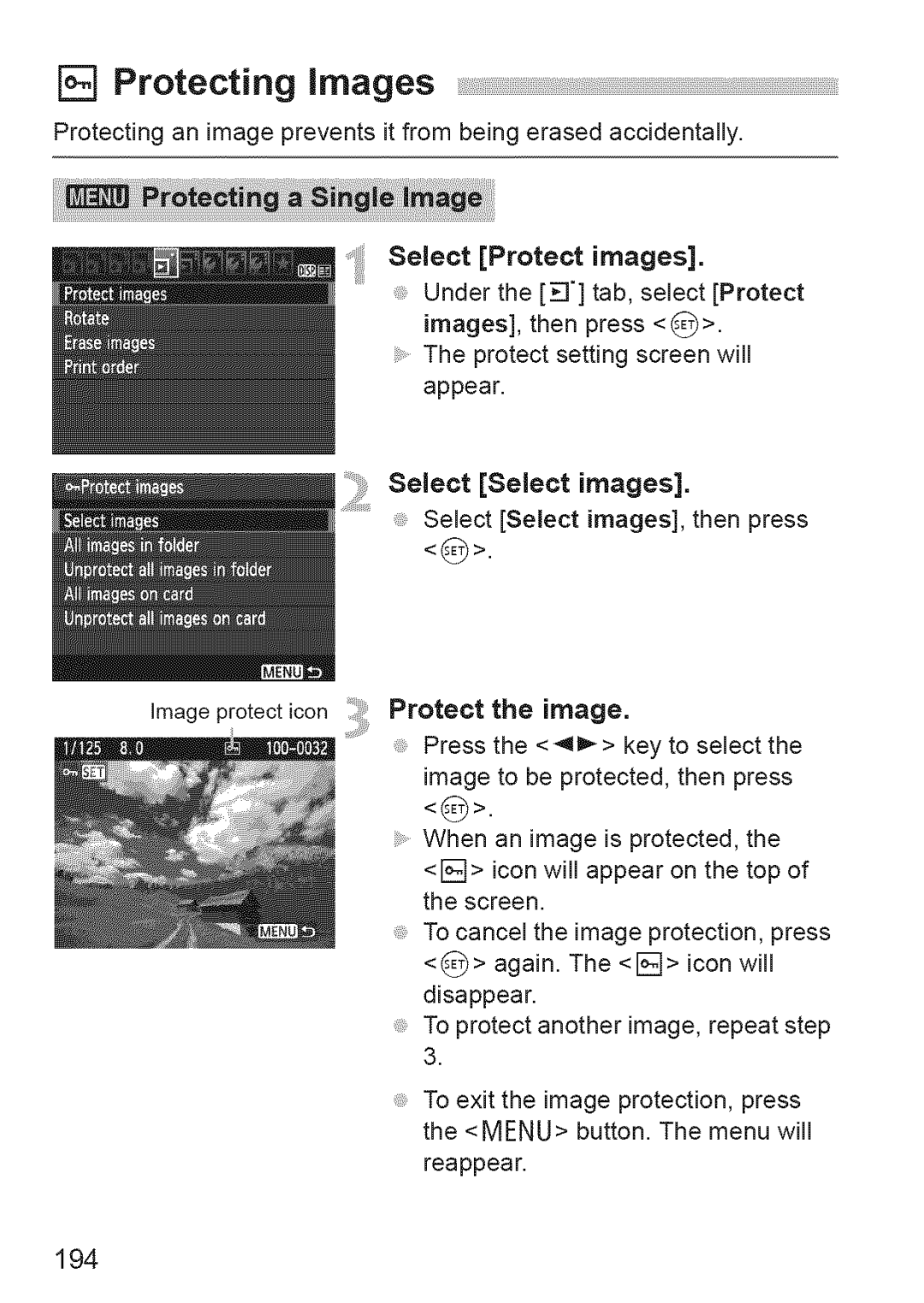] Protecting images
Protecting an image prevents it from being erased accidentally.
Select [Protect images].
Under the [_'] tab, select [Protect images], then press <8>.
The protect setting screen will appear.
Select [Select images].
Select [Select images], then press
< _'_ >.
,maoeproteot,ooo Protect the image.
Press the
<8 > .
When an image is protected, the <1_> icon will appear on the top of the screen.
To cancel the image protection, press <8> again. The <[B> icon will disappear.
To protect another image, repeat step 3.
To exit the image protection, press the <MENU> button. The menu will
reappear.