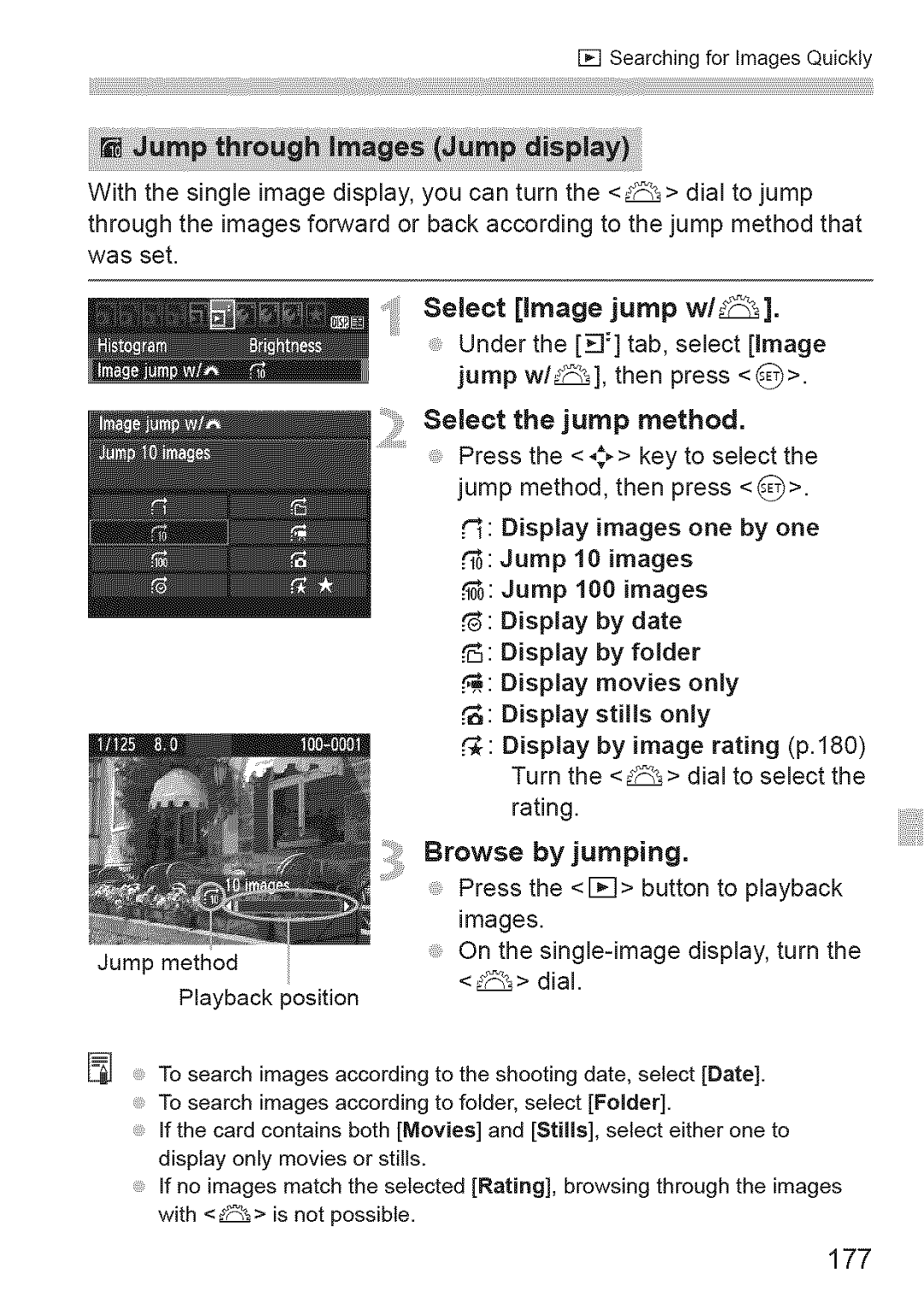[] Searching for Images Quickly
With the single image display, you can turn the <_> dial to jump through the images forward or back according to the jump method that was set.
Jump method
Playback position
Select [image jump w/_¢_]. Under the [_:] tab, select [Image
jump w/_], then press <8>.
Se]eotthejumpmet.od
Press the < ,;_> key to select the jump method, then press <8>.
.¢1: Display images one by one
.._: Jump 10 images
.._: Jump 100 images
.._ : Display by date
.._: Display by folder
:Display movies only
.._: Display stills only
.._: Display by image rating (p.180) Turn the <_> dial to select the
rating.
:'_iiBrowse by jumping.
Press the <l_q> button to playback images.
On the singleqmage display, turn the
<_> dial.
Tosearch images accordingto the shooting date, select [Date]. Tosearch images accordingto folder, select [Fomder].
If the card contains both [Movies] and [Stills], select either one to display only moviesor stills.
If no images match the selected [Rating], browsing through the images with <_> is not possible.
177