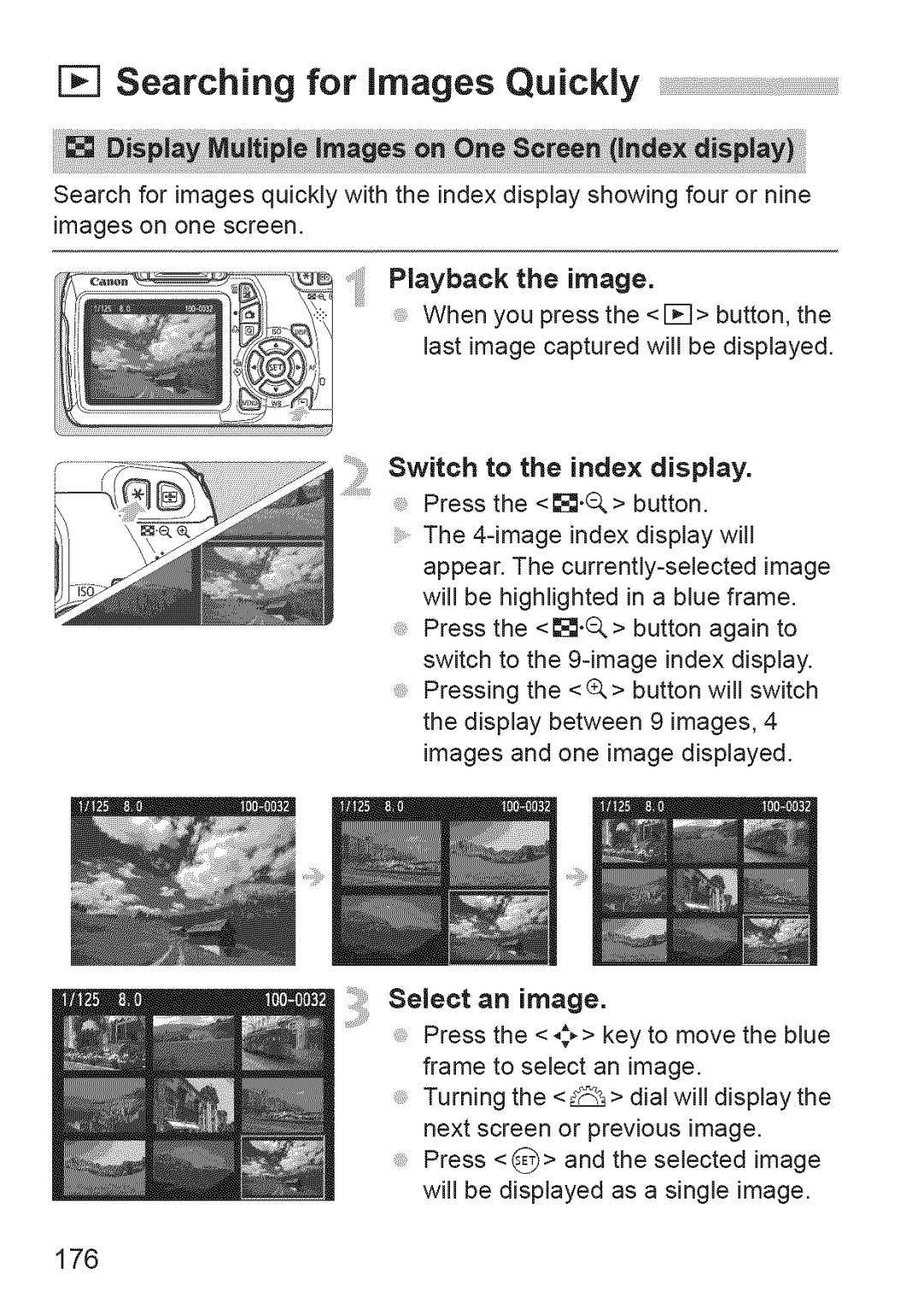[] Searching for images Quickly
Search for images quickly with the index display showing four or nine images on one screen.
Playback the image.
When you press the < [] > button, the last image captured will be displayed.
Switch to the index display. Press the <[].(_> button. The
appear. The
Select an image.
Press the < ,;_> key to move the blue frame to select an image.
Turning the <_> dial will display the next screen or previous image.
Press