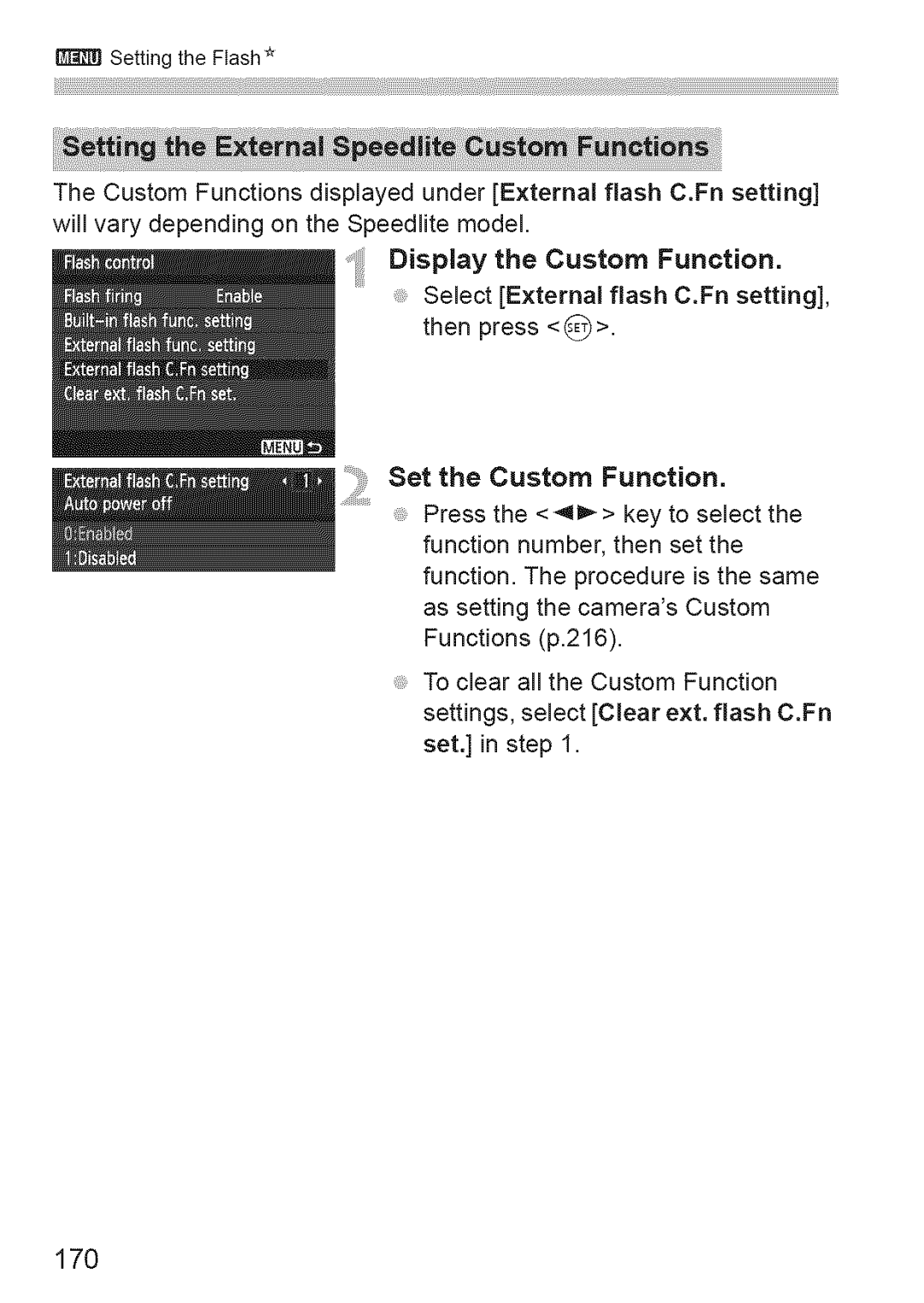Setting the Flash*
The Custom Functions displayed under [External flash C.Fn setting] will vary depending on the Speedlite model.
Display the Custom Function. Select [External flash C.Fn setting],
then press
Set the Custom Function.
Press the < 4_ > key to select the function number, then set the function. The procedure is the same as setting the camera's Custom Functions (p.216).
To clear all the Custom Function settings, select [Clear ext. flash C.Fn set.] in step 1.