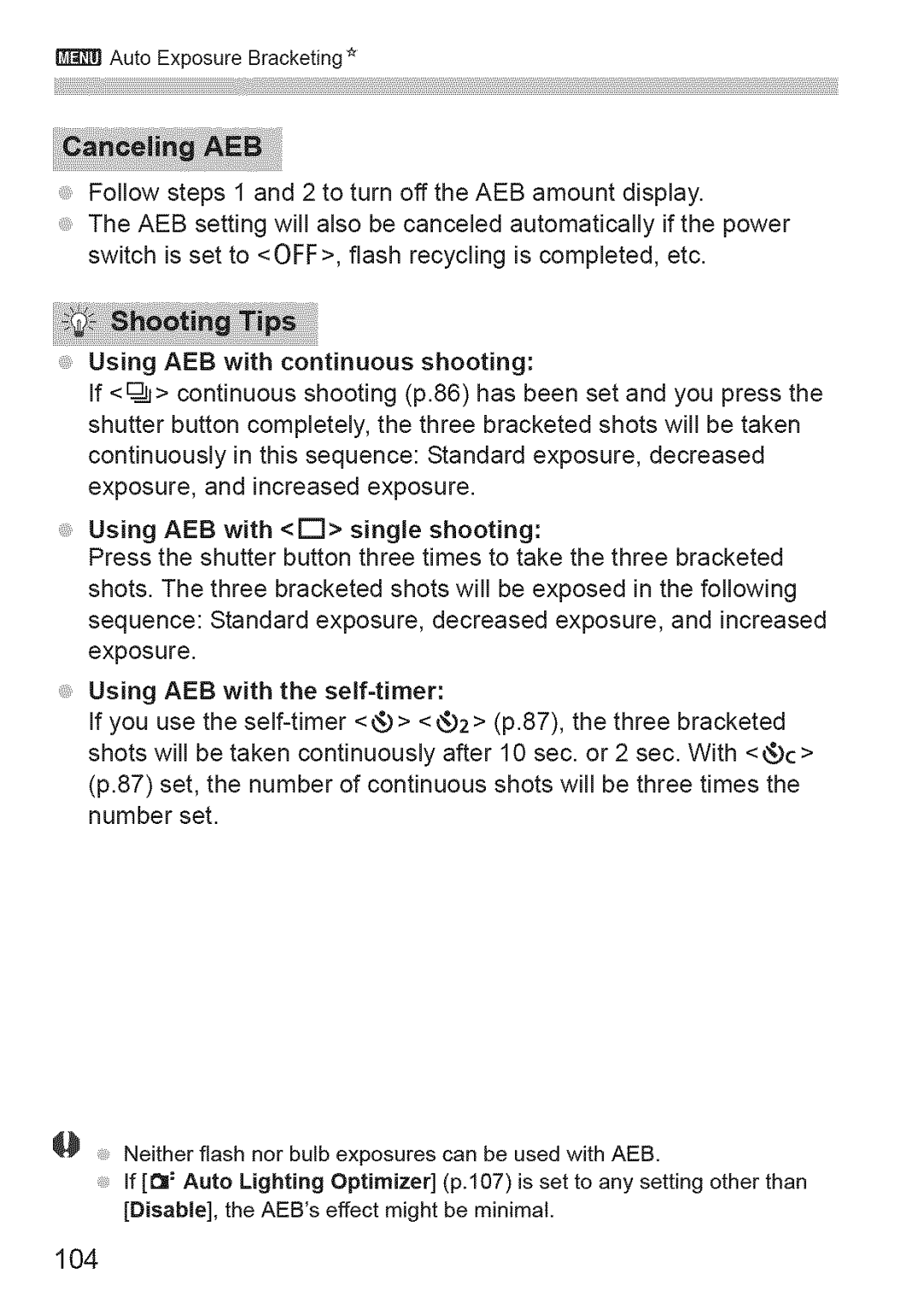Auto Exposure Bracketing*
Follow steps 1 and 2 to turn off the AEB amount display.
The AEB setting will also be canceled automatically if the power switch is set to < OFF >, flash recycling is completed, etc.
Using AEB with continuous shooting:
If <D_j> continuous shooting (p.86) has been set and you press the
shutter button completely, the three bracketed shots will be taken continuously in this sequence: Standard exposure, decreased
exposure, and increased exposure.
Using AEB with
Press the shutter button three times to take the three bracketed shots. The three bracketed shots will be exposed in the following sequence: Standard exposure, decreased exposure, and increased exposure.
Using AEB with the
If you use the
I_ | Neither flash nor bulb exposures can be used with AEB. |
,if [1_11:Auto Lighting Optimizer] (p.107) is set to any setting other than [Disable], the AEB'seffect might be minimal.