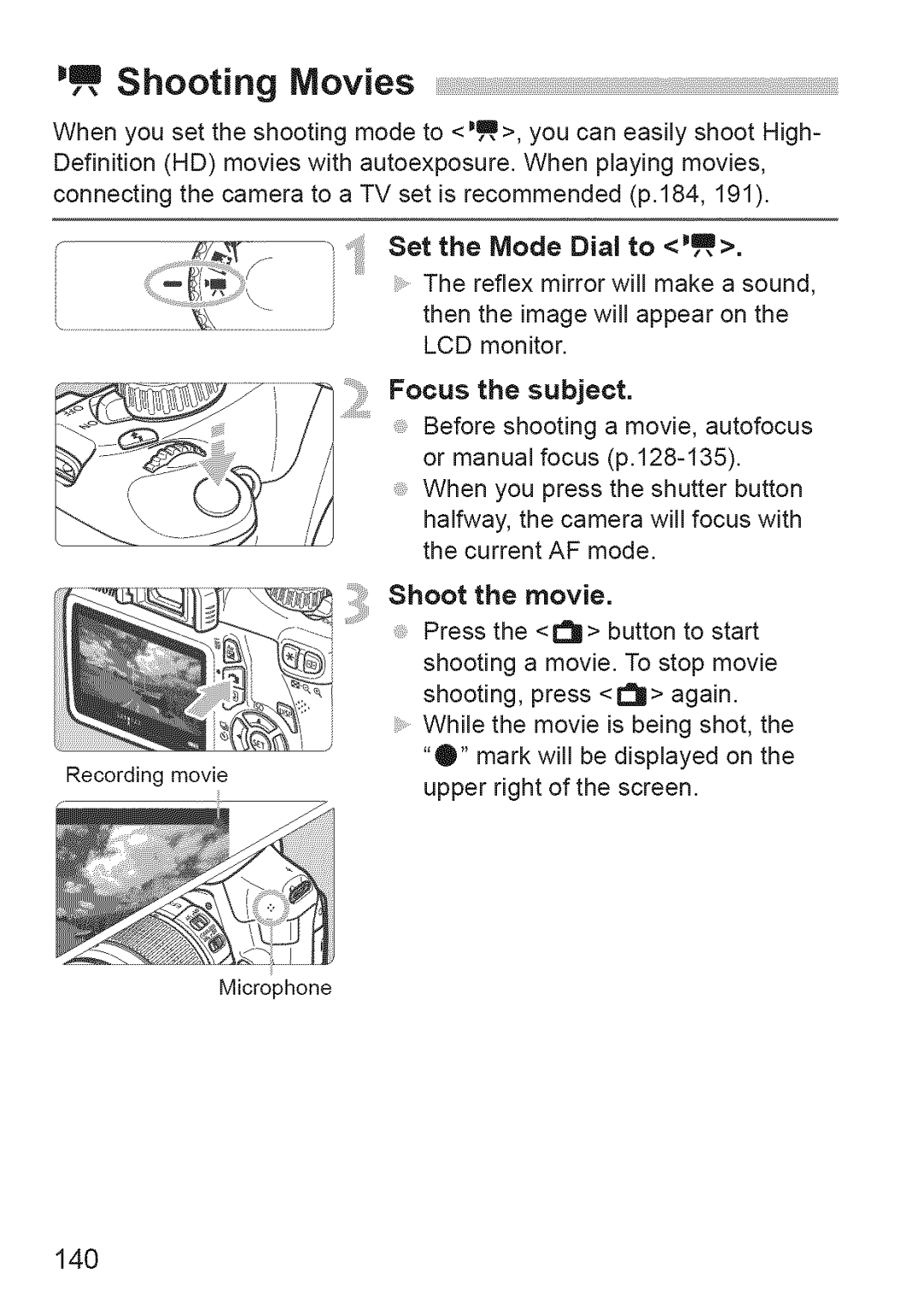bm,,Shooting Movies
When you set the shooting mode to <Din>, you can easily shoot High- Definition (HD) movies with autoexposure. When playing movies, connecting the camera to a TV set is recommended (p.184, 191).
| Set the Mode Dial to <J,_,>. | ||
| The reflex mirror wiil make a sound, | ||
...........................................i \ IL | then the image wiil appear on the | ||
| LCD | monitor. | |
| Focus | the | subject. |
| Before shooting a movie, autofocus | ||
| or manual | focus | |
| When you press the shutter button | ||
| halfway, the camera wiil focus with | ||
| the current AF mode. | ||
| Shoot | the | movie. |
| Press the <t'_> button to start | ||
| shooting a movie. To stop movie | ||
| shooting, press <r_> again. | ||
| While the movie is being shot, the | ||
| "O" mark wiil be displayed on the | ||
Recording movie
upper right of the screen.
Microphone