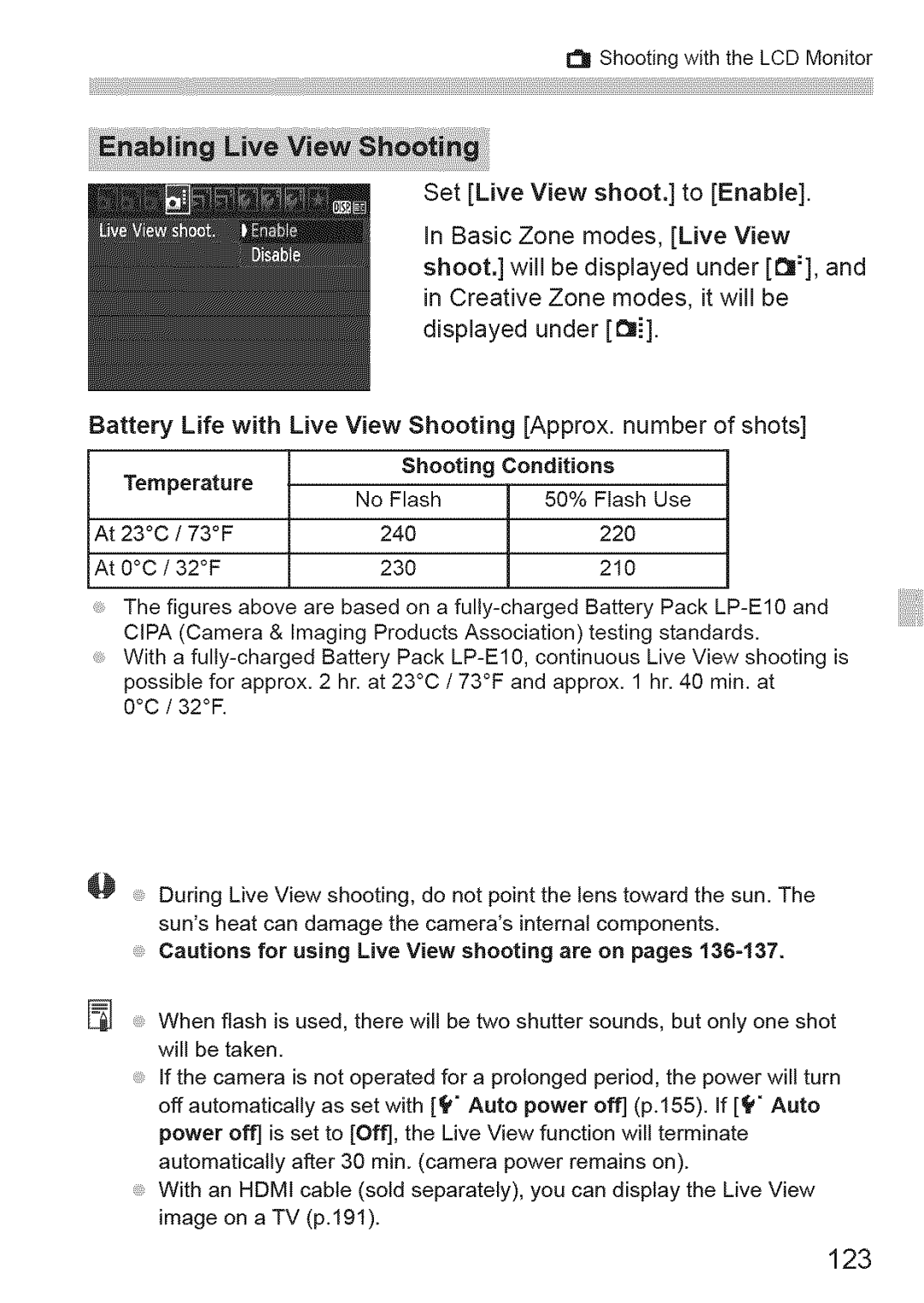r'_Shooting with the LCD Monitor
Set [Live View shoot.] to [Enable].
In Basic Zone modes, [Live View
shoot.] will be displayed under [131"],and in Creative Zone modes, it will be
displayed under [t_i].
Battery | Life with | Live View Shooting | [Approx. | number of shots] | |
Temperature | Shooting | Conditions | |||
No Flash | 50% | Flash Use | |||
|
| ||||
At 23°C / 73°F | 240 |
| 220 | ||
At 0°C / 32°F | 230 |
| 210 | ||
The figures above are based on a fully-charged Battery Pack LP-E10 and CIPA (Camera & Imaging Products Association) testing standards.
With a
0°C / 32°R
During Live View shooting, do not point the lens toward the sun. The sun's heat can damage the camera's internal components.
@Cautions for using Live View shooting are on pages
When flash is used, there will be two shutter sounds, but only one shot will be taken.
@If the camera is not operated for a prolonged period, the power will turn off automatically as set with [_'"Auto power off] (p.155). If [_" Auto power off] is set to [Off], the Live View function will terminate automatically after 30 rain. (camera power remains on).
With an HDMI cable (sold separately), you can display the Live View image on a TV (p.191).