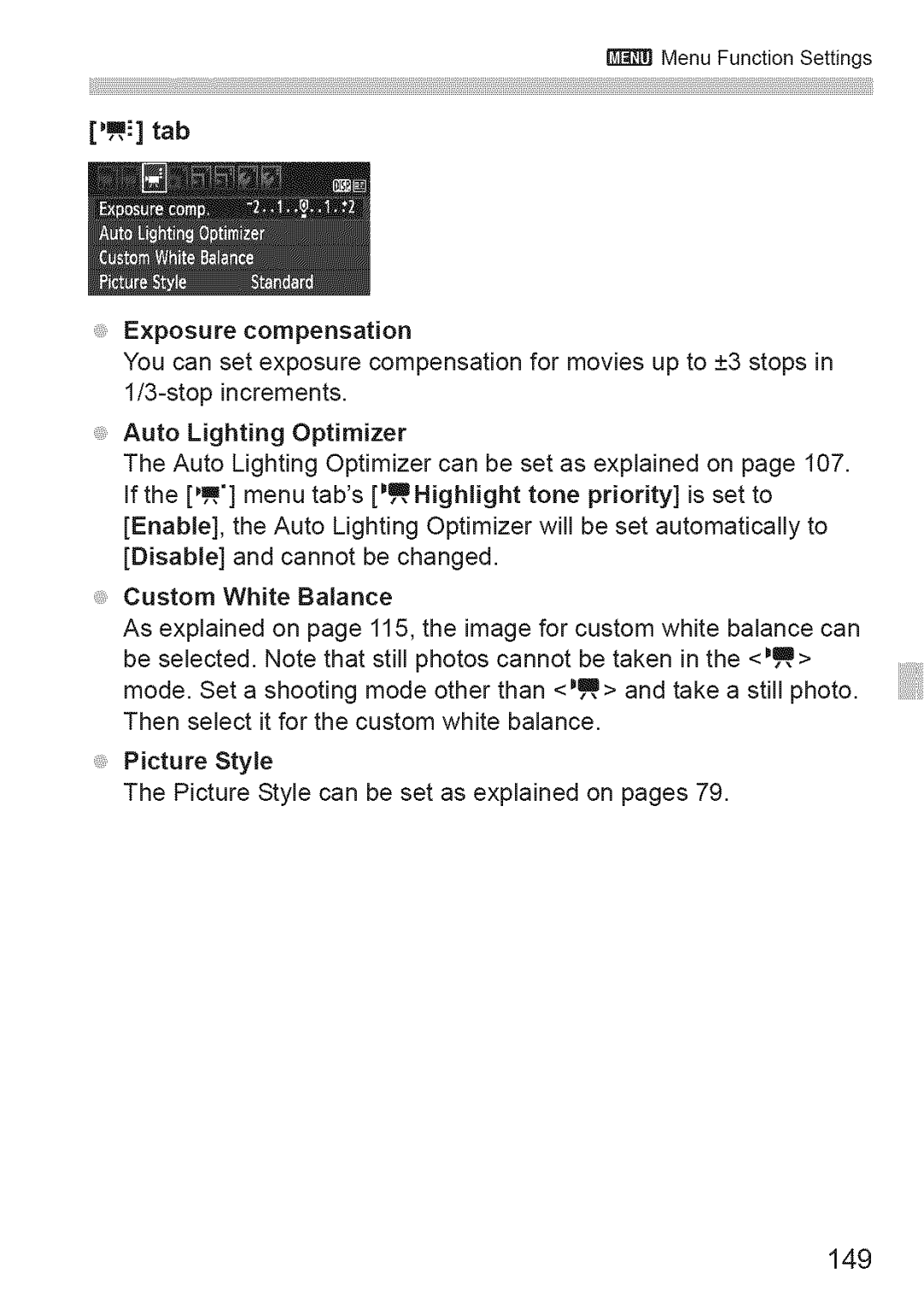Menu Function Settings
[
Exposure compensation
You can set exposure compensation for movies up to _+3stops in
Auto Lighting Optimizer
The Auto Lighting Optimizer can be set as explained on page 107.
If the [',_,']menu tab's[_Highlight tone priority] is set to [Enable], the Auto Lighting Optimizer will be set automatically to [Disable] and cannot be changed.
Custom White Balance
As explained on page 115, the image for custom white balance can be selected. Note that still photos cannot be taken in the <_> mode. Set a shooting mode other than <_> and take a still photo. Then select it for the custom white balance.
Picture Style
The Picture Style can be set as explained on pages 79.