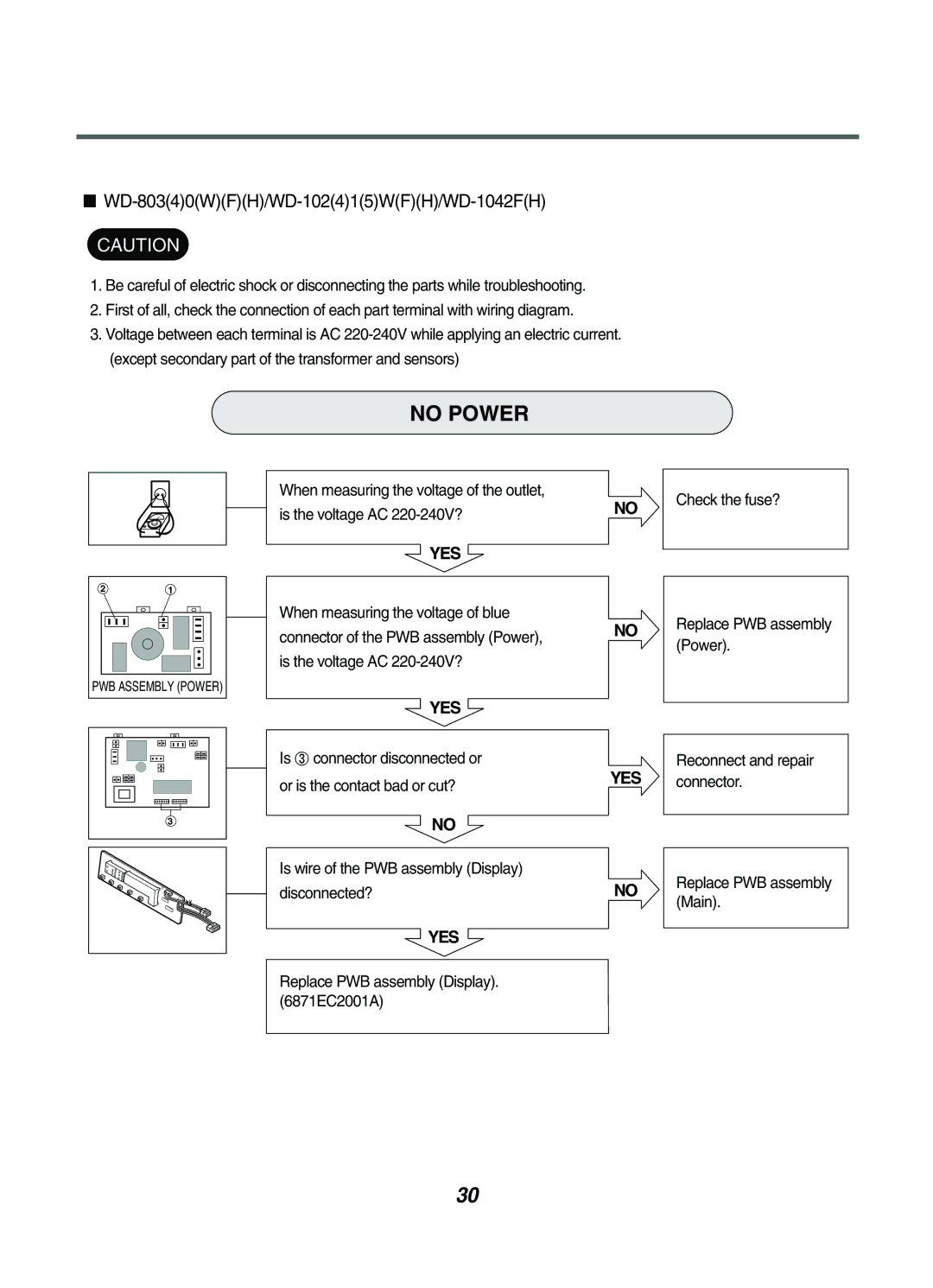■WD-803(4)0(W)(F)(H)/WD-102(4)1(5)W(F)(H)/WD-1042F(H)
CAUTION
1.Be careful of electric shock or disconnecting the parts while troubleshooting.
2.First of all, check the connection of each part terminal with wiring diagram.
3.Voltage between each terminal is AC
NO POWER
2 | 1 |
PWB ASSEMBLY (POWER) | |
When measuring the voltage of the outlet, is the voltage AC
YES
When measuring the voltage of blue connector of the PWB assembly (Power), is the voltage AC
YES
NO
NO
Check the fuse?
Replace PWB assembly (Power).
3 |
Is connector disconnected or
or is the contact bad or cut?
NO
Is wire of the PWB assembly (Display) disconnected?
YES
Replace PWB assembly (Display). (6871EC2001A)
YES
NO
Reconnect and repair connector.
Replace PWB assembly (Main).
30