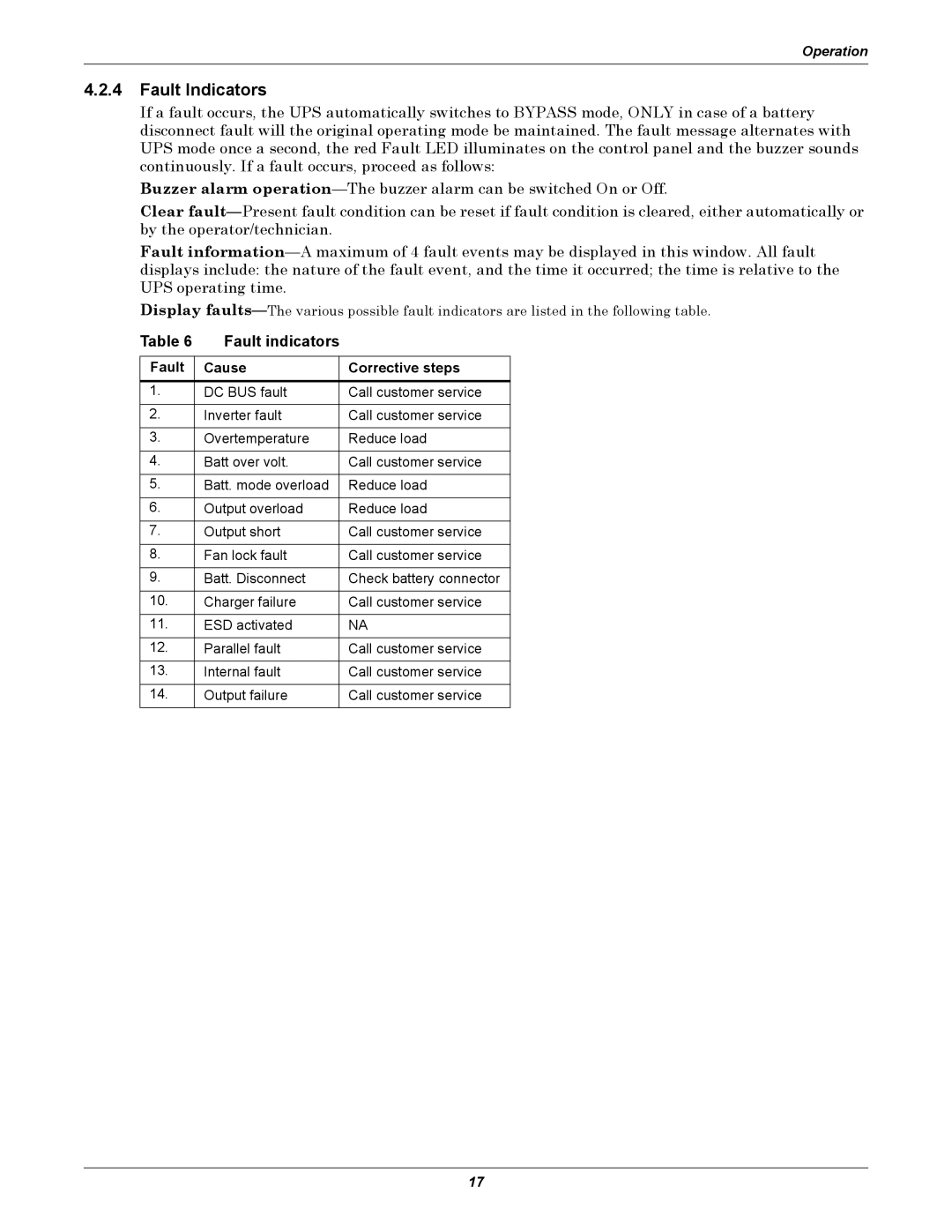Operation
4.2.4Fault Indicators
If a fault occurs, the UPS automatically switches to BYPASS mode, ONLY in case of a battery disconnect fault will the original operating mode be maintained. The fault message alternates with UPS mode once a second, the red Fault LED illuminates on the control panel and the buzzer sounds continuously. If a fault occurs, proceed as follows:
Buzzer alarm
Clear
Fault
Display
Table 6 Fault indicators
Fault | Cause | Corrective steps |
|
|
|
1. | DC BUS fault | Call customer service |
|
|
|
2. | Inverter fault | Call customer service |
|
|
|
3. | Overtemperature | Reduce load |
|
|
|
4. | Batt over volt. | Call customer service |
|
|
|
5. | Batt. mode overload | Reduce load |
|
|
|
6. | Output overload | Reduce load |
|
|
|
7. | Output short | Call customer service |
|
|
|
8. | Fan lock fault | Call customer service |
|
|
|
9. | Batt. Disconnect | Check battery connector |
|
|
|
10. | Charger failure | Call customer service |
|
|
|
11. | ESD activated | NA |
|
|
|
12. | Parallel fault | Call customer service |
|
|
|
13. | Internal fault | Call customer service |
|
|
|
14. | Output failure | Call customer service |
|
|
|
17