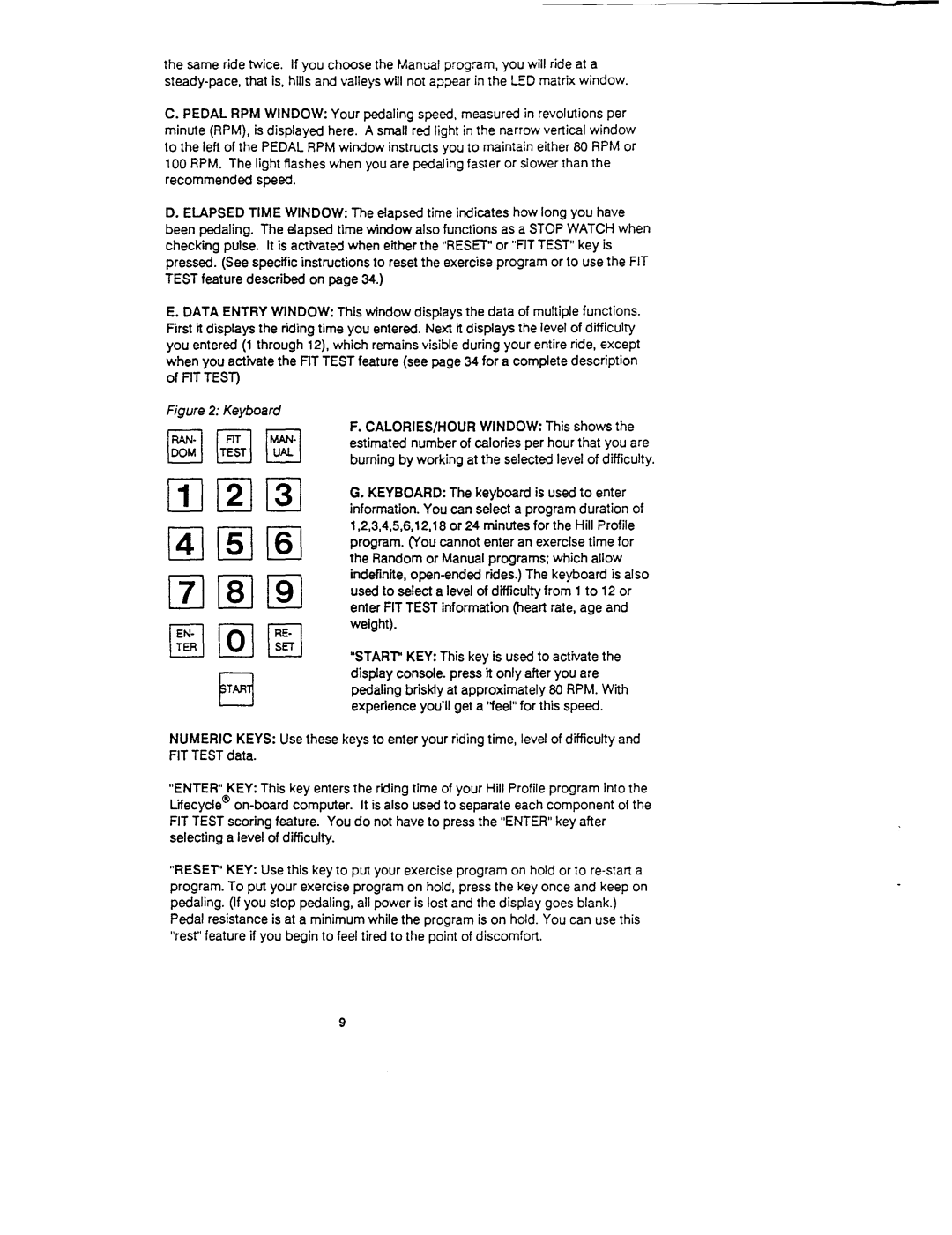6000 specifications
The Life Fitness 6000 is a cutting-edge piece of fitness equipment designed to elevate the workout experience through a combination of innovation, technology, and user-centric design. It is particularly known for its advanced features, making it suitable for both home gyms and commercial fitness centers.One of the standout features of the Life Fitness 6000 is its robust build quality. Constructed from high-grade materials, it ensures durability and longevity, allowing users to engage in a variety of exercises without worrying about wear and tear. The equipment’s ergonomics are meticulously designed, ensuring optimal comfort and support, reducing the risk of injury during workouts.
The Life Fitness 6000 incorporates a sophisticated console that offers a user-friendly interface. The large, easy-to-read display provides real-time feedback on essential metrics such as heart rate, calories burned, distance traveled, and workout duration. This helps users to track their performance effectively, allowing for better goal-setting and progression.
One of the most impressive technologies featured in the Life Fitness 6000 is its advanced heart rate monitoring system. Using both contact sensors and wireless connectivity, the equipment provides accurate heart rate data, helping users to maintain their preferred intensity levels during workouts. Additionally, the built-in fitness programs cater to various fitness levels, offering customized workout experiences that can adapt as the user’s fitness improves.
The resistance mechanism is another defining characteristic of the Life Fitness 6000. With a wide range of resistance levels, it provides users with the ability to intensify their workouts and target different muscle groups. This adaptability makes it suitable for users of all fitness backgrounds, from beginners to seasoned athletes.
Moreover, the Life Fitness 6000 also features Bluetooth connectivity, allowing users to sync their workout data with fitness apps and devices. This integration enhances the tracking experience, enabling users to view their workout history, analyze trends, and share accomplishments with friends or training partners.
In conclusion, the Life Fitness 6000 stands out in the crowded fitness market by offering a unique blend of durability, advanced technology, and user comfort. Whether used in a home setting or a commercial gym, it promises a fulfilling workout experience that encourages users to achieve their fitness goals efficiently and effectively. With its impressive combination of features and built-in technologies, the Life Fitness 6000 is poised to be a vital element of any fitness regimen.