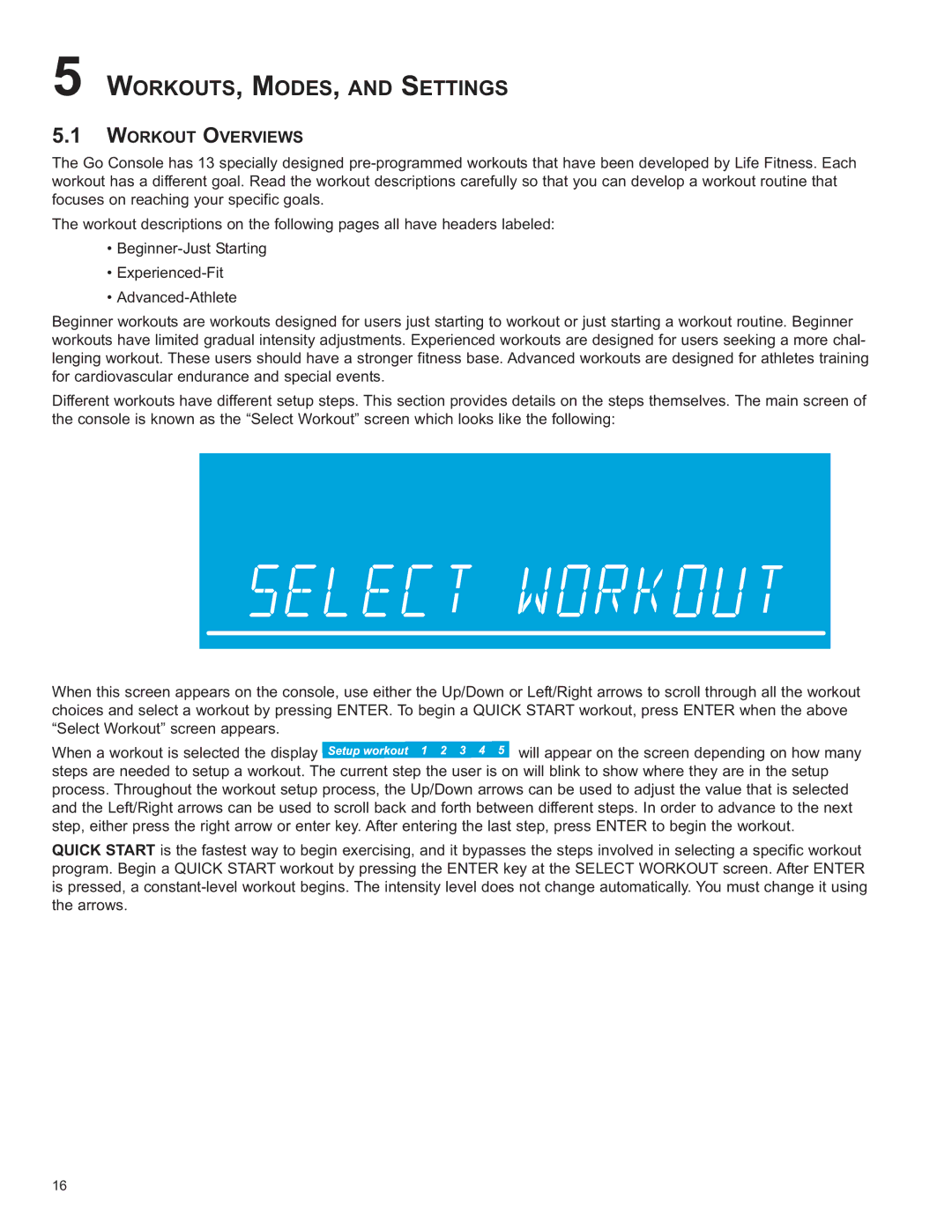5WORKOUTS, MODES, AND SETTINGS
5.1WORKOUT OVERVIEWS
The Go Console has 13 specially designed
The workout descriptions on the following pages all have headers labeled:
•
•
•
Beginner workouts are workouts designed for users just starting to workout or just starting a workout routine. Beginner workouts have limited gradual intensity adjustments. Experienced workouts are designed for users seeking a more chal- lenging workout. These users should have a stronger fitness base. Advanced workouts are designed for athletes training for cardiovascular endurance and special events.
Different workouts have different setup steps. This section provides details on the steps themselves. The main screen of the console is known as the “Select Workout” screen which looks like the following:
When this screen appears on the console, use either the Up/Down or Left/Right arrows to scroll through all the workout choices and select a workout by pressing ENTER. To begin a QUICK START workout, press ENTER when the above “Select Workout” screen appears.
When a workout is selected the display ![]() will appear on the screen depending on how many steps are needed to setup a workout. The current step the user is on will blink to show where they are in the setup process. Throughout the workout setup process, the Up/Down arrows can be used to adjust the value that is selected and the Left/Right arrows can be used to scroll back and forth between different steps. In order to advance to the next step, either press the right arrow or enter key. After entering the last step, press ENTER to begin the workout.
will appear on the screen depending on how many steps are needed to setup a workout. The current step the user is on will blink to show where they are in the setup process. Throughout the workout setup process, the Up/Down arrows can be used to adjust the value that is selected and the Left/Right arrows can be used to scroll back and forth between different steps. In order to advance to the next step, either press the right arrow or enter key. After entering the last step, press ENTER to begin the workout.
QUICK START is the fastest way to begin exercising, and it bypasses the steps involved in selecting a specific workout program. Begin a QUICK START workout by pressing the ENTER key at the SELECT WORKOUT screen. After ENTER is pressed, a
16